DIGITAL MARKETING
The Rise of Free AI Tools: How Anyone Can Create and Translate Videos Like a Pro

Let’s face it: video content rules the internet. From TikTok clips to YouTube tutorials, we’re all consuming or creating videos like never before. But here’s the catch: making polished videos or adapting them for different languages requires serious skills, time, and money. Not anymore. Thanks to free AI tools, anyone with an idea and an internet connection can now produce professional-looking videos or translate them into multiple languages without breaking a sweat (or the bank).
I’ve spent weeks testing platforms that promise “AI magic,” two tools stood out: Vidnoz’s AI video generator free and their video language converter. Here’s why they’re game-changers for creators, educators, and small businesses and how you can use them to up your content game.
1. Free AI Video Generators: Your Shortcut to Stunning Content
How It Works (Without the Tech Jargon)
Picture this: You’ve got a killer idea for a YouTube video or an Instagram Reel. But instead of wrestling with editing software for hours, you type out your script, pick a template, and let AI do the heavy lifting. That’s exactly what Vidnoz’s AI video generator delivers.
You start by typing your script say, a 200-word explainer about baking sourdough bread. Then, choose a template: maybe a vibrant “Foodie” theme with upbeat music. The AI scans your text, splits it into scenes, and suggests visuals (like animated bread dough rising or close-ups of a golden crust). It even adds a voiceover using eerily realistic AI-generated voices. Ten minutes later, you’ve got a shareable video.
Why This Feels Like Cheating (In a Good Way)
- No More Blank Canvas Panic: Templates guide you, so you’re not staring at a timeline wondering where to start.
- Zero Budget Required: Free tools often slap watermarks on your work or limit exports. Not here.
- Speed: I tested this by making a 1-minute promo video for a friend’s Etsy shop. From script to final video? 12 minutes.
Who’s It For?
- Small Businesses: Turn product descriptions into demos.
- Teachers: Transform lesson plans into animated videos.
- Hobbyists: Share your passion projects without editing headaches.
💡 Pro Tip: Pair the AI-generated video with your own clips for a personalized touch. I dropped in a 5-second clip of my cat “reviewing” a cat toy, and it blended perfectly.
2. Video Language Converters: Speak Your Audience’s Language (Literally)
How It Works (Without the Headaches)
You’ve made an amazing video. But what if your audience speaks Spanish, Hindi, or Mandarin? Hiring translators or voice actors isn’t realistic for most of us. Enter Vidnoz’s video language converter online free tool that translates your video’s audio or subtitles into 20+ languages.
Upload your video, pick a target language (like Japanese), and let the AI transcribe, translate, and dub your video. The result? A new version where the AI voice matches the original tone. If you’re nervous about robotic voices, don’t be the voices here sound scarily human.
Real-World Example
A nonprofit I volunteer with used this to translate a fundraising video into French and Arabic. Donations from those regions jumped 30% in a week.
Why This Tool is a Secret Weapon
- Break the Algorithm Trap: Platforms like YouTube prioritize videos watched in full. If viewers bail because they don’t understand, your reach suffers. Translated videos keep them hooked.
- Repurpose Content Faster: Turn one YouTube video into 5 TikTok clips for different regions.
- Avoid Cringe Mistakes: The AI handles slang and idioms better than Google Translate (no more “chestnut” instead of “brown” in Spanish).
💡 Pro Tip: Use subtitles instead of dubbing for authenticity. I translated a cooking video into Italian with subtitles, and viewers loved that they could still hear my passion in the original audio.
3. Why These Tools Are Changing the Game
A few years ago, tools like these were reserved for companies with big budgets. Now, they’re free and user-friendly. Here’s what that means:
- Democratizing Creativity: A college student in Nairobi can compete with a corporate team in New York.
- Saving Time (and Sanity): Spend less time editing, and more time brainstorming ideas.
- Global Communities: Connect with people worldwide without language barriers.
4. 3 Pitfalls to Avoid (From Someone Who Learned the Hard Way)
AI tools are powerful, but they’re not mind-readers. Here’s how to dodge common mistakes:
- Garbage In, Garbage Out: If your script is messy, the video will be too. Keep sentences short and clear.
- Overdoing It: Just because you can add explosions to every scene doesn’t mean you should. Less is more.
- Skipping the Fine Print: Always check translations. The AI once turned “Let’s hit the gym!” into “Let’s attack the gym!” in German. Awkward.
5. The Future? It’s Already Here
AI isn’t replacing creativity it’s amplifying it. Imagine describing a scene (“sunset over mountains with a drone shot”) and the AI building it. Or translating live streams in real-time. Tools like Vidnoz are just the start.
Ready to Try It Yourself?
Whether you’re a podcaster wanting video clips, a marketer targeting global customers, or a grandma sharing family recipes, these tools remove the friction.
- Start with the free AI video generator to turn your ideas into visuals.
- Then, use the video language converter to share them with the world.
No tech skills required. No credit card is needed. Just creativity, a little curiosity, and maybe a cup of coffee.
DIGITAL MARKETING
Kick Chat Logs: Transforming Digital Conversations with Transparency and Insight

In today’s rapidly evolving digital landscape, online communities thrive on connection, authenticity, and accountability. One of the platforms leading this transformation is Kick, a fast-growing live-streaming and community hub. At the heart of its growth lies a simple but powerful tool—Kick Chat Logs. These logs do more than record messages; they create a culture of transparency, moderation, and meaningful engagement that sets Kick apart from traditional platforms.
This article explores what Kick Chat Logs are, how they work, and why they represent the future of online community management and user empowerment.
What Are Kick Chat Logs?
Kick Chat Logs are records of conversations happening across Kick streams and chats. They provide a secure, chronological archive of messages exchanged in live chats, helping both creators and community managers track interactions, maintain standards, and analyze engagement.
In an age where online harassment, misinformation, and anonymity can erode trust, Kick Chat Logs offer a solution rooted in accountability. By capturing every exchange, they enable fair moderation and ensure everyone plays by the same rules.
A Philosophy of Transparency and Responsibility
At the heart of Kick Chat Logs is a commitment to making online spaces safer and more constructive. This philosophy emphasizes:
-
User Empowerment: Giving creators and moderators the tools to review, report, or address problematic behavior quickly.
-
Community Trust: Building confidence among users who know their interactions are stored securely and fairly.
-
Data Integrity: Maintaining accurate records to prevent disputes, misinformation, or manipulation.
Kick Chat Logs reflect the growing recognition that digital platforms are not isolated—they’re communities where fairness and transparency must thrive.
Bridging User Experience with Platform Integrity
What makes Kick Chat Logs especially noteworthy is their ability to merge user convenience with platform accountability. Examples include:
-
Moderation Tools: Allowing moderators to quickly access logs to resolve disputes or enforce rules.
-
Analytics for Creators: Helping streamers understand which content sparks the most engagement.
-
Safety Features: Tracking harmful or abusive behavior to keep communities welcoming.
By embedding these capabilities, Kick Chat Logs illustrate how platforms can create a virtuous cycle of trust—where users feel secure, and secure users create healthier communities.
Influence in the Digital Age
As one of the newest players in the streaming space, Kick understands that social platforms succeed or fail based on user trust. By embracing features like chat logs, the platform signals its dedication to responsible growth.
This savvy approach enables Kick to:
-
Reach Broader Audiences: Many creators now prefer platforms with transparent moderation systems.
-
Engage Younger Users: Gen Z values authenticity and accountability in online spaces.
-
Inspire Other Platforms: Kick Chat Logs set a precedent other apps may follow to improve user experiences.
A Model for the Next Generation of Platforms
Kick Chat Logs reflect a broader shift in online engagement. Users no longer want to participate in communities where bad behavior goes unchecked or where decisions feel arbitrary. Instead, they’re seeking spaces that embody:
-
Authenticity: Real conversations backed by reliable records.
-
Fairness: Equal treatment of all users regardless of status.
-
Safety: Features that minimize harassment and toxicity.
By championing these principles, Kick has positioned itself as both an innovator and a role model, guiding the next wave of digital platforms toward greater responsibility.
Challenges and Opportunities
Like any platform navigating a complex digital environment, Kick Chat Logs face challenges:
-
Privacy Concerns: Balancing user safety with data protection.
-
Data Volume: Managing massive amounts of chat data efficiently.
-
User Education: Ensuring people understand how chat logs work and why they matter.
Yet these challenges also present opportunities for innovation. By investing in encryption, machine learning, and intuitive user dashboards, Kick can enhance its chat logs to deliver even more value.
Kick Chat Logs and Community Growth
Beyond moderation, Kick Chat Logs also play a role in helping creators grow their communities. With clear insights into what drives engagement, streamers can fine-tune their content strategies, schedule streams for peak activity times, and reward loyal community members.
This data-driven approach turns Kick Chat Logs into more than just a compliance tool—they become a growth engine for creators and an engagement enhancer for communities.
Looking Ahead
As Kick continues to expand globally, Kick Chat Logs are poised to become a cornerstone of its long-term success. In a world where consumers and creators demand accountability, transparency, and safety, Kick’s investment in chat logs sets it apart from the competition.
Future developments may include:
-
Advanced AI Moderation: Using AI to flag potential violations in real time.
-
Creator Dashboards: Giving streamers advanced analytics from their chat logs.
-
User Controls: Allowing users to download or manage their chat history for better transparency.
These innovations will strengthen the bond between platform, creator, and audience—showing that technology can enhance trust rather than erode it.
Conclusion
Kick Chat Logs embody the evolution of online community management. They combine transparency, accountability, and actionable insights, offering a model for other platforms to follow. In doing so, they elevate Kick from just another streaming service to a community-centric platform where safety and engagement go hand in hand.
As the digital world continues to evolve, Kick Chat Logs stand as proof that responsible innovation can create spaces where everyone thrives. By embedding trust into the very structure of its platform, Kick sets a new standard for how communities can grow, interact, and succeed online.
DIGITAL MARKETING
Enhancing Pin Discoverability with AI-Generated Pinterest Descriptions

Pinterest has evolved into a powerful visual search engine that influences how users discover products, content, and ideas. While compelling visuals are essential, it is the descriptions that often determine whether a pin gets discovered, saved, or clicked. Optimized descriptions help the Pinterest algorithm categorize pins more accurately and match them to user search intent.
According to Sprout Social, Pinterest saw a 23.2 percent year-over-year growth in its user base as of January 2024, making it one of the fastest-growing social platforms. Additionally, data shows that 83 percent of weekly Pinterest users have made a purchase based on content from brands, underscoring the platform’s ability to drive high-intent conversions.
As more users rely on Pinterest to plan purchases and gather information, the importance of well-written, keyword-rich descriptions has grown. However, writing these manually for dozens or hundreds of pins can be time-consuming. AI-powered Pinterest description generator solves this by automating the creation of search-optimized descriptions that align with trending keywords and user behavior patterns.
Why Pinterest Descriptions Matter
Pinterest functions as a search-driven platform, meaning that text-based descriptions impact rankings as much as images do. Well-crafted descriptions serve multiple critical functions:
- Boosting search visibility – Keywords enhance pin ranking in Pinterest’s algorithm, making content more discoverable.
- Enhancing engagement – Informative and structured descriptions encourage saves, repins, and clicks, leading to greater user interaction.
- Influencing conversion rates – Strategic descriptions guide users toward taking actions like visiting a website or making a purchase.
Pinterest’s algorithm prioritizes optimized descriptions, meaning the absence of well-structured text could result in a missed opportunity for engagement and conversions.
The Role of AI in Pinterest Description Optimization
AI-powered tools leverage machine learning to analyze Pinterest search trends and generate optimized descriptions based on what users are actively searching for. These tools focus on:
- Keyword Analysis – AI identifies high-performing keywords, helping pins rank better.
- Audience Behavior Insights – AI examines user search intent, ensuring descriptions align with user expectations.
- Contextual Relevance – AI-generated descriptions remain aligned with pin content, maintaining accuracy and readability.
How AI Enhances Pinterest Descriptions
AI tools streamline the description-writing process, ensuring every pin is optimized for maximum engagement and visibility. Key benefits include:
- Efficiency – AI automates content creation, generating descriptions instantly.
- SEO Optimization – AI suggests trending keywords for better search ranking.
- Consistency – AI ensures brand messaging stays uniform across multiple pins.
- Higher Engagement – AI structures descriptions to maximize readability and interaction.
How AI-Powered Pinterest Description Generators Work
AI-driven Pinterest description generators follow a structured process to ensure optimized, user-friendly descriptions:
- Input pin details – Users provide keywords, themes, and relevant context for AI analysis.
- AI processing – The tool examines search trends and user engagement data to generate optimized descriptions.
- Customization and optimization – Users refine AI-generated descriptions to align with their branding.
- Implementation – Finalized descriptions are added to pins, improving search visibility and engagement.
Optimizing Pins with AI-Generated Descriptions
Pinterest is a competitive platform where visibility depends on more than just eye-catching images. AI-generated Pinterest descriptions provide a strategic advantage by automating keyword-rich, engaging content that enhances search ranking and audience interaction. These descriptions ensure better discoverability, improved engagement, and higher conversion rates, making AI an essential tool for modern Pinterest optimization.
- Prioritize Relevant Keywords: Strategic keyword selection ensures pins rank higher in searches. AI tools recommend trending keywords, increasing a pin’s visibility.
- Write Clear, Engaging Descriptions: Structured descriptions improve readability and encourage user interaction. AI-generated text ensures descriptions remain concise yet effective.
- Maintain a Consistent Brand Voice: Uniform messaging across Pinterest boards strengthens brand recognition. AI-generated descriptions help maintain a cohesive brand identity.
- Analyze Pin Performance Metrics: Tracking engagement allows users to refine descriptions over time. AI-powered analytics offer insights to optimize pin performance.
AI’s Impact on Pinterest Strategy
AI-driven descriptions streamline content creation while improving discoverability. Research indicates that pins with AI-optimized descriptions see 60% higher engagement, leading to more saves and repins.
Businesses and content creators leveraging AI experience measurable improvements in:
- More efficient workflows – Automated descriptions reduce manual workload, saving valuable time.
- Better search rankings – AI-generated descriptions enhance Pinterest SEO, ensuring higher visibility.
- Increased user engagement – Well-optimized descriptions encourage more clicks, saves, and conversions.
Real-World Application of AI in Pinterest Marketing
Many industries successfully leverage AI-generated descriptions to boost organic reach and engagement. Here’s how AI impacts different sectors:
- E-commerce – AI-generated descriptions improve product pin rankings, increasing sales conversions.
- Content creators – Bloggers use AI to optimize Pinterest descriptions, driving more traffic to their websites.
- Travel and lifestyle brands – AI-powered descriptions help capture audience interest, increasing shares and engagement.
Future of AI-Driven Pinterest Optimization
AI is redefining Pinterest marketing, offering advanced automation solutions for effortless content creation. With continued improvements, AI-generated descriptions will:
- Enhance personalization – AI will tailor descriptions based on individual user preferences.
- Integrate voice recognition – Users may soon generate optimized descriptions via voice commands.
- Predict engagement trends – AI tools will forecast audience behavior, enabling strategic content adjustments.
Conclusion
AI-generated Pinterest descriptions revolutionize pin optimization, helping users create keyword-rich, engaging descriptions without manual effort. Using tools like a Pinterest description generator, content creators can increase pin discoverability, enhance engagement, and improve search rankings effortlessly.
As Pinterest continues to evolve as a search-driven platform, leveraging AI ensures pins remain competitive in search results while maximizing audience reach.
Start optimizing your pins today with AI-powered descriptions and unlock new growth opportunities!
DIGITAL MARKETING
Design Job Recruitment Clips Quickly With AI Video Maker

Today, more than ever, visual storytelling is essential when it comes to hiring. For a company, it has become more challenging to stand out from the crowd, especially when there are so many job listings for the same role. Static job descriptions are no longer enough. Content that, at a glance, will spark interest and build trust is what you need.
A boring post sinks, but a punchy, catchy recruitment video can halt the scroll. It brings potential applicants into your story before they even read a word of text.
With CapCut Web, recruiters who want to cut through the noise are supplied with a modern, easy-to-use solution. You don’t need professional editing skills to create high-impact, fast and creative recruitment content with its powerful AI video maker.
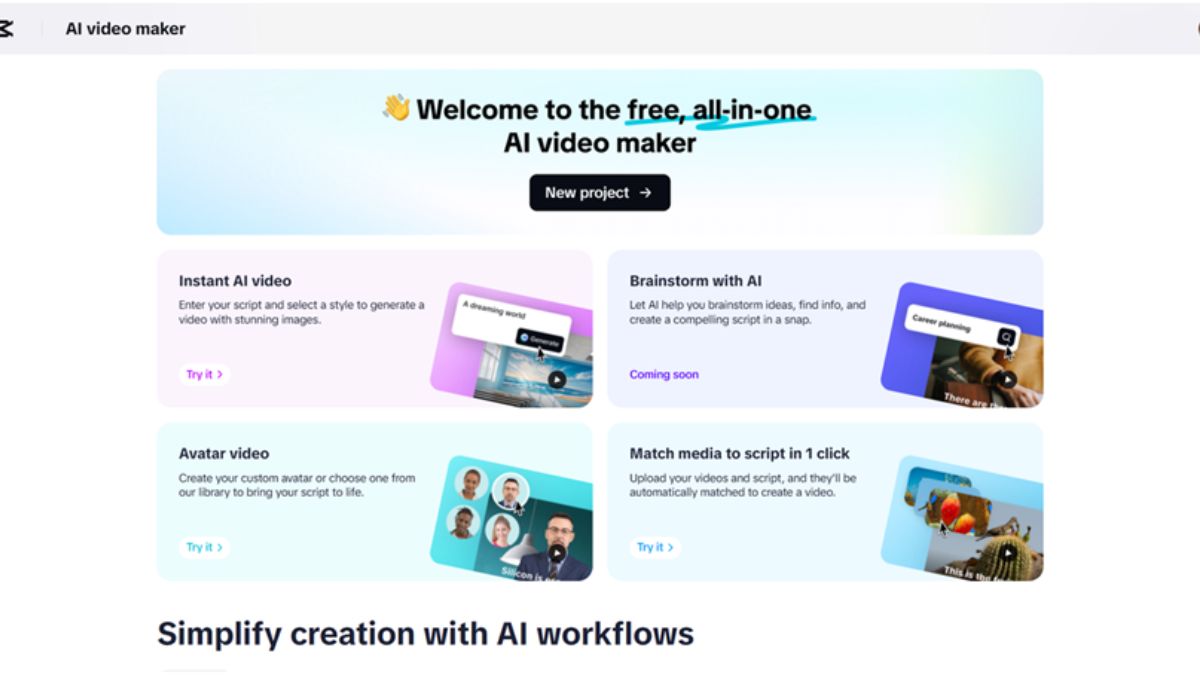
Why Recruitment Needs Creative Video
The video makes a job opportunity come alive. It helps the candidates understand not only the position but also the people, values and atmosphere behind the offer.
What job seekers do with video is different. No longer do we waste time reading a page of qualifications; instead, they watch a 60-second clip and can get a sense of the company culture. A good video can help communicate passion, energy and mission in a way no words can.
You tell a story beyond a list of benefits. And you show diversity, inclusion, creativity and team spirit — which can get lost in the text. Today, with platforms like LinkedIn and TikTok, delivering a story through a video is your competitive edge.
Core Elements of a High-Impact Recruitment Video
Start with your company’s mission and vision. Represents what it is going to be like working with potential candidates and what the goals are that everyone is working towards. Next, place testimonials from current employees. Honest, unscripted messages from real people make them authentic.
Showcase the office environment, remote setup, or unique perks. Whether it’s creating happy work spaces, flexible schedules, or team events, these small touches will make a big difference. Together, they make candidates see themselves as being part of your team.
How to Design Job Recruitment Clips Quickly With CapCut Web’s AI Video Maker
Step 1: Create Your Script
Start with scripting your video. In CapCut Web’s “Script” feature, type your topic and key points. Hit “Create” to generate a custom script that fits your recruitment goal.
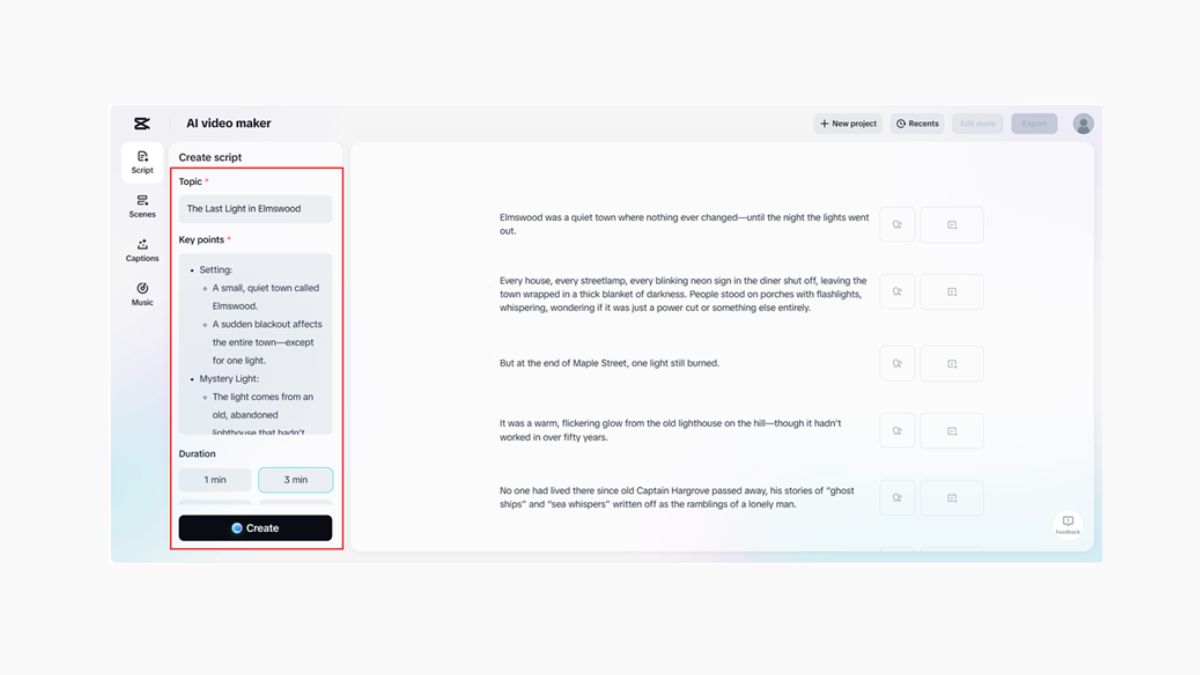
Step 2: Edit Your Recruitment Clip
Next, head to the “Scenes” section. Add voiceover to each part of your script. You can choose from a wide selection of AI avatars or generate your own to represent your brand visually. If you prefer only a voice overlay, go to the “Voice” section, pick your favorite tone, and apply it to all scenes. Add captions by clicking the “Captions” button and select a style that suits your brand identity. Enhance your video using CapCut Web’s music library with creative and royalty-free tracks.
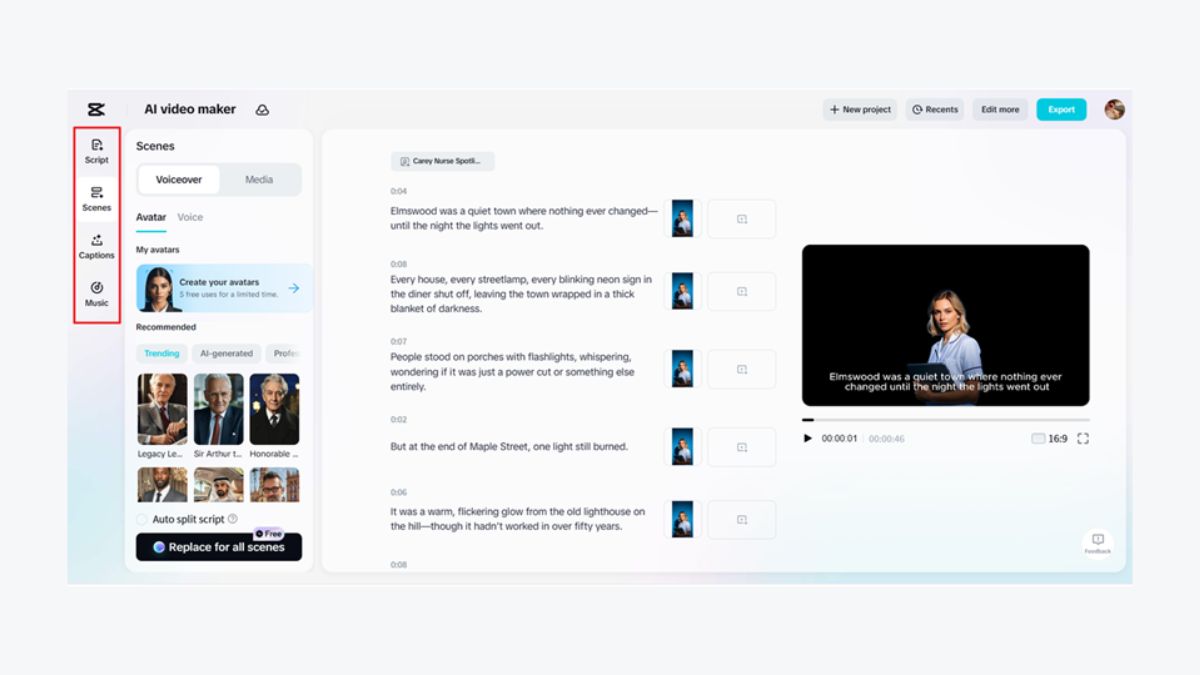
Step 3: Export or Edit More
Once you’re happy with the structure, preview your video. If it’s ready, click “Export” and adjust your settings to save it in the best quality. If not, click “Edit more” to enter the CapCut Web’s main video editor and polish visuals, adjust tone, or add transitions. This gives you the freedom to refine every detail until it matches your vision.
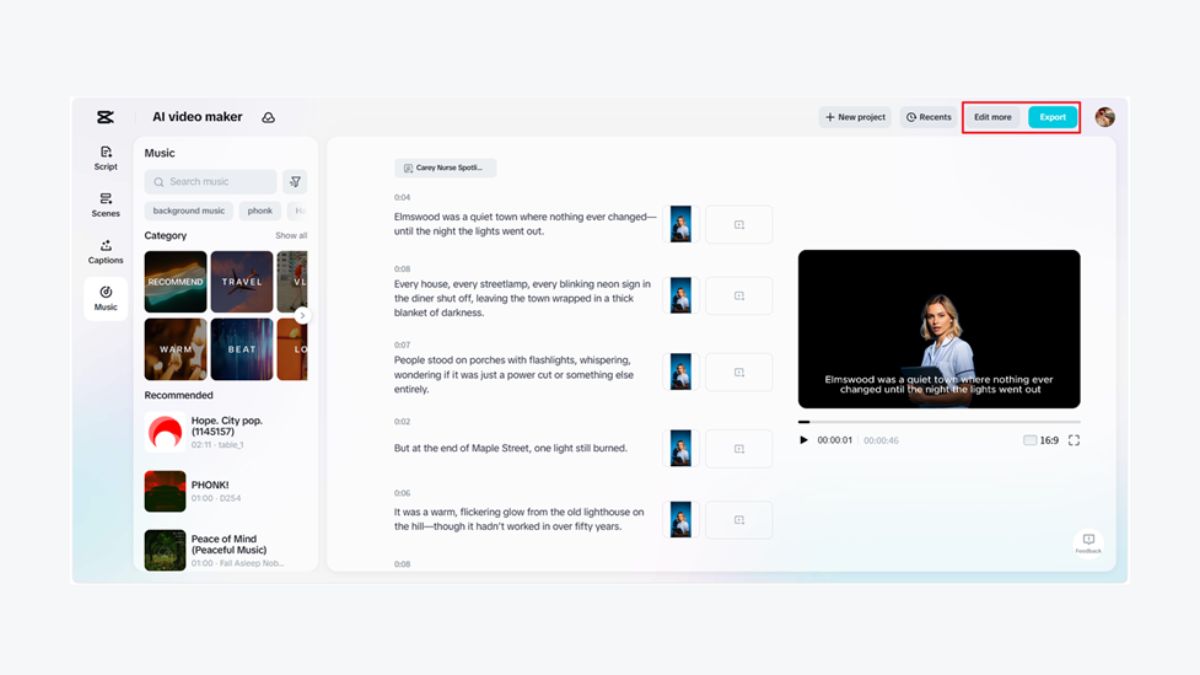
Showcasing Your Team and Culture Virtually
Use avatars for introductions or testimonial segments to create a futuristic and consistent look. Pair this with real team photos, short b-roll clips of events or meetings, and behind-the-scenes shots to add depth. Adjust tone and color grading to reflect your brand—whether that’s vibrant, minimalist, or corporate.
CapCut Web also supports auto-subtitles and visual effects. You can make content more accessible and more emotionally engaging. Use the AI caption generator to maintain clarity and style in every frame.
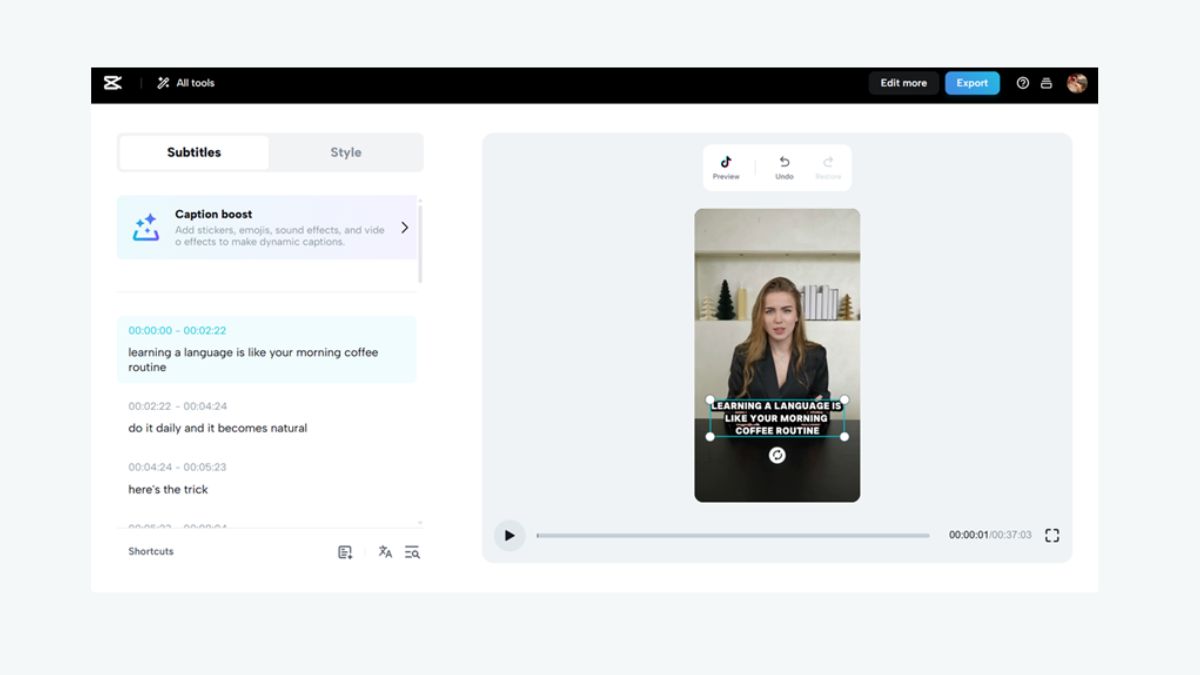
Optimizing Video for Job Boards and Social Channels
Tailor your video’s size and layout for platforms like LinkedIn, TikTok, or Instagram. Different channels call for different aspect ratios. Use CapCut Web’s built-in export settings to match them. Add clear CTAs such as “Apply Now” using on-screen text or visual elements that guide viewers.
Include royalty-free assets—animations, symbols, and music—to maintain legal safety and boost visual appeal. All of these assets are available within CapCut Web’s vast media library.
If you need voiceovers without recording anything, use the text to speech free feature within the platform. Pick a voice that fits your tone—professional, upbeat, or friendly—and keep it consistent across projects.
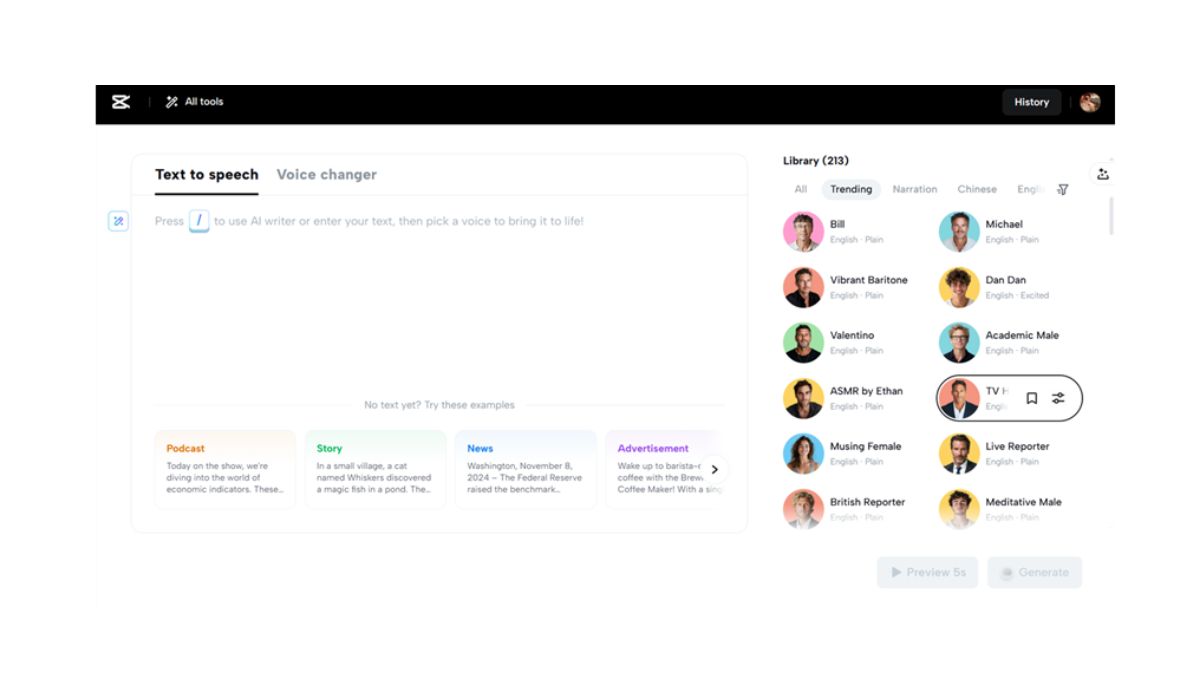 Tips to Keep Recruitment Videos Engaging
Tips to Keep Recruitment Videos Engaging
Keep it short. Recruitment clips perform best under 90 seconds. Start strong—grab attention in the first five seconds. Speak directly to candidate aspirations. Instead of “We’re hiring,” try “Imagine building the future with us.”
Structure your video like a story. Set a scene, present a problem (the role you’re hiring for), and offer the solution (joining your team). Let AI tools assist, but inject your company’s human touch.
Conclusion
Recruitment videos aren’t just nice to have—they’re a strategic advantage. They attract better talent, improve engagement, and communicate value instantly.
CapCut Web reduces the complexity of video creation. Its intuitive design lets hiring teams build professional content quickly, even without editing experience. With the power of AI, you can now transform job ads into compelling stories.
Start designing your recruitment clips today. Embrace the power of AI storytelling to hire smarter and faster.
-

 BLOG12 months ago
BLOG12 months agoSlothokiturbo.net: Exploring the World of Online Gaming and Community
-

 BLOG9 months ago
BLOG9 months agoLiteroticatags: Exploring the World of Erotica and Its Online Community
-

 TECH9 months ago
TECH9 months agoHow Cyber Security Services Help Organizations Manage Cyber Risk
-

 BLOG1 year ago
BLOG1 year agoErothtos: Understanding Its Role in Today’s World 2025
-

 BLOG1 year ago
BLOG1 year agoLeah Gettens: Everything You Need To Know
-

 BLOG1 year ago
BLOG1 year agoWatchmenontheall Calvin: An Exploration of Themes, Characters, and Significance
-

 BLOG1 year ago
BLOG1 year agoUse 1.5f8-p1uzt – A Comprehensive Guide!
-

 TECH1 year ago
TECH1 year agoMansrufer: Pioneering Progress in Technology
