DIGITAL MARKETING
Exploring the Best AdOps Tools for Your Business

Introduction
Exploring digital advertising requires a solid understanding of ad operations, often referred to as adops. This is a crucial part of digital marketing, as it handles the complex process of managing online ad campaigns. This article will focus on exploring various adops tools and their benefits, giving you insights into how they can improve your business.
For a more detailed understanding of digital ad operations, you might want to check out this comprehensive guide from Gartner.
Understanding AdOps: Functions and Impact
Adops, short for ad operations, is a critical component of the advertising industry. It involves managing all aspects of an ad campaign, including:
- Campaign Setup: Ensuring ads are properly configured and targeted to reach the right audience.
- Performance Tracking: Monitoring ads using metrics to measure success and identify areas for improvement.
- Optimization: Making adjustments to improve performance, such as tweaking ad placement or targeting.
These functionalities make adops indispensable for businesses aiming to maximize their ad revenue.
The Importance of AdOps Tools

In today’s digital world, businesses need every advantage to optimize their online ad operations (ad ops). AdOps tools are crucial in making this happen. They help companies manage and improve their advertising efforts in several ways.
Benefits of Using AdOps Tools:
- Improved Targeting: AdOps tools enable businesses to pinpoint their audience more accurately. This precision leads to better campaign results and higher ROI.
- Enhanced Tracking: These tools offer robust tracking capabilities. They allow businesses to monitor ad performance in real-time, making it easier to tweak campaigns on the fly.
- Comprehensive Reporting: Detailed reports help businesses understand how well their ads are performing. This information is essential for making data-driven decisions.
Research shows that using AdOps tools can significantly sharpen ad campaigns’ effectiveness. For instance, a Forbes report highlights how organizations leveraging these tools often see a marked improvement in their ad efficiency.
Popular AdOps Tools for Businesses

Choosing the right AdOps tools can make a big difference in how effectively a business can manage its ad operations. Let’s take a look at some popular options:
- Google Ad Manager:
- Features: Combines ad serving, audience management, and inventory control on a single platform.
- Benefits: Offers access to Google’s vast audience reach and advanced programmatic capabilities.
- AppNexus:
- Features: Known for its real-time advertising technology and powerful auction capabilities.
- Benefits: Provides flexibility with customizable solutions for complex ad campaigns.
- Adobe Advertising Cloud:
- Features: Integrated platform for search, display, and social advertising.
- Benefits: Leverages Adobe’s analytics and data management for more insightful ad performance.
These tools are recognized for their effectiveness and innovation. For a more in-depth review, you might consider checking out a resource from Teal HQ.
Selecting the right tool depends on various factors, including business size, budget, and specific needs. However, the tools listed above are a great start for anyone looking to optimize their digital ad operations.
Choosing the Right AdOps Tools for Your Needs

Selecting the proper adops tools for your business can greatly influence your advertising success. Here’s how to make the right choice:
- Evaluate Specific Business Needs:
- Consider the unique challenges and goals your business faces.
- Identify what problems you need the tools to solve.
- Assess Business Size and Budget:
- Ensure that your chosen tools fit within your budget constraints.
- Determine Essential Features:
- Look for scalability to ensure the tool can grow with your business.
- User-friendliness is crucial for quick onboarding and ease of use.
- Integration capabilities assist in smooth operation within your existing systems.
- Check Customer Support and Community:
- Reliable support can be a lifesaver when issues arise.
- An active user community can provide additional insights and tips.
Choosing the right ad operations tools doesn’t have to be daunting.
Benefits of Taking an AdOps Course
Investing in an adops course can enhance both individual and team capabilities. Here’s why it’s a smart move:
- Skill Enhancement: Courses focus on boosting your understanding of ad operations, offering insights into advanced techniques and tools.
- Improved Team Performance: Providing team members with adops education can lead to more efficient operations and better campaign results.
- Business Growth: With deeper expertise, expect improved revenue outcomes as you maximize ad efficiency.
- Career Advancement: Continuous learning can open new professional opportunities in digital advertising.
Key learning outcomes of an ad ops course include mastering campaign management, data analysis, and strategy development.
Each step toward understanding and efficiently using ad ops tools can solidify your business position in the competitive digital space.
The Future of Digital Ad Ops
The world of digital ad ops is rapidly evolving, with technology playing a pivotal role in its transformation. Here are some key trends and advancements shaping the future:
- Artificial Intelligence (AI) and Machine Learning: These technologies are revolutionizing ad ops by automating tasks, improving targeting accuracy, and enhancing decision-making processes. They allow businesses to analyze large volumes of data quickly and efficiently, leading to more effective ad campaigns.
- Programmatic Advertising: This continues to grow, making it easier for marketers to buy and place ads automatically through ad platforms, saving time and increasing efficiency.
- Data Privacy Regulations: With growing concerns around data privacy, ad ops must adapt by ensuring compliance with regulations like GDPR and CCPA, which impact data collection and usage.
- Cross-Platform Advertising: The demand for integrated campaigns across multiple platforms is rising, making it crucial for ad ops tools to offer seamless cross-platform integration and tracking.
Technological advancements will undoubtedly impact how ads are delivered and measured. Staying ahead of these trends will help businesses remain competitive in the ever-changing landscape of digital advertising.
Summary and Your Next Steps
Understanding and effectively utilizing ad ops tools can significantly boost your business’s advertising efforts. As we explored:
- Importance of AdOps Tools: They streamline campaign management, optimize efficiency, and enhance reporting capabilities.
- Selecting the Right Tools: It’s crucial to consider your business’s specific needs, budget, and goals.
- Continual Learning through AdOps Courses: Courses can enhance skills and help teams stay ahead in a competitive market.
For businesses, the next steps involve evaluating current ad operations strategies and identifying areas for improvement with modern tools. Consider exploring ad ops courses to keep your team well-equipped with the latest industry practices. Engaging with these resources can propel your business forward, ensuring you leverage every opportunity digital advertising offers.
If you need personalized solutions or are interested in learning more about specific tools or services, consider reaching out for a consultation tailored to your unique business requirements.

DIGITAL MARKETING
Enhancing Pin Discoverability with AI-Generated Pinterest Descriptions

Pinterest has evolved into a powerful visual search engine that influences how users discover products, content, and ideas. While compelling visuals are essential, it is the descriptions that often determine whether a pin gets discovered, saved, or clicked. Optimized descriptions help the Pinterest algorithm categorize pins more accurately and match them to user search intent.
According to Sprout Social, Pinterest saw a 23.2 percent year-over-year growth in its user base as of January 2024, making it one of the fastest-growing social platforms. Additionally, data shows that 83 percent of weekly Pinterest users have made a purchase based on content from brands, underscoring the platform’s ability to drive high-intent conversions.
As more users rely on Pinterest to plan purchases and gather information, the importance of well-written, keyword-rich descriptions has grown. However, writing these manually for dozens or hundreds of pins can be time-consuming. AI-powered Pinterest description generator solves this by automating the creation of search-optimized descriptions that align with trending keywords and user behavior patterns.
Why Pinterest Descriptions Matter
Pinterest functions as a search-driven platform, meaning that text-based descriptions impact rankings as much as images do. Well-crafted descriptions serve multiple critical functions:
- Boosting search visibility – Keywords enhance pin ranking in Pinterest’s algorithm, making content more discoverable.
- Enhancing engagement – Informative and structured descriptions encourage saves, repins, and clicks, leading to greater user interaction.
- Influencing conversion rates – Strategic descriptions guide users toward taking actions like visiting a website or making a purchase.
Pinterest’s algorithm prioritizes optimized descriptions, meaning the absence of well-structured text could result in a missed opportunity for engagement and conversions.
The Role of AI in Pinterest Description Optimization
AI-powered tools leverage machine learning to analyze Pinterest search trends and generate optimized descriptions based on what users are actively searching for. These tools focus on:
- Keyword Analysis – AI identifies high-performing keywords, helping pins rank better.
- Audience Behavior Insights – AI examines user search intent, ensuring descriptions align with user expectations.
- Contextual Relevance – AI-generated descriptions remain aligned with pin content, maintaining accuracy and readability.
How AI Enhances Pinterest Descriptions
AI tools streamline the description-writing process, ensuring every pin is optimized for maximum engagement and visibility. Key benefits include:
- Efficiency – AI automates content creation, generating descriptions instantly.
- SEO Optimization – AI suggests trending keywords for better search ranking.
- Consistency – AI ensures brand messaging stays uniform across multiple pins.
- Higher Engagement – AI structures descriptions to maximize readability and interaction.
How AI-Powered Pinterest Description Generators Work
AI-driven Pinterest description generators follow a structured process to ensure optimized, user-friendly descriptions:
- Input pin details – Users provide keywords, themes, and relevant context for AI analysis.
- AI processing – The tool examines search trends and user engagement data to generate optimized descriptions.
- Customization and optimization – Users refine AI-generated descriptions to align with their branding.
- Implementation – Finalized descriptions are added to pins, improving search visibility and engagement.
Optimizing Pins with AI-Generated Descriptions
Pinterest is a competitive platform where visibility depends on more than just eye-catching images. AI-generated Pinterest descriptions provide a strategic advantage by automating keyword-rich, engaging content that enhances search ranking and audience interaction. These descriptions ensure better discoverability, improved engagement, and higher conversion rates, making AI an essential tool for modern Pinterest optimization.
- Prioritize Relevant Keywords: Strategic keyword selection ensures pins rank higher in searches. AI tools recommend trending keywords, increasing a pin’s visibility.
- Write Clear, Engaging Descriptions: Structured descriptions improve readability and encourage user interaction. AI-generated text ensures descriptions remain concise yet effective.
- Maintain a Consistent Brand Voice: Uniform messaging across Pinterest boards strengthens brand recognition. AI-generated descriptions help maintain a cohesive brand identity.
- Analyze Pin Performance Metrics: Tracking engagement allows users to refine descriptions over time. AI-powered analytics offer insights to optimize pin performance.
AI’s Impact on Pinterest Strategy
AI-driven descriptions streamline content creation while improving discoverability. Research indicates that pins with AI-optimized descriptions see 60% higher engagement, leading to more saves and repins.
Businesses and content creators leveraging AI experience measurable improvements in:
- More efficient workflows – Automated descriptions reduce manual workload, saving valuable time.
- Better search rankings – AI-generated descriptions enhance Pinterest SEO, ensuring higher visibility.
- Increased user engagement – Well-optimized descriptions encourage more clicks, saves, and conversions.
Real-World Application of AI in Pinterest Marketing
Many industries successfully leverage AI-generated descriptions to boost organic reach and engagement. Here’s how AI impacts different sectors:
- E-commerce – AI-generated descriptions improve product pin rankings, increasing sales conversions.
- Content creators – Bloggers use AI to optimize Pinterest descriptions, driving more traffic to their websites.
- Travel and lifestyle brands – AI-powered descriptions help capture audience interest, increasing shares and engagement.
Future of AI-Driven Pinterest Optimization
AI is redefining Pinterest marketing, offering advanced automation solutions for effortless content creation. With continued improvements, AI-generated descriptions will:
- Enhance personalization – AI will tailor descriptions based on individual user preferences.
- Integrate voice recognition – Users may soon generate optimized descriptions via voice commands.
- Predict engagement trends – AI tools will forecast audience behavior, enabling strategic content adjustments.
Conclusion
AI-generated Pinterest descriptions revolutionize pin optimization, helping users create keyword-rich, engaging descriptions without manual effort. Using tools like a Pinterest description generator, content creators can increase pin discoverability, enhance engagement, and improve search rankings effortlessly.
As Pinterest continues to evolve as a search-driven platform, leveraging AI ensures pins remain competitive in search results while maximizing audience reach.
Start optimizing your pins today with AI-powered descriptions and unlock new growth opportunities!
DIGITAL MARKETING
Design Job Recruitment Clips Quickly With AI Video Maker

Today, more than ever, visual storytelling is essential when it comes to hiring. For a company, it has become more challenging to stand out from the crowd, especially when there are so many job listings for the same role. Static job descriptions are no longer enough. Content that, at a glance, will spark interest and build trust is what you need.
A boring post sinks, but a punchy, catchy recruitment video can halt the scroll. It brings potential applicants into your story before they even read a word of text.
With CapCut Web, recruiters who want to cut through the noise are supplied with a modern, easy-to-use solution. You don’t need professional editing skills to create high-impact, fast and creative recruitment content with its powerful AI video maker.
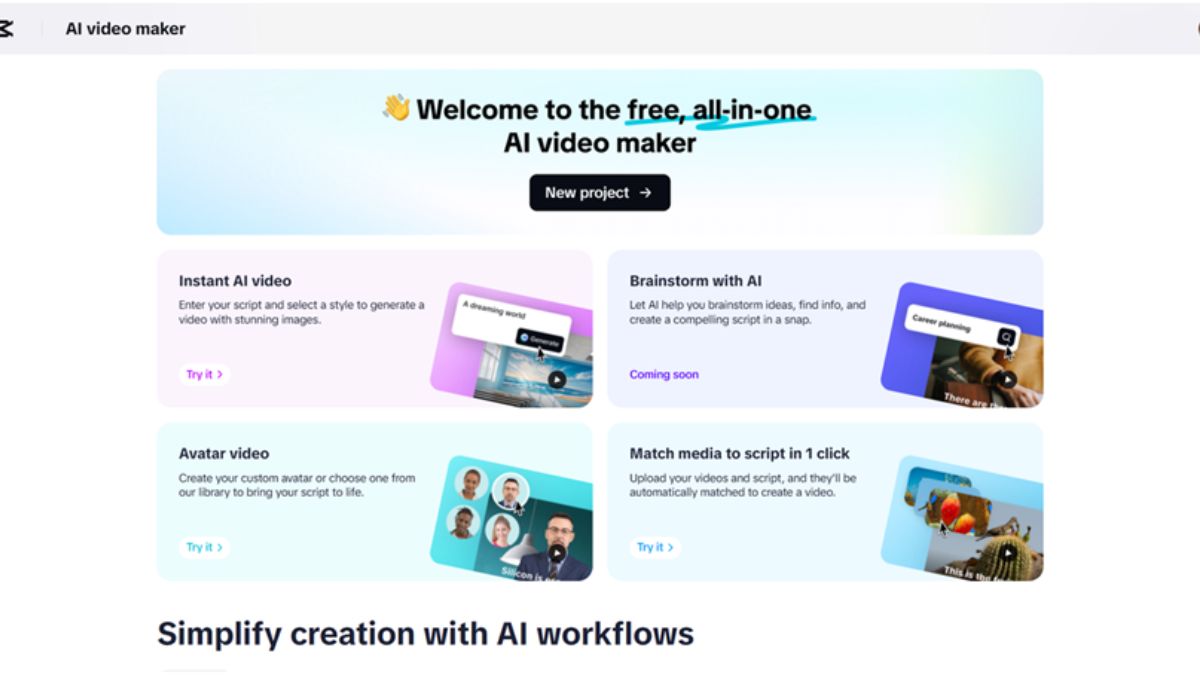
Why Recruitment Needs Creative Video
The video makes a job opportunity come alive. It helps the candidates understand not only the position but also the people, values and atmosphere behind the offer.
What job seekers do with video is different. No longer do we waste time reading a page of qualifications; instead, they watch a 60-second clip and can get a sense of the company culture. A good video can help communicate passion, energy and mission in a way no words can.
You tell a story beyond a list of benefits. And you show diversity, inclusion, creativity and team spirit — which can get lost in the text. Today, with platforms like LinkedIn and TikTok, delivering a story through a video is your competitive edge.
Core Elements of a High-Impact Recruitment Video
Start with your company’s mission and vision. Represents what it is going to be like working with potential candidates and what the goals are that everyone is working towards. Next, place testimonials from current employees. Honest, unscripted messages from real people make them authentic.
Showcase the office environment, remote setup, or unique perks. Whether it’s creating happy work spaces, flexible schedules, or team events, these small touches will make a big difference. Together, they make candidates see themselves as being part of your team.
How to Design Job Recruitment Clips Quickly With CapCut Web’s AI Video Maker
Step 1: Create Your Script
Start with scripting your video. In CapCut Web’s “Script” feature, type your topic and key points. Hit “Create” to generate a custom script that fits your recruitment goal.
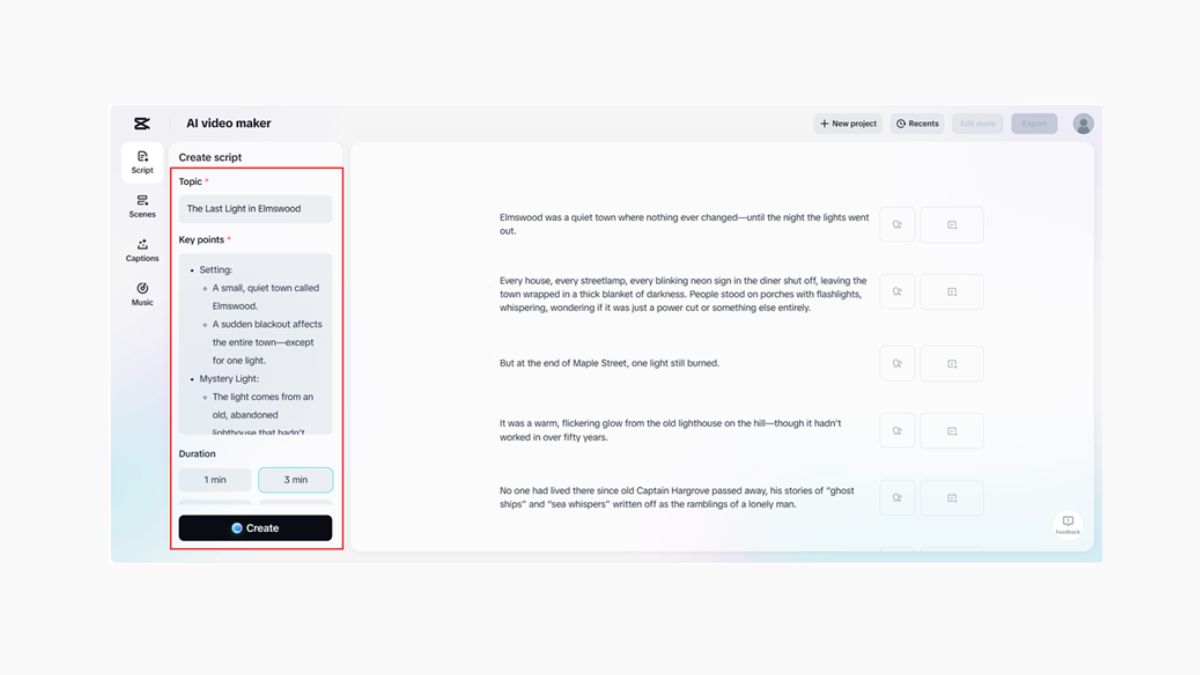
Step 2: Edit Your Recruitment Clip
Next, head to the “Scenes” section. Add voiceover to each part of your script. You can choose from a wide selection of AI avatars or generate your own to represent your brand visually. If you prefer only a voice overlay, go to the “Voice” section, pick your favorite tone, and apply it to all scenes. Add captions by clicking the “Captions” button and select a style that suits your brand identity. Enhance your video using CapCut Web’s music library with creative and royalty-free tracks.
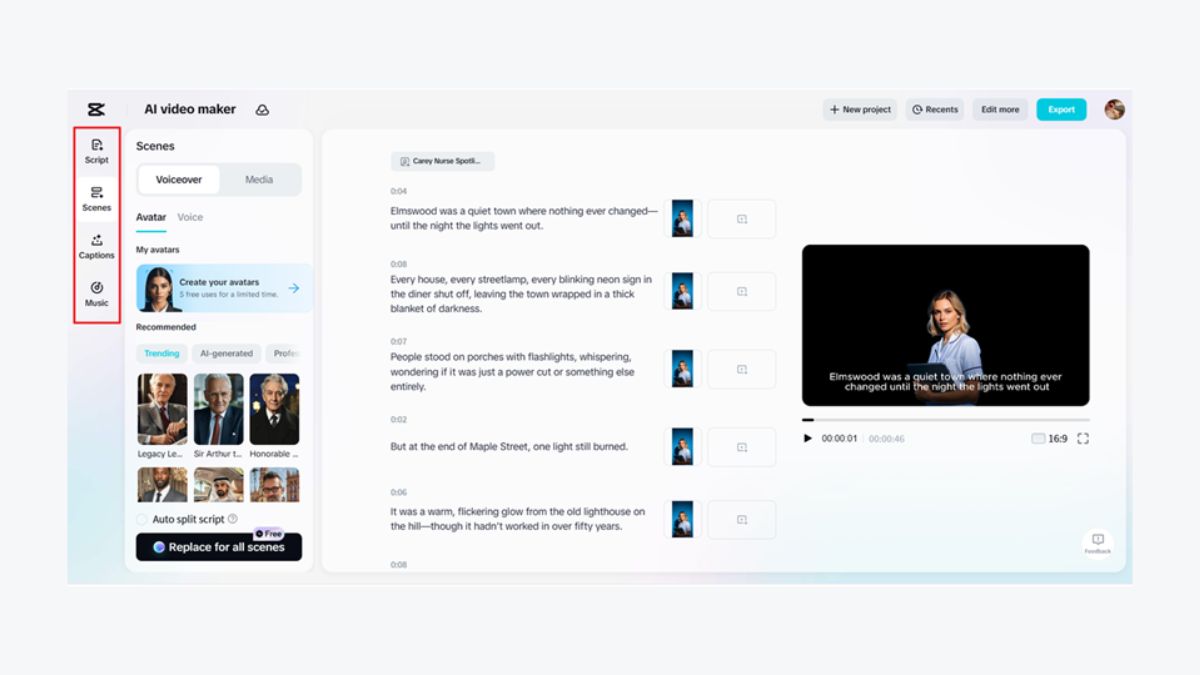
Step 3: Export or Edit More
Once you’re happy with the structure, preview your video. If it’s ready, click “Export” and adjust your settings to save it in the best quality. If not, click “Edit more” to enter the CapCut Web’s main video editor and polish visuals, adjust tone, or add transitions. This gives you the freedom to refine every detail until it matches your vision.
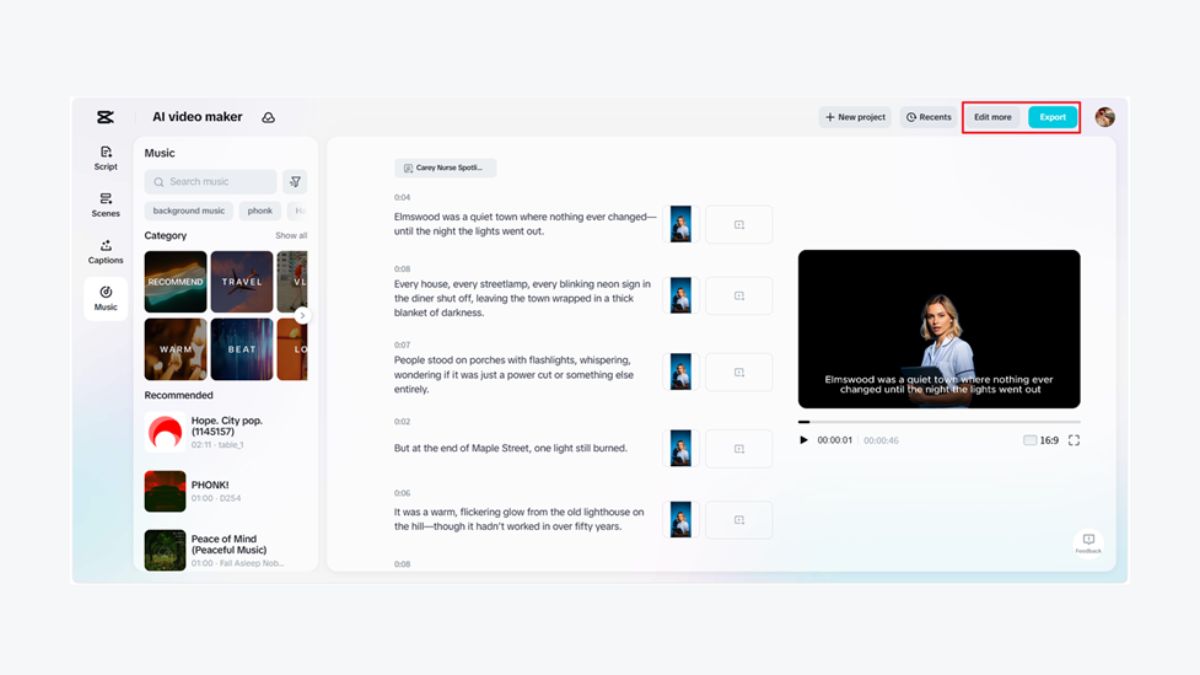
Showcasing Your Team and Culture Virtually
Use avatars for introductions or testimonial segments to create a futuristic and consistent look. Pair this with real team photos, short b-roll clips of events or meetings, and behind-the-scenes shots to add depth. Adjust tone and color grading to reflect your brand—whether that’s vibrant, minimalist, or corporate.
CapCut Web also supports auto-subtitles and visual effects. You can make content more accessible and more emotionally engaging. Use the AI caption generator to maintain clarity and style in every frame.
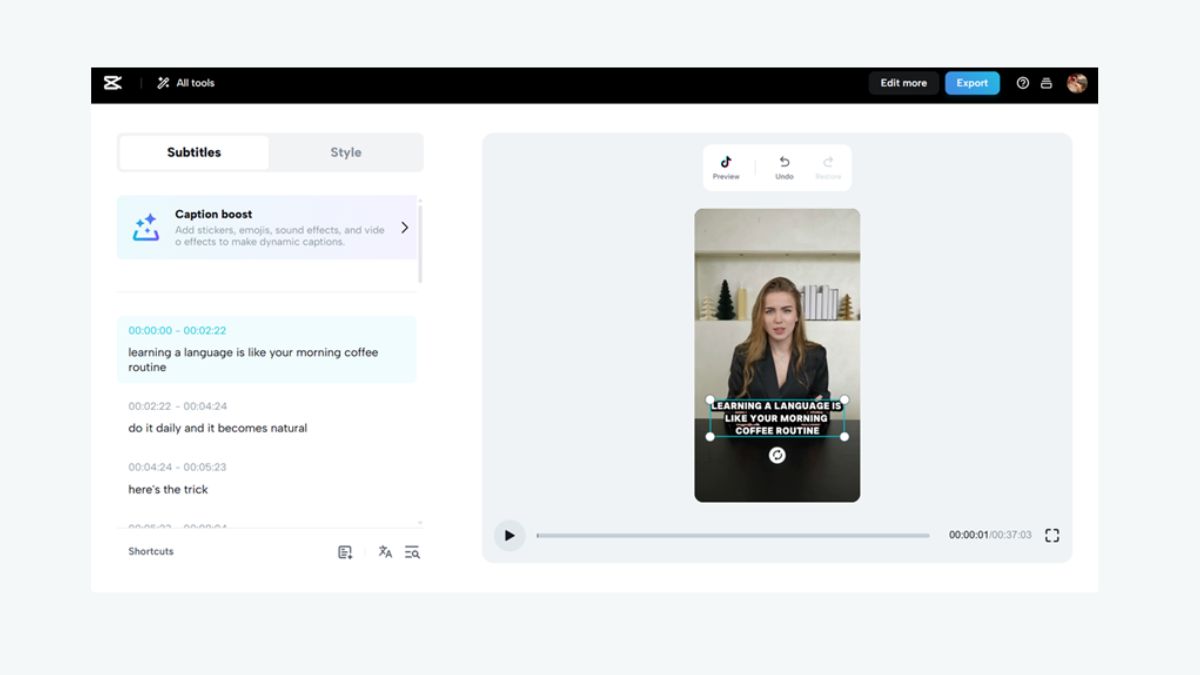
Optimizing Video for Job Boards and Social Channels
Tailor your video’s size and layout for platforms like LinkedIn, TikTok, or Instagram. Different channels call for different aspect ratios. Use CapCut Web’s built-in export settings to match them. Add clear CTAs such as “Apply Now” using on-screen text or visual elements that guide viewers.
Include royalty-free assets—animations, symbols, and music—to maintain legal safety and boost visual appeal. All of these assets are available within CapCut Web’s vast media library.
If you need voiceovers without recording anything, use the text to speech free feature within the platform. Pick a voice that fits your tone—professional, upbeat, or friendly—and keep it consistent across projects.
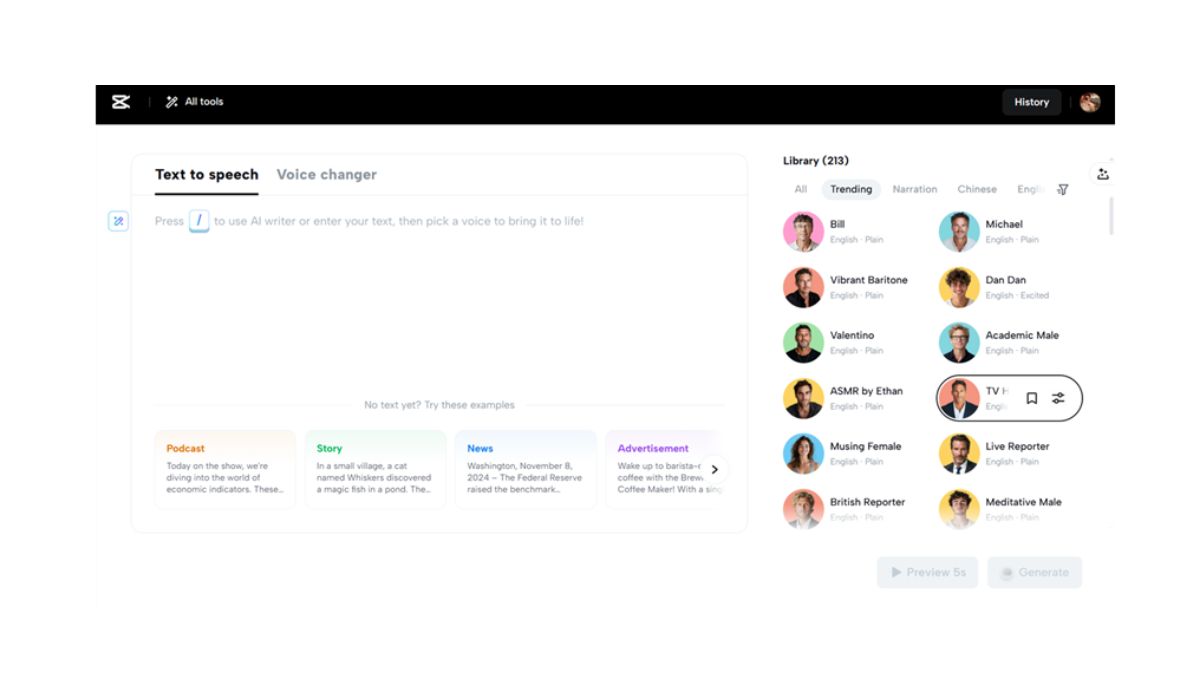 Tips to Keep Recruitment Videos Engaging
Tips to Keep Recruitment Videos Engaging
Keep it short. Recruitment clips perform best under 90 seconds. Start strong—grab attention in the first five seconds. Speak directly to candidate aspirations. Instead of “We’re hiring,” try “Imagine building the future with us.”
Structure your video like a story. Set a scene, present a problem (the role you’re hiring for), and offer the solution (joining your team). Let AI tools assist, but inject your company’s human touch.
Conclusion
Recruitment videos aren’t just nice to have—they’re a strategic advantage. They attract better talent, improve engagement, and communicate value instantly.
CapCut Web reduces the complexity of video creation. Its intuitive design lets hiring teams build professional content quickly, even without editing experience. With the power of AI, you can now transform job ads into compelling stories.
Start designing your recruitment clips today. Embrace the power of AI storytelling to hire smarter and faster.
DIGITAL MARKETING
How to Remove Backgrounds from Images Like a Pro
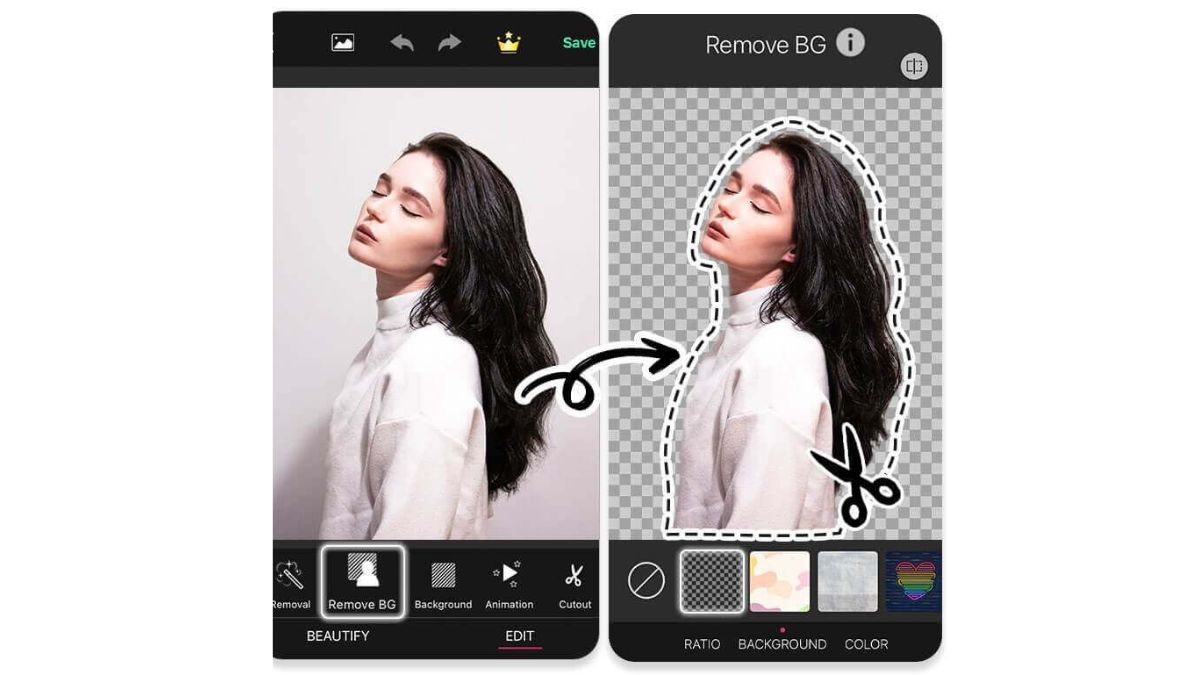
Perfect visuals can make or break a project. Designers, photographers, and marketers alike understand the value of a clean and professional-looking image. One of the most essential skills in creating such visuals is learning how to remove background from an image. Whether you’re working on product photos, marketing campaigns, or creative designs, knowing this technique will elevate the quality of your final results.
This blog will guide you through the importance of background removal, the techniques used, and a practical step-by-step guide to achieve flawless results. We’ll also share some advanced tips and tricks to help you efficiently manage more complex images.
By the end of this post, you’ll have the knowledge and confidence to refine your images and implement a game-changing creative process.
Why Background Removal is Important
Backgrounds can dramatically influence how an image is perceived. Sometimes, the background adds unnecessary distractions, clashes with the subject, or doesn’t align with the overall theme of a project. This is where removing the background plays a crucial role.
Here’s why removing or altering backgrounds is so important:
Professional Visuals
Removing a noisy or distracting background instantly makes your image look polished and high-quality. Whether you’re working on product photography or marketing banners, clean visuals establish professionalism and credibility.
Versatility
With the background removed, your subject becomes versatile. You can experiment creatively by placing it on different backdrops, gradients, or solid colors to match the specific vibe or branding of your project.
Clear Focus
An uncluttered image ensures the subject becomes the primary focus. This is particularly important for ad creatives, e-commerce product images, or portfolio projects.
Enhanced Storytelling
Changing backgrounds allows you to create scenarios or mood settings that align perfectly with the story you’re conveying. It could be a bright, minimalist backdrop for a tech product or a vibrant scene for a lifestyle brand.
Knowing how to remove backgrounds from images gives you greater creative control, allowing you to fine-tune details and craft the perfect visual presentation for your audience.
Tools and Techniques for Background Removal
Background removal may sound intimidating, but it doesn’t always involve advanced tools or training. Depending on the complexity of your image and your expertise, you’ll need different techniques. Here are some commonly used methods to approach this task:
Manual Selection Techniques
Using manual selection tools allows precision, especially for detail-heavy images that require pixel-perfect accuracy. These tools allow you to trace or highlight the edges of a subject with full control.
Automatic AI Tools
Modern techniques use automated AI-based methods to analyze the subject and separate it from the background. Although quicker, these methods may need refinement for intricate edges, such as fur or hair.
Layer Masks
Layer masking is a non-destructive technique popular among design professionals. It allows you to remove a background while retaining the ability to reverse changes or refine the masked areas at any time.
Techniques for Complex Edges
When dealing with challenging textures like hair strands, feathers, or translucent materials, specialized techniques such as edge refinement or color decontamination can restore a realistic finish.
Each of these methods serves a distinct purpose, allowing you to tailor your approach based on the complexity of your project.
Step-by-Step Guide to Remove Backgrounds From Images
Removing backgrounds from images can seem overwhelming at first, but breaking it down into manageable steps simplifies the process. Here’s a guide for achieving clean and precise results:
Step 1: Prepare Your Image
Start by selecting a high-resolution image for better results. Ensure the subject contrasts well with the background; this enables more precise separation during the editing process.
Step 2: Outline the Subject
Using manual or automatic techniques, draw an outline around your subject. Pay close attention to intricate details like edges, ensuring no parts of the subject are blurred or missing. If working manually, take your time for accuracy.
Step 3: Refine the Edges
Once outlined, refine the edges for a smoother finish. Options like edge refinement, feathering, or contrast adjustments help soften jagged parts, especially around complex areas like hair or curved surfaces.
Step 4: Remove the Background
After cleanly isolating the subject, delete the background by applying your selected method. Check for stray artifacts or incomplete sections and address them accordingly.
Step 5: Add a New Background (Optional)
Once the background is removed, feel free to add a new one. Experiment with colors, gradients, textures, or thematic imagery that complements your subject.
Step 6: Final Touches
Polish your image by adjusting exposure, contrast, or depth. This step ensures your subject blends naturally with its new environment. Don’t forget to zoom in and review the finer details in case anything gets overlooked.
Practice makes perfect, so don’t hesitate to experiment with multiple techniques to see which works best for your projects.
Advanced Tips and Tricks for Mastering Background Changes
Once you’ve mastered the basics of background changer, here are advanced tips to elevate your skills further:
Use Consistent Lighting
When replacing the background, ensure that the lighting matches the subject. This creates a cohesive look and avoids an unnatural finish.
Incorporate Shadows
Adding subtle shadows beneath the subject creates depth and realism, making the image feel more grounded and dimensional.
Work With Transparent and Semi-Transparent Edges
For objects like glass or fabric, use opacity adjustments or blending modes to preserve their transparency while integrating them smoothly with the background.
Optimize File Formats
Save images in editable formats like PSD or TIFF if you need future changes. For web use, export them in lightweight but high-quality formats like PNG (for transparency) or JPEG.
Test on Multiple Backdrops
Before finalizing, apply the image to different backgrounds. This helps ensure the subject looks natural and adapts to different scenarios easily.
Batch Processing
For projects involving multiple images, automate repetitive steps without compromising on quality by using batch processing techniques.
By mastering these skills, you’ll be able to manage even the most complex projects with confidence, making your visuals stand out in style.
Bring Professionalism to Your Visual Projects
Removing backgrounds from images isn’t just about erasing what’s behind the subject; it’s a skill that emphasizes clarity, creativity, and professionalism in your work. Whether you’re a designer refining an ad campaign, a photographer beautifying portraits, or a marketer crafting high-converting creatives, understanding how to perfect this process is essential.
Want to create visuals that captivate your audience? Start practicing these techniques to transform your images into polished masterpieces today.
Conclusion
Removing backgrounds from images like a pro doesn’t have to be a challenging task. With the right techniques, tools, and a little practice, you can create stunning visuals that truly resonate with your audience. Whether you’re an entrepreneur building your brand or a content creator aiming to stand out, mastering this skill can elevate your creative projects to new heights. Start experimenting today and watch your designs transform into professional masterpieces!
-

 BLOG5 months ago
BLOG5 months agoSlothokiturbo.net: Exploring the World of Online Gaming and Community
-

 BLOG2 months ago
BLOG2 months agoLiteroticatags: Exploring the World of Erotica and Its Online Community
-

 TECH6 months ago
TECH6 months agoMansrufer: Pioneering Progress in Technology
-

 BLOG5 months ago
BLOG5 months agoUse 1.5f8-p1uzt – A Comprehensive Guide!
-

 BLOG6 months ago
BLOG6 months agoErothtos: Understanding Its Role in Today’s World 2025
-

 BLOG6 months ago
BLOG6 months agoWatchmenontheall Calvin: An Exploration of Themes, Characters, and Significance
-

 TECH6 months ago
TECH6 months agoEggFinder TX Rev C5: A Comprehensive Review and Guide
-

 BLOG2 months ago
BLOG2 months agoJonathonSpire: We Learn About Her Career