BLOG
How to Export and Share Videos From CapCut PC

CapCut Desktop Video Editor is one of the advanced and versatile video editors for PC used by creators in general and primarily by social media content creators in particular, thanks to its increasing popularity on popular social media websites such as YouTube, Instagram, and TikTok.
Although CapCut is popular for its intuitive nature and incredible list of capabilities, perhaps one of the most important features of video editing itself is exporting your project in optimum format. For social media production, professional projects, or just personal projects, exporting and uploading your videos out of CapCut Desktop Video Editor is the key to displaying your content elegantly on all platforms.
Why Proper Exporting Matters?
First, let’s discuss why exporting your video correctly is so important. When you’re importing raw footage into a video edit, the footage is generally in a high-quality format. But when you’re editing and applying effects, it can change the file size and resolution. By exporting with the correct settings, you’ll be able to keep the quality of your video, ensure that it’s the correct size for the platform you’re placing it on, and upload it smoothly without any technical issues.
Step 1: Complete Your Video Project
Before you ship out, you must make all the edits you need for your video. These include:
Cutting and Trimming: Remove all the unnecessary shots, stops, and irrelevant portions.

Adding Transitions and Effects: Add transitions, filters, or effects in between the clips to enrich your video.
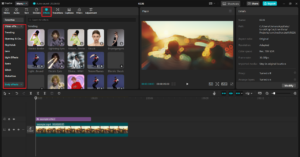
Adding Audio: Make sure your background music, voiceovers, and sound effects are well synchronized and balanced.
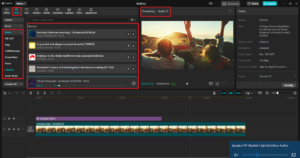
Text and Titles: Include any text, titles, or credits for your video. Make sure these are clear to read and understand.
Additionally, CapCut’s AI caption generator can help automate subtitle creation, making your video more accessible and engaging.
Once you’re satisfied with your edits, now is the time to export.
Step 2: Click the Export Button
Once you are ready to export, it is simple for CapCut Desktop Video Editor to find the export option. This is how:
Find the Export Button: On the top right-hand side of the CapCut interface is the Export button. Click on it to bring up the export settings window.
Select Export Settings: There are some export settings that you can customize using CapCut. We will divide the most critical settings, which you would like to customize.
Step 3: Export Settings Configuration
In the export window, there are several settings that you can adjust to prepare your video as per your needs. The following are the most crucial settings to keep in mind:
- Resolution
The resolution of your video determines how crisp and vivid it will be when it plays. CapCut gives you a choice of exporting your video into different resolutions, typically 720p, 1080p, and 4K.
- 1080p is best suited for the majority of YouTube and social media websites since it has great clarity and is a standard resolution for HD material.
- 4K is ideal if you wish to export at the highest quality possible, particularly if you are uploading to professional sites or wish to future-proof your material.
- 720p will be okay if you are dealing with smaller file sizes or if you are going to play your video on lower-resolution devices.
- Frame Rate
The frame rate is the number of frames per second in your video. The higher the frames per second, the smoother the motion. Common frame rates you can utilize in CapCut include 30 fps or 60 fps.
- 30 fps is used most and is the default for YouTube videos, as it provides a smooth viewing experience without significantly adding to file size.
- 60 fps is typically employed for game shots or high-speed action content, and it has extremely smooth movement, but at higher file sizes.
- Video Format
The video format determines how your video file is stored and how it will be played on different devices. The most accepted and used video format is MP4 because it is the optimal quality and compression balance. It is supported by almost every platform and device, and therefore it is the optimal choice for social media and online video sharing.
- Bitrate
The bitrate also determines the quality and size of the exported video file. High bitrates provide high-quality but large-sized files, whereas low bitrates provide small file sizes but may sacrifice video quality.
- Audio Settings
Make sure your audio settings are compatible with the video’s audio requirements. CapCut offers you the possibility of changing the audio bitrate to get better sound quality, but using a normal bitrate of 192 kbps or 256 kbps is acceptable for most YouTubers.
If you’re adding voice overs or background music, ensure that the audio is well-balanced and clear before exporting.
- File Name and Place
Before hitting the final export button, save your video and select where the file will be stored on your hard drive. You need to select one that is conveniently located, particularly if you will be uploading it right away on a site.
If you’re aiming for high-quality production, integrating CapCut’s AI video maker features can help enhance your video with automated effects, scene transitions, and smart editing tools.
Step 4: Export the Video
Once you’ve set your export setting, click the Export button. Your software will now be rendering your video, and this will take a few minutes to an hour or more, depending on how long, complex, and what resolution your project is. CapCut will be encoding your video to your selected format and settings in this time.
Conclusion
Sharing and exporting CapCut Desktop videos is simple, but the export settings you choose can make a really big difference in how great your final video looks overall. By tweaking your resolution, frame rate, bitrate, and more, you can make sure that your video is just right for where you are posting it. If you’re posting on YouTube, Instagram, TikTok, or anywhere else, CapCut Desktop Video Editor has everything you need to export and share your best-of-class content that engages your audience. By following these steps, you’ll be well on your way to making and sharing great videos that you get seen!
BLOG
Your Custom Gift Journey Starts Here — MegaCustom

Begin Your Personalized Gift Adventure with MegaCustom
Starting your personalized gift journey with MegaCustom means stepping into a world of creativity, thoughtfulness, and endless possibilities. Unlike generic gifts, personalized items allow you to convey your care and attention in a tangible way. Every creation becomes a keepsake, a token of love and celebration that the recipient will treasure for years to come.
Personalized kids Christmas pajamas are a perfect example of how thoughtful personalization makes a gift extraordinary. By adding names, festive designs, or fun holiday graphics, these pajamas become a cherished part of family traditions. Children feel special knowing their pajamas were made just for them, and parents appreciate the thoughtfulness behind this personal touch. The joy on a child’s face when they see their own unique pajamas makes the gift-giving experience unforgettable.
Similarly, personalized halloween baskets add excitement and creativity to Halloween celebrations. By customizing baskets with names, themed designs, or favorite characters, you turn an ordinary container of treats into a memorable gift. Children will delight in receiving something made just for them, and the baskets themselves become keepsakes that mark the fun of the holiday. MegaCustom ensures your gift journey starts with thoughtful, unique, and meaningful creations.
MegaCustom: Where Creativity Meets Thoughtful Gifting
MegaCustom is the ultimate destination where creativity intersects with heartfelt gifting. Our platform provides intuitive tools to design gifts that are both visually appealing and deeply meaningful. By choosing personalized items, you demonstrate care and attention, making your presents stand out in a memorable way.
Personalized kids Christmas pajamas are a prime example of thoughtful gifting. Adding names, favorite colors, or festive graphics transforms ordinary sleepwear into a unique holiday keepsake. These pajamas enhance family traditions, making every Christmas morning feel special. Each pair becomes a cherished memory, and children eagerly look forward to wearing them year after year.
For seasonal celebrations like Halloween, personalized halloween baskets allow you to celebrate creatively. Adding custom designs, names, or themed graphics turns a simple gift of candy into a memorable experience. Kids enjoy the personal touch, and families appreciate the thoughtfulness behind the gift. MegaCustom bridges creativity and meaningful giving, making every present a testament to your care and imagination.
Design Unique Gifts for Every Occasion
Every occasion deserves a gift that reflects the thought and care behind it. MegaCustom helps you design unique, personalized gifts for birthdays, holidays, milestones, and special events, ensuring your presents leave a lasting impression.
Personalized kids Christmas pajamas are ideal for turning holiday celebrations into cherished traditions. By customizing designs with names, festive graphics, or playful patterns, you create a gift that’s both practical and sentimental. These pajamas become part of the family’s holiday routine, reminding children of special moments and thoughtful care.
Personalized halloween baskets offer a creative way to celebrate Halloween. Customizing baskets with names, characters, or themed graphics ensures each basket feels unique and special. Kids enjoy the excitement of receiving a gift tailored just for them, while parents appreciate the effort and thoughtfulness involved. MegaCustom allows you to design gifts that are personal, memorable, and perfectly suited for any occasion.
From Apparel to Keepsakes—Customize Every Detail
MegaCustom provides a wide range of customizable products, from apparel to decorative keepsakes, allowing you to tailor every detail to match your vision. Personalizing each item ensures that your gift is meaningful, unique, and memorable.
Personalized kids Christmas pajamas go beyond standard sleepwear by allowing you to include names, festive patterns, or favorite characters. The personalization adds sentimental value, making the pajamas a cherished part of holiday traditions. These pajamas create lasting memories for children and families alike, turning every holiday moment into a special celebration.
Similarly, personalized halloween baskets allow you to add a creative, personal touch to the spooky season. Names, themed designs, and fun graphics transform ordinary treat containers into keepsakes. Kids treasure the individual attention given to their basket, and the basket becomes a fun, memorable part of Halloween festivities. MegaCustom ensures that every detail, from clothing to baskets, reflects thoughtfulness, care, and creativity.
Make Holidays and Milestones Truly Special
Holidays and milestones deserve gifts that go beyond the ordinary. MegaCustom helps you celebrate these moments with personalized creations that are thoughtful, meaningful, and memorable, ensuring your presents leave a lasting impression.
Personalized kids Christmas pajamas are perfect for creating unforgettable holiday memories. Children feel delighted when their pajamas feature their name, favorite characters, or holiday designs. These pajamas become more than sleepwear—they are keepsakes that mark the joy and excitement of the holiday season. Parents also value the care put into creating something special for their children, making the gift meaningful on multiple levels.
Personalized halloween baskets also elevate seasonal celebrations. By customizing baskets with names, themed designs, or fun graphics, you make Halloween unforgettable. Kids enjoy receiving baskets tailored just for them, and families appreciate the thoughtfulness behind every detail. MegaCustom ensures that every holiday and milestone is celebrated with gifts that are personal, creative, and memorable.
Start Creating Memorable Gifts That Last a Lifetime
MegaCustom makes it easy to start your gift journey with creations that are personal, creative, and lasting. By customizing gifts, you ensure that each present becomes a cherished memory, celebrated for years to come.
Personalized kids Christmas pajamas turn holidays into traditions. Adding custom names, holiday graphics, or festive designs ensures that each pair is unique and special. Children love wearing their personalized pajamas, while parents cherish the effort and thoughtfulness behind each gift. These pajamas create memories that last a lifetime, making every holiday more meaningful.
Personalized halloween baskets are another way to create lasting memories. Customizing baskets with names, designs, or themed graphics transforms simple treats into meaningful gifts. Kids will remember the fun and personal touch for years, and families will treasure the creativity and care that went into every basket. MegaCustom empowers you to design gifts that celebrate life’s special moments, ensuring your presents are cherished and unforgettable.
BLOG
The Rise of Hitlmila: How It’s Shaping Modern Culture

In recent years, a peculiar term has emerged from the depths of online communities and seeped into daily conversations: Hitlmila. What began as an obscure reference on social media platforms has rapidly ballooned into a cultural phenomenon that captivates audiences around the globe. But what exactly is Hitlmila? Its origins may surprise you, while its influence spreads far beyond memes and hashtags. As we dive deeper, you’ll discover how this intriguing concept is reshaping modern culture in unexpected ways. From fashion trends to political discussions, Hitlmila is making waves—so let’s explore this captivating rise together!
The origins and meaning of Hitlmila
The term Hitlmila traces its roots to a fusion of internet slang and cultural references. It emerged within niche online communities, where users began to playfully juxtapose serious subjects with absurdity. The word itself combines elements that amplify the irony, creating an impactful statement in just a few syllables.
Initially used as a tongue-in-cheek remark on social media platforms, Hitlmila encapsulates complex ideas through humor. This playful yet poignant approach resonates strongly with younger audiences who appreciate satire and wit.
As discussions around identity and culture evolved, so did the meaning of Hitlmila. What started as mere entertainment has transformed into a lens for examining societal norms. Today, it serves as both commentary and expression—a way for individuals to navigate their feelings about contemporary issues while connecting with others in dynamic ways.
How Hitlmila is being used in popular culture
Hitlmila has infiltrated various facets of popular culture, becoming a phenomenon embraced by artists and influencers alike. Music videos often showcase references that resonate with the aesthetic appeal of Hitlmila, blending nostalgia with modern sensibilities.
Television shows have also jumped on the bandwagon. Characters sport Hitlmila-inspired outfits that capture its essence, allowing for discussions around identity and cultural significance.
Social media platforms are buzzing with memes featuring Hitlmila motifs. These bite-sized pieces serve as commentary on society while keeping viewers engaged through humor and relatability.
Film adaptations are not far behind either. Directors utilize Hitlmila to craft narratives that reflect contemporary issues, drawing parallels between fiction and reality in unexpected ways.
Even gaming communities have incorporated elements of Hitlmila into their storytelling mechanics, enhancing player experiences by adding layers of cultural depth to gameplay interactions.
The controversy surrounding Hitlmila
Hitlmila has sparked intense debate since its emergence. Critics argue that it trivializes serious historical events. This perception often ignites strong emotions, leading to heated discussions online.
Supporters, however, view Hitlmila as a form of satire. They believe it challenges social norms and encourages free expression. This clash of perspectives fuels ongoing controversy.
Social media platforms become battlegrounds where opinions collide. Users share memes, videos, and commentary that either support or condemn the phenomenon. The rapid spread of information increases misunderstandings about its intent.
Moreover, some public figures have weighed in on the matter. Their statements can amplify perceptions or shift narratives entirely. As conversations evolve, so does the landscape surrounding Hitlmila.
This dynamic interplay between supporters and detractors keeps the discourse alive, engaging audiences with varying viewpoints on what Hitlmila really represents within our society.
Impact on social media and internet culture
The rise of Hitlmila has transformed social media dynamics. Platforms like Twitter, TikTok, and Instagram buzz with references to this phenomenon. Memes featuring Hitlmila flood feeds, blending humor with commentary.
Creators leverage the term for engagement. This playful use attracts followers eager to join the conversation. The rapid spread highlights how quickly ideas can evolve in the digital age.
Hashtags related to Hitlmila trend frequently, sparking discussions across demographics. Users share their interpretations and experiences, creating a diverse dialogue.
Influencers incorporate Hitlmila into their content strategies as well. With each post or video, they contribute to an ever-expanding narrative that shapes online culture.
As memes turn into movements, the impact of Hitlmila on social media is undeniable. It reflects broader societal trends while fostering community among users drawn together by shared interests and humor.
Hitlmila’s influence on fashion and merchandise
Hitlmila has made a significant mark on the fashion landscape, inspiring designers and brands alike. The aesthetic it embodies often mixes boldness with irony, attracting a diverse audience.
Streetwear collections have embraced Hitlmila motifs, featuring graphics that resonate with younger generations. T-shirts, hoodies, and accessories showcase the playful yet provocative nature of this trend.
Merchandise is now flooded with Hitlmila-inspired designs. From limited-edition drops to mass-produced items, it caters to various tastes while sparking conversations about identity and culture.
Collaborations between artists and clothing lines amplify its presence in retail spaces. These partnerships not only sell products but also create cultural commentary through wearable art.
As influencers sport Hitlmila styles on social media platforms like Instagram or TikTok, they further solidify its role in contemporary fashion movements. This ongoing dialogue keeps the trend fresh and relevant for fans everywhere.
The role of Hitlmila in political discourse
Hitlmila has emerged as a provocative symbol in political conversations. It encapsulates complex ideas that resonate with various demographics, making it a hot topic among activists and commentators alike.
The term often surfaces in debates surrounding nationalism and identity politics. Supporters claim it embodies resistance against oppressive regimes, while critics argue it can trivialize serious issues.
Online forums buzz with discussions about its implications on free speech. Some see Hitlmila as empowering, giving voice to marginalized groups. Others caution against its potential misuse to spread divisive rhetoric.
This duality fuels heated exchanges across social media platforms, where memes and hashtags amplify the dialogue. Politicians have taken notice, incorporating Hitlmila into their campaigns to connect with younger voters seeking authenticity and relatability in leadership.
As conversations evolve, so does Hitlmila’s role within the broader spectrum of political discourse. Its adaptability ensures that it remains relevant amid shifting societal norms.
Conclusion: Is Hitlmila here to stay?
The rise of Hitlmila has undeniably left its mark on contemporary culture. It has infiltrated various aspects of life, from fashion to political debates. Its widespread presence suggests that it resonates with many people.
Social media platforms buzz with content related to Hitlmila, showcasing both support and dissent. This sparks conversations and further influences popular opinion. The ability of Hitlmila to adapt keeps it relevant in a rapidly changing cultural landscape.
As for the merchandise inspired by Hitlmila, it’s become a trend in its own right. From clothing lines to accessories, fans eagerly embrace items celebrating this phenomenon. Such enthusiasm indicates that Hitlmila is more than just a fleeting moment; it’s becoming part of everyday expression.
BLOG
Exploring Konversky: The Future of Conversational Marketing

The digital marketing landscape is evolving at an unprecedented pace, and businesses are constantly on the lookout for innovative tools to engage their audiences. Enter Konversky, a game-changer in the realm of conversational marketing. Imagine transforming casual website visitors into loyal customers through personalized conversations that feel authentic and natural.
Conversational marketing isn’t just a trend; it’s becoming essential for brands looking to connect with consumers on a deeper level. As more people prefer interacting via chat or messaging apps, harnessing this approach can set your business apart from competitors. Konversky stands at the forefront of this movement, offering powerful features designed to optimize customer interactions and drive sales.
Curious about how Konversky could reshape your marketing strategy? Let’s dive deeper into what makes this platform so compelling and explore its potential for revolutionizing your customer engagement efforts.
What is Conversational Marketing?
Conversational marketing is a dynamic approach that focuses on real-time interactions between brands and customers. It leverages messaging apps, chatbots, and social media to create seamless dialogues.
Unlike traditional marketing methods, which often rely on one-way communication, conversational marketing encourages two-way conversations. This fosters engagement and builds trust between businesses and consumers.
With the rise of instant communication tools, people expect quick responses. Conversational marketing meets this demand by providing immediate answers to inquiries. Brands can address customer concerns right when they arise.
The essence lies in personalization. By utilizing data from previous interactions, companies can tailor their messages to suit individual preferences. This makes each conversation feel unique.
Conversational marketing transforms the shopping experience into a more interactive journey—one where customers feel heard and valued at every touchpoint.
The Benefits of Using Konversky for Businesses
Konversky revolutionizes the way businesses engage with customers. It fosters real-time conversations that enhance user experience. This immediacy allows brands to respond promptly, addressing questions and concerns as they arise.
One significant advantage is personalized communication. Konversky tailors interactions based on user behavior and preferences, making every exchange feel unique. Customers appreciate this attention, leading to stronger relationships and loyalty.
Additionally, using Konversky can boost conversion rates dramatically. Engaged users are more likely to complete purchases or sign up for newsletters when they receive timely assistance.
Another benefit lies in its data collection capabilities. Businesses gain valuable insights into customer preferences and pain points through conversational exchanges, guiding future marketing strategies effectively.
Integrating Konversky into existing platforms is seamless. Companies can adopt this innovative tool without overhauling their entire system while still reaping substantial rewards in engagement and sales growth.
How to Implement Konversky into Your Marketing Strategy
To integrate Konversky into your marketing strategy, start by defining your goals. Are you looking to increase engagement or boost sales? Clear objectives will guide your implementation.
Next, assess your audience. Understanding who they are helps tailor conversations that resonate. Use analytics tools to gather insights on their preferences and behaviors.
Set up the Konversky platform by customizing chat flows. Create scripts that feel natural and align with your brand voice. Personalization is key; let users feel heard and valued throughout their journey.
Training your team is essential too. Ensure they know how to leverage Konversky effectively for real-time interactions. Regular feedback sessions can help refine processes further.
Measure success through KPIs like conversion rates and customer satisfaction scores. Adjust strategies based on performance data to optimize results continuously as trends evolve in the digital landscape.
Real-Life Examples of Successful Konversky Campaigns
One standout example of a successful Konversky campaign comes from a mid-sized e-commerce brand. They utilized the platform to create personalized shopping experiences for users. By integrating chatbots, they engaged visitors in real time, significantly increasing conversion rates.
Another impressive case was seen with a local coffee shop. Through Konversky, they launched an interactive loyalty program via messaging apps. Customers could order ahead and earn points seamlessly through conversations, resulting in higher foot traffic.
A tech startup also took advantage of Konversky’s capabilities by hosting live Q&A sessions with their product team. This not only built trust but also gathered invaluable feedback directly from potential users.
These cases illustrate how diverse businesses can harness the power of conversational marketing through Konversky to drive engagement and boost sales effectively.
Challenges and Limitations of Konversky
While Konversky offers exciting possibilities, it isn’t without challenges. One major concern is the integration process. Businesses may struggle to seamlessly incorporate it with existing systems.
Data privacy issues also loom large. Customers are increasingly cautious about sharing personal information. This can hinder engagement rates and trust in conversational marketing.
Another limitation involves technology accessibility. Not all businesses possess the same level of tech resources or expertise, which can create a gap between those who thrive and those who lag behind.
Reliance on automation might lead to less personalized interactions. Many users prefer genuine human connections over chatbots or automated responses, making it crucial for brands to find that balance between efficiency and authenticity in their campaigns.
The Future of Conversational Marketing with Konversky
The future of conversational marketing is bright, and Konversky is at the forefront of this evolution. As brands become more attuned to customer preferences, personalized interactions will be key.
Konversky leverages AI-driven insights to predict user behavior. This capability allows businesses to engage customers in real-time with tailored messages that resonate deeply.
As technology advances, voice search and chatbots will become increasingly sophisticated. Companies using Konversky can tap into these innovations for seamless conversations across various platforms.
Moreover, the integration of social media channels ensures that brands remain approachable. Customers expect instant responses, and Konversky delivers just that with its efficient automation features.
The rise of data analytics enhances decision-making as well. Businesses can refine their strategies based on actionable insights gathered from customer interactions through Konversky’s tools.
This trend signals a shift toward creating lasting relationships rather than mere transactions in marketing practices moving forward.
Conclusion: Is Konversky the Next Big Thing in Marketing?
As conversational marketing continues to evolve, Konversky stands out as a promising tool for businesses looking to enhance engagement with their customers. Its unique approach allows brands to communicate effortlessly and personally, making every interaction meaningful.
With the benefits of real-time communication and personalized experiences, companies can foster deeper connections with their audience. Implementing Konversky into existing strategies can be straightforward, yet it requires an understanding of customer needs and behavior.
-

 BLOG11 months ago
BLOG11 months agoSlothokiturbo.net: Exploring the World of Online Gaming and Community
-

 BLOG8 months ago
BLOG8 months agoLiteroticatags: Exploring the World of Erotica and Its Online Community
-

 BLOG12 months ago
BLOG12 months agoErothtos: Understanding Its Role in Today’s World 2025
-

 BLOG1 year ago
BLOG1 year agoWatchmenontheall Calvin: An Exploration of Themes, Characters, and Significance
-

 BLOG1 year ago
BLOG1 year agoLeah Gettens: Everything You Need To Know
-

 BLOG11 months ago
BLOG11 months agoUse 1.5f8-p1uzt – A Comprehensive Guide!
-

 TECH1 year ago
TECH1 year agoMansrufer: Pioneering Progress in Technology
-
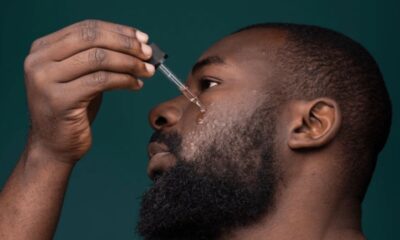
 FASHION8 months ago
FASHION8 months agoAchieve the Perfect Beard with Black Male Beard Products
