TECHNOLOGY
Enterprise Responsive Testing: Cross-Device Implementation Guide
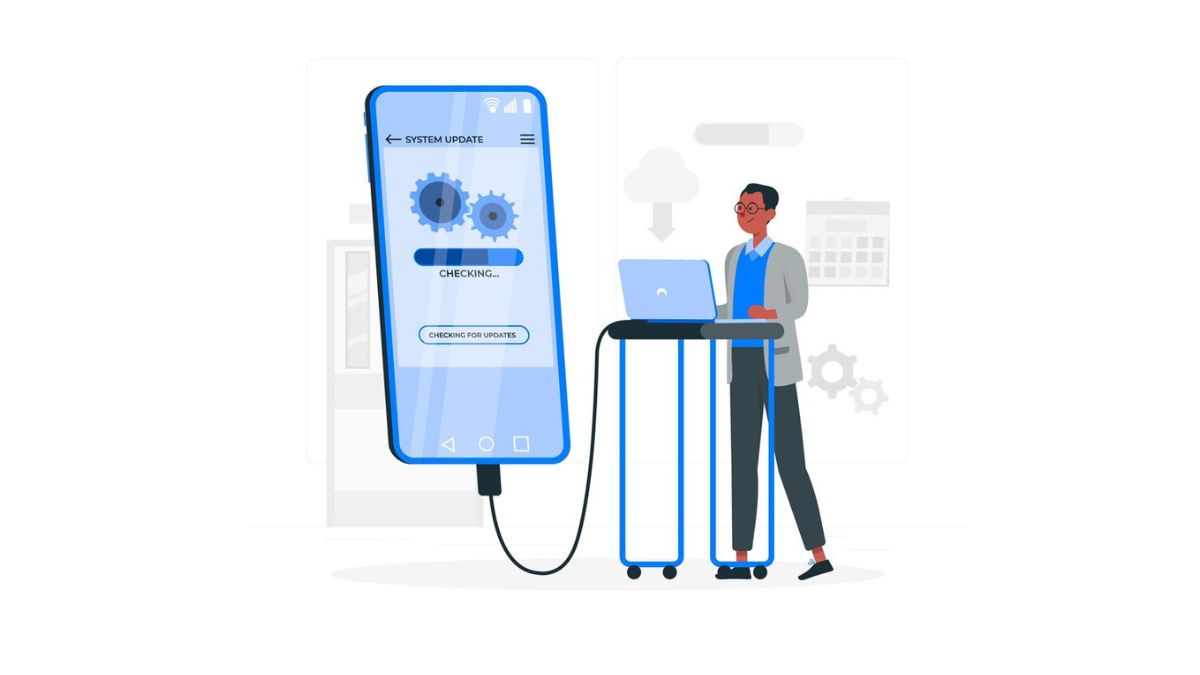
Many websites and applications do not work properly on all devices, leading to issues like distorted layouts, broken functionality, and poor performance. A website that looks fine on a desktop may become difficult to navigate on a mobile screen due to misalignment or slow loading times. Responsive testing helps solve this problem by checking how applications perform across different devices, screen sizes, and browsers.
A responsive checker helps run mobile-friendly tests and identify layout issues and confirm that the design adapts correctly to various screen resolutions. In this article, we will explore different cross-device testing methods, challenges, and best practices to improve application performance across multiple platforms.
What Is Responsive Testing?
Responsive website testing checks whether a website displays and functions correctly across different screen sizes and devices. It typically uses CSS media queries to adjust the layout based on the device accessing the site.
In simple terms, this testing helps verify that your website looks and works as expected on desktops, tablets, and smartphones. A site that adapts well to all resolutions creates a better user experience and gives your business a competitive edge.
Responsive testing is usually part of the final phase of a responsive web design project. It’s closely tied to cross-browser testing, since both aim to improve how a website looks and behaves under different conditions. The main difference is that responsive testing checks adaptability across screen sizes, while cross-browser testing focuses on browser-specific behavior.
Why is Cross-Device Testing Required?
Cross-device testing is important because users access applications from many types of devices and operating systems. Differences in screen sizes, resolutions, and OS versions affect how an application works. Testing on multiple devices helps confirm that users do not face issues while using the application.
According to Statista, in December 2022, smartphones made up 77% of mobile device sales, followed by tablets at 11.5% and smart wearables at 8.1%. This highlights the need to test applications on different device types.
Operating system differences also impact how an application functions. iOS users may experience different features or bugs compared to Android users. Statista reported that in the last quarter of 2023, Android had a 70.1% market share, while iOS had 29.2%. This shows why testing applications on both platforms is important to confirm proper functionality for all users.
How Do You Choose What Devices to Test On?
With many devices, screen sizes, and operating systems available, it is important to decide which configurations to test. Testing on every device is not possible, so the focus should be on selecting a diverse range of options that match the user base while staying within time and budget limits.
The selection of devices depends on the project requirements. In some cases, testing may be done on a single device with a specific OS and screen size. This approach is useful when an application is designed for a particular device.
Popular web analytics tools can help identify commonly used devices and operating systems. These tools provide real-time data on OS market share and screen sizes. If user analytics are available, they can help refine testing choices by focusing on the most relevant configurations.
Approaches to Perform Cross-Device Testing
Testers can use two methods for cross-device testing:
- Manual Cross-Device Testing
- Automated Cross-Device Testing
These approaches help confirm that mobile applications work properly on different devices.
Manual Cross-Device Testing
Manual testing requires testers to interact with an application like an end-user. They check usability, performance, and functionality across various devices to find issues.
Steps for Manual Cross-Device Testing
- Select Devices: Pick devices that reflect your target audience. Cover a range of screen sizes, operating systems, and resolutions. Include both older and newer models to catch layout issues and compatibility problems.
- Test Planning: Create a test plan with test cases for each selected device. Prioritize important functionalities and commonly used devices to speed up testing.
- Test Execution: Testers check the user interface, navigation, and responsiveness. They evaluate the application under different network conditions like 5G, 4G, 3G, and Wi-Fi. They also test in both portrait and landscape modes. Regression testing is performed to confirm that updates do not affect functionality.
- Documentation: Any issues found are recorded, and detailed feedback is shared with the development team.
Limitations of Manual Cross-Device Testing
- Works well for a small number of devices but becomes expensive and time-consuming for large-scale testing.
- Human errors may lead to missed issues or incorrect test execution.
- Testing consistency may vary since different testers may follow different methods.
To overcome these challenges, automated testing can be used.
Automated Cross-Device Testing
Automated testing uses tools and frameworks to test applications on multiple devices. It speeds up testing and reduces manual effort.
Steps for Automated Cross-Device Testing
- Define Test Scenarios and Requirements: Start by identifying the devices and screen sizes you want to cover. List the test scenarios for each; these could include layout checks, navigation behavior, or functional flows like form submissions.
- Choose Automation Tools: Pick tools that match your project needs and support the target devices and browsers. Selenium, Appium, or tools like LambdaTest are common choices for cross-device testing.
- Create Test Scripts: Write scripts that can be reused across platforms. Keep them modular so they handle variations in UI behavior across screen sizes or operating systems. Consider writing tests in a framework that supports parallel execution to speed things up.
- Implement Parallel Testing: Run tests on multiple devices at the same time to speed up the process.
- Set Up Continuous Integration (CI): Integrate testing with CI/CD pipelines to automate tests with every code change.
- Monitor Test Execution: Track test results to identify and fix failures.
- Update Test Scripts Regularly: Modify scripts to match software updates and new device configurations.
Where to Run Cross-Device Tests?
Different testing methods help confirm that applications work properly across various devices. Below are the main options for running cross-device tests:
Physical Devices
Physical devices are actual smartphones and tablets used for testing instead of virtual versions. They cover different screen sizes, operating systems, and hardware configurations, including folding phones and wearables.
This method is useful for testing features like cameras, sensors, GPS, facial recognition, and motion detection. Testing on real devices helps find usability issues under real-world conditions. However, using physical devices for minor checks, such as verifying if an app launches correctly, may not be practical. It can also be expensive and time-consuming, especially for businesses with limited resources.
Real Device Cloud
A real device cloud provides access to Android and iOS devices over the internet. This method allows testers to run applications on real hardware without maintaining an in-house device lab.
Setting up and updating physical devices requires ongoing investment, but cloud-based services manage these tasks. Real device cloud testing supports features like biometric authentication, camera functions, Bluetooth, and sensors. It helps teams test applications without needing to buy and maintain a large collection of devices.
Emulators and Simulators
Emulators and simulators create virtual environments for testing applications. They provide a cost-effective way to check basic functionality without needing real devices.
While both serve a similar purpose, they have differences. Emulators mimic the entire hardware and software of a device, while simulators focus on software behavior. These tools help with early-stage testing and are easy to set up. They also work well in Continuous Integration (CI) environments for automated testing.
However, emulators and simulators cannot fully replicate real-world conditions. They may not support features like biometric authentication, physical sensors, or performance testing under network fluctuations. For tests requiring real user interactions, physical devices or cloud-based testing is a better choice.
Each method has its advantages and limitations, and choosing the right approach depends on the testing needs, available resources, and project requirements.
Cross-Device Testing Strategies
To effectively perform cross-device testing, effective strategies should be followed. Next, let’s look at some key strategies that can be used for cross-browser and device testing.
- Planning and Analysis: Start by identifying the target devices, operating systems, and browsers used by the customers through research and analytics. Create device matrices to prioritize testing based on usage data to confirm comprehensive coverage across different device types.
- Responsive and Adaptive Design Testing: Implement responsive design principles to make sure the application adapts to different screen sizes and orientations. Test adaptive features to confirm that different layouts and functionalities are correctly displayed and function across all targeted devices.
- Visual and Interface Testing: Conduct thorough visual testing to verify that UI elements, layouts, images, and text display correctly across all devices. Test the application’s interface usability to confirm a good user experience, especially on devices with smaller screens.
- Functional Testing Across Devices: Validate cross-platform consistency by testing all functionalities across different devices. This includes assessing how the application handles user inputs, processes data, and maintains feature accessibility across various platforms and devices.
- Performance Testing: Check load times, responsiveness, and system resource usage across multiple devices. Track CPU, memory, and battery consumption to spot performance issues that might not be visible through UI alone.
- Security Testing Across Platforms: Verify that data is handled securely during transmission and storage on all target devices. Test login flows, session handling, and permission checks to confirm that user data stays protected across platforms.
- Test Automation: Automate repetitive tests using tools to execute tests consistently across different devices and platforms. Integrate automated tests into a CI/CD pipeline to continuously verify application functionality as new code is deployed.
Challenges of Cross-Device Testing
Cross-device and browser testing comes with several challenges, including:
- Testing across many devices and screen resolutions requires a large inventory, which can be expensive and difficult to manage.
- Web applications must work on different browsers and versions, but frequent updates make it challenging to keep tests up to date.
- Variations in processing power, memory, and display quality affect how applications perform. This makes it harder to test speed and responsiveness across devices.
- Some devices support gestures or navigation methods that others do not. Testing for multiple input types adds complexity to the process.
- Automated tests must cover multiple device scenarios, which requires setting up and managing different test environments. This increases the effort needed to maintain test scripts.
- Creating and maintaining the necessary systems for cross-device testing requires significant investment in both infrastructure and resources.
Best Practices for Cross-Device Testing
Following best practices helps improve the accuracy and effectiveness of cross-device testing.
- Use tools like Google Analytics and user surveys to find out which devices and screen sizes are most popular among users. Focus testing on these configurations.
- Create a test plan that covers the most important features and operating systems. Testing critical functionalities first helps identify major issues early.
- Use emulators and simulators for early-stage testing, but always verify on real devices. This helps confirm how the application behaves in real-world conditions.
- Test on older devices and operating systems to check compatibility for users who have not upgraded. This helps maintain a smooth experience for all users.
- Run tests on Wi-Fi, mobile data, and slower networks to check how the application performs under varying conditions. This helps find connectivity-related issues.
- Collect feedback from real users to check if the application is not only functional but also easy to use. User insights help refine the overall experience.
Tools for Cross-Device Testing
Cross-device testing tools help testers make sure their applications work smoothly across different devices. Here are the top 6 tools,
- LambdaTest: It is an AI-native test orchestration and execution platform. It helps you perform manual and automation testing on over 5000+ real desktop browsers, devices, and operating system combinations.
- Appium: Appium is an open-source automation tool for testing Android and iOS applications. It supports hybrid apps and helps automate functional testing to check if an application performs as expected.
- Espresso: Espresso is a testing framework developed by Google for Android applications. It provides tools for writing UI tests that check interactions, layout, and responsiveness. It includes APIs like ViewMatchers and ViewActions to simulate user interactions.
- XCUITest: XCUITest is a testing framework developed by Apple for testing iOS applications. It allows developers to create automated tests in Swift or Objective-C to verify app functionality on iPhones and iPads.
- Robotium: Robotium is an open-source testing tool for Android applications. It helps create test cases for different scenarios, such as checking how an app responds under various conditions and whether it meets functional requirements.
When it comes to automating mobile web applications, Selenium mobile testing is a popular choice. It leverages the powerful Selenium framework, which is typically used for web applications, to test mobile browsers on real devices or emulators.
Selenium mobile testing refers to using the Selenium framework to automate testing for mobile web applications. While Selenium is primarily designed for web application testing, it can be extended to mobile testing through Selenium WebDriver with mobile browsers on real devices or emulators.
Conclusion
In conclusion, enterprise responsive testing helps confirm that applications work correctly on different devices and screen sizes. It helps deliver a consistent experience for users across smartphones, tablets, and desktops. Manual testing allows testers to check usability and functionality by interacting with applications on real devices. Automated testing speeds up the process by running tests on multiple devices at the same time.
Testing on physical devices, real device clouds, emulators, and simulators provides different ways to verify application behavior. Cross-device testing comes with challenges like managing a large number of devices and handling differences in operating systems.
Following best practices like testing on real devices, running tests under different network conditions, and automating repetitive tasks helps improve accuracy. Using testing tools helps teams check applications more efficiently. A well-planned approach to testing helps improve application quality and user experience.
TECHNOLOGY
Why ICE Still Shows Up at 5 AM: A Look at Deportation Myths in 2025

There’s something universally unsettling about an early-morning knock at the door. It could be a neighbor with good intentions, a package gone missing, or—if you’re undocumented or in a legal gray zone—it might just be Immigration and Customs Enforcement (ICE). In Kansas City and across the U.S., that 5 AM knock has become a symbol of anxiety, confusion, and an immigration system that often feels more like a maze than a roadmap.
As someone who has been deeply involved in immigration law for years, I’ve watched this fear rise, evolve, and solidify into a myth. But here’s the twist: not all of it is myth. ICE does show up. The reasons behind those visits, however, are far more layered—and in many cases, avoidable—with the proper legal guidance.
Let’s talk about what’s true, what’s not, and why a well-timed strategy (preferably not served with coffee at dawn) might just save lives.
What ICE Really Does (and What It Doesn’t)
Let’s clear something up early: ICE is not out to grab every foreign-born person in Kansas. That may sound like a relief, but it comes with its own set of challenges. The agency has two core missions: homeland security investigations and enforcement, as well as removal operations (ERO). It’s the latter that brings them to doorsteps, workplaces, and—yes—occasionally churches in search of individuals who have violated immigration law.
If you ask any immigration lawyer in Kansas City, they’ll tell you that the stories vary wildly. I’ve had clients detained because of a missed court date from 12 years ago. I’ve also seen others suddenly targeted after applying for benefits or even volunteering for fingerprinting at a visa renewal. What sets MIL—Midwest Immigration Law—apart is that we don’t just see a case number; we know a person, a story, and a system full of loopholes we can work with.
From Raids to “Knock and Talks”: How Tactics Changed
In 2018, under the Trump administration, ICE raids gained renewed national attention—operations like “Cross Check” netted thousands, often sweeping up people with minor infractions. But post-2020, things changed. Under the Biden administration, ICE has primarily shifted to “targeted enforcement,” focusing more on individuals deemed a national threat or those with criminal records.
That sounds nicer, but here’s the reality: if you’re undocumented and your address is on file—say, from a previous application—ICE doesn’t need a warrant to show up and ask questions. It’s called a “knock and talk,” and it’s legal in most cases. The catch? You don’t have to open the door. Knowing that tiny legal fact is often what separates deportation from staying put.
This is where the experience of an immigration lawyer in Kansas City becomes a game-changer. At MIL, we’ve seen cases where clients didn’t even know they were being targeted until a polite but firm voice said, “We’re with ICE” through a crack in the door.
Global Perspective: How Other Countries Handle Deportation
Let’s zoom out for a minute. While ICE has become infamous globally, other nations handle deportation with wildly different approaches. In Canada, for instance, the Canada Border Services Agency (CBSA) typically gives ample notice and multiple chances for voluntary departure. In Germany, deportations are publicly documented and often scheduled after numerous appeals have been made and failed. Even in Australia—known for its strict immigration stance—detentions are more readily provided, and legal aid is more readily available.
Contrast that with the U.S., where even asylum seekers can be detained without warning. And don’t get me started on the 2024 case in Illinois, where ICE detained a university professor due to a paperwork error despite holding a valid H-1B visa. That case made international headlines—and not in a good way.
Here in Kansas City, we’re not immune to these systemic cracks. If anything, our geography—straddling major interstate corridors makes us a high-activity zone for enforcement. That’s why working with seasoned professionals at Midwest Immigration Law (MIL) isn’t just smart; it’s a survival strategy.
A Growing Issue: Deportations Without Convictions

One of the most misunderstood realities in 2025 is that a criminal conviction is not always a prerequisite for deportation. Immigration is a civil, not criminal, matter—so even those who’ve never committed a crime can be placed in removal proceedings. It’s a harsh truth that most outside the legal field don’t realize until it’s too late.
This is one of the most painful parts of my job. I’ve seen clients—some who have lived here for decades, built families, and paid taxes—taken away because of overstays, visa technicalities, or bad legal advice years ago. And while we fight hard at MIL to undo those errors, time and paperwork rarely move fast enough.
An immigration lawyer in Kansas City will often need to file motions to reopen, stay orders, and pursue prosecutorial discretion just to buy time. It’s not cheap, but MIL has earned a reputation for keeping costs reasonable, especially for families who need every dollar to make ends meet.
How Tech Companies and Data Fueled the Problem
Here’s something that rarely gets discussed: Big Tech’s quiet role in ICE’s evolution. Palantir, a company founded by Peter Thiel and backed by the CIA, has long supplied data aggregation tools to the Department of Homeland Security. These tools pull from DMV records, social media, utility bills, and even school records—compiling profiles of non-citizens and their families.
In 2021, reports surfaced that Clearview AI, a facial recognition startup, was scraping social media images to assist in identification. That technology was trialed in multiple ICE field offices. So when someone says, “How did they even find me?” well, it’s not always rocket science. Sometimes it’s Facebook.
This should terrify you, and it should also make you extremely choosy about your legal representation. At MIL, we stay updated on not just laws but the tools used to enforce them. We don’t chase fear—we chase facts.
Deportation Isn’t Just a Trip Home—It’s a Legal Void
One of the greatest misconceptions about deportation is that it’s a simple process of going back home. It’s not. Once deported, reentry is often banned for years, sometimes permanently. That means no reunions, no second chances, and usually, no hope. Worse, the deportation process itself is riddled with due process failures.
In 2023, Human Rights Watch reported that over 30% of detained immigrants lacked access to legal representation during removal proceedings. In Kansas and Missouri, the numbers are even higher in rural counties. That’s unacceptable—and exactly why MIL’s outreach efforts have expanded to offer consultations beyond city limits, reaching towns where immigration lawyers are nearly nonexistent.
If you’ve read this far and still think ICE knocking at dawn is just a scare tactic, you’re mistaken. It’s real. But so is a legal defense. So are case dismissals. So is hope.
The Quiet Success Stories You’ll Never Hear About
Something is maddening about how the news only seems to focus on immigration failures. We all see the viral clips: crying children, overcrowded detention centers, and courtrooms where translators are nowhere to be found. What you won’t see? The growing number of victories happening right here in Kansas City—many of them thanks to long-shot legal strategies that paid off.
I once worked on a case involving a young Guatemalan man who had been detained for overstaying a student visa for three months. He had no criminal record, was working under the table to support his family, and had just applied for a marriage-based green card. ICE detained him before the application was reviewed. The system had decided his fate—but we hadn’t.
Midwest Immigration Law stepped in, filed a request for deferred action with solid humanitarian arguments, contacted congressional liaisons, and secured a release within 10 days. The case was eventually dismissed after USCIS reviewed and accepted the pending green card paperwork. It wasn’t just law; it was timing, knowledge, and pressure—applied with precision.
This isn’t uncommon for an immigration lawyer in Kansas City, especially one with MIL’s experience. Our team has quietly established a reputation for handling cases that other firms won’t touch, often at far more affordable rates than you’d expect. We work with people, not price tags.
The Flaws in “Catch and Release” (And Why It’s Still Happening)
Despite being a talking point in every primary immigration debate since 2005, “catch and release” is still very much a real thing. The concept sounds like a fishing trip, but it is anything but relaxing. In practice, it refers to releasing undocumented individuals with a court summons instead of holding them in detention centers.
Critics call it too soft. Immigrant advocates call it necessary. The truth is murkier. In Kansas City, where court backlogs are measured in years—not months—those released might wait up to five years for a hearing. That limbo causes immense stress, blocks work permits, and slowly tears apart families, rather than doing so suddenly.
And yet, without the resources to detain everyone, ICE continues to use this strategy. The problem is that without proper legal support, most of these individuals miss crucial updates, deadlines, or address change notifications. They’re then flagged as “fugitives” even when they’re not hiding—they simply didn’t know they had missed a court notice sent to an old address.
That’s where an immigration lawyer in Kansas City becomes more than just representation. We become translators of bureaucratic madness, strategists against a moving target, and—when needed—the emergency contact that saves the day.
Deportation Defense in the Age of AI and Automation
Here’s a fun fact, if you can call it that: in late 2024, ICE began experimenting with AI-assisted threat profiling based on a contract with a little-known tech firm called Paragon Risk Systems. Using predictive behavior algorithms, the agency is now testing a system that ranks immigrants by “risk factor” based on incomplete datasets—like unpaid traffic tickets, inconsistent addresses, or even frequent international calls to “high-risk” countries.
This type of automation has raised eyebrows globally. Amnesty International and the ACLU have both condemned these systems for their opaque criteria and racial bias. Europe, by contrast, has legally restricted immigration decisions based on automated profiling. But here in the U.S.—and specifically in Kansas—there’s no apparent oversight on how such tools are used or challenged.
At MIL, we’ve begun requesting complete case files under the Freedom of Information Act (FOIA) just to uncover whether the algorithm profiled a client. Spoiler: Sometimes, they were.
This is the future we’re facing—where machines make assumptions, and lawyers like us spend months cleaning up the fallout. So, if you think immigration law is all dusty files and courtroom drama, think again. It’s becoming a Silicon Valley arms race, with human lives serving as beta testers.
When Deportation Leads to Exile
Let’s talk about the long game. Being deported isn’t just a logistical nightmare—it can become a life sentence of exile. Many people don’t realize that once you’re formally removed, reentry bars are triggered. For most cases, it’s 10 years. For some, it’s permanent. And the waivers to reduce that ban? Paperwork is so complex it makes the IRS look like a lemonade stand.
These rules were designed decades ago, during a time when immigration was viewed through a very different lens. They haven’t caught up to the realities of modern global movements, binational marriages, or humanitarian crises. More than 22,000 people deported from the U.S. in 2024 were parents of U.S. citizen children. That’s not just a policy failure—it’s a moral one.
At Midwest Immigration Law, we’ve made it part of our mission to fight these long-term consequences wherever possible. That might mean pursuing waivers, reopening old cases, or using newly introduced prosecutorial discretion policies to close a case altogether. We don’t promise miracles. However, we promise that every angle will be explored, regardless of how complex the story may be.
The Human Side Kansas City Doesn’t Always See

Let’s bring this closer to home. Kansas City isn’t just a flyover country when it comes to immigration. It’s become a surprising hub for new arrivals from Africa, Latin America, and Southeast Asia—particularly refugees and asylum seekers. In fact, between 2020 and 2024, Kansas experienced a 42% increase in refugee placements, outpacing its neighboring states, thanks to improved housing affordability and a growing network of nonprofits and faith-based organizations.
But this growing diversity also strains legal resources. There are too few immigration attorneys per capita, especially outside metro areas. That’s part of why MIL’s team travels—not just to courtrooms but to rural towns where no one else is showing up. It’s also why we keep our pricing reasonable and payment plans flexible, because legal protection shouldn’t be a luxury item.
And if you ask an immigration lawyer in Kansas City, what is the biggest challenge? It’s not ICE—it’s misinformation. From YouTube influencers peddling fake green card hacks to shady “notarios” offering legal advice without a license, bad guidance has ruined far more lives than the government ever could.
Ending With Straight Talk (And a Bit of Hope)
So let me end this the way I started—honestly. Yes, ICE still shows up at 5 AM. Yes, the system is flawed, sometimes cruel, and often absurd. But here’s what else is true: people win. Cases get closed. Families stay together. And Kansas City, for all its complexities, is home to one of the most resilient immigrant communities I’ve ever worked with.
At Midwest Immigration Law, we’re not superheroes—but we’re fast, experienced, and not afraid of messy cases. Whether it’s filing a last-minute stay of removal or undoing a decades-old mistake, we show up when others won’t.
And if you’ve read this far, you already know that staying informed is half the battle. The rest? That’s where we come in.
Learn more about Midwest Immigration Law services—because in a world of noise, MIL does it right.
TECHNOLOGY
iCostamp: Decoding, Understanding, and Utilizing This Technology

In a digital-first world where technology evolves rapidly, a new term has started to capture attention across tech and business spaces: iCostamp. Although still unfamiliar to many, iCostamp is poised to become a transformative element in various industries, especially in document authentication, digital transactions, and cost tracking.
This comprehensive guide explores what iCostamp is, how it works, its core technologies, and how it can be effectively utilized in modern business and tech ecosystems.
What Is iCostamp?
iCostamp is a conceptual or emerging technological framework that appears to blend two core ideas: “intelligent cost” and “timestamping.” At its essence, it refers to a smart, verifiable digital system for stamping or recording cost-related events in a secured, time-sensitive manner.
Whether used in blockchain environments, enterprise resource planning (ERP) systems, or logistics chains, iCostamp provides a mechanism to accurately log and validate the cost of transactions or processes at precise moments in time.
Think of it as a digital receipt that’s:
-
Tamper-proof
-
Time-locked
-
Context-aware
-
Cost-specific
The Core Components of iCostamp Technology
To understand iCostamp better, we must examine its core building blocks. These are the foundational technologies or systems that make iCostamp functional and valuable:
1. Timestamping Protocols
iCostamp integrates timestamping — a technique that digitally records the time at which a specific event occurred. This ensures chronological integrity and is widely used in:
-
Blockchain transactions
-
Digital notarization
-
Compliance audits
2. Cost Encoding Systems
The “cost” component refers to monetary values or resource expenditure, which can include:
-
Unit pricing
-
Resource allocation
-
Energy consumption
-
License usage fees
iCostamp encodes these values into the digital record along with contextual metadata.
3. Digital Signature Integration
To ensure authenticity and prevent tampering, iCostamp often incorporates cryptographic signatures. This verifies the identity of the sender and ensures that the content remains unchanged.
4. Smart Contract Compatibility
In blockchain and Web3 applications, iCostamp can be integrated into smart contracts to automate payments, monitor cost milestones, or trigger cost-based events.
Applications of iCostamp Technology
iCostamp’s versatility makes it suitable for a wide range of industries and use cases. Let’s break down some of the most promising applications:
1. Finance and Invoicing
Businesses can use iCostamp to:
-
Log and verify invoices
-
Prevent duplicate or fraudulent billing
-
Create an immutable ledger of financial transactions
This adds transparency and traceability to every transaction made.
2. Supply Chain and Logistics
In shipping or manufacturing, iCostamp can track:
-
Cost of transportation at each checkpoint
-
Currency conversion at different stages
-
Resource consumption with timestamped documentation
This helps companies optimize operations and reduce costs.
3. Digital Asset Management
For NFT markets, SaaS subscriptions, or online marketplaces, iCostamp allows platforms to:
-
Timestamp licensing fees
-
Verify proof of purchase
-
Log recurring costs for users or assets
4. Energy and Utility Billing
Utilities can use iCostamp to record:
-
Peak vs. off-peak usage costs
-
Time-of-use energy consumption
-
Real-time billing with user consent
This leads to more transparent billing systems for consumers.
5. Legal and Compliance
iCostamp is also ideal for regulatory environments where timestamped financial data is critical. It helps:
-
Demonstrate financial compliance
-
Maintain audit trails
-
Prove the timing of contractual cost obligations
iCostamp vs Traditional Timestamping Systems
You may wonder how iCostamp differs from basic timestamping tools already available. Here’s a comparison:
| Feature | Traditional Timestamp | iCostamp |
|---|---|---|
| Time Logging | ✅ | ✅ |
| Cost Encoding | ❌ | ✅ |
| Context-Aware Metadata | ❌ | ✅ |
| Tamper-Proof | Somewhat | ✅ (with encryption) |
| Blockchain Integration | Optional | Fully Compatible |
| Use Cases | Limited | Broad and Dynamic |
Essentially, iCostamp enhances traditional timestamping by introducing cost-awareness, security, and interoperability across platforms.
Advantages of Implementing iCostamp
Adopting iCostamp in your organization or digital system can offer multiple benefits:
✅ Improved Accountability
Each transaction is tied to a cost and a timestamp, making it harder to falsify or misrepresent data.
✅ Enhanced Transparency
Clients and stakeholders can easily trace where costs were applied and when.
✅ Better Automation
In environments like smart contracts or ERP systems, iCostamp triggers cost-based logic that reduces the need for manual review.
✅ Scalable and Secure
With blockchain and API-based architecture, iCostamp can be easily scaled across multiple departments or geographies.
✅ Regulatory Compliance
Industries with strict cost-reporting standards (like healthcare, finance, or government) can use iCostamp to satisfy audit and legal requirements.
Challenges and Considerations
Despite its promising outlook, iCostamp isn’t without potential challenges:
1. Integration Complexity
Implementing iCostamp into legacy systems may require API customization and middleware.
2. Data Privacy
Since iCostamp records sensitive cost and time data, organizations must ensure compliance with data protection laws such as GDPR or CCPA.
3. Initial Investment
While cost-saving in the long term, iCostamp integration may require upfront investment in infrastructure and training.
How to Start Using iCostamp
If you’re considering adopting iCostamp, here’s how you can get started:
Step 1: Identify the Use Case
Are you tracking transactions? Managing subscriptions? Optimizing supply chains? Pinpoint where cost and time intersect in your workflow.
Step 2: Choose a Compatible Platform
Select software or blockchain solutions that support API-based iCostamp integration.
Step 3: Customize Cost Fields
Define what types of costs (e.g., monetary, energy, data use) will be stamped and how.
Step 4: Enable Real-Time Monitoring
Use dashboards and analytics to monitor iCostamp’s logs and extract actionable insights.
Step 5: Ensure Legal Compliance
Work with legal and compliance teams to ensure all data usage respects jurisdictional laws and industry standards.
Future of iCostamp Technology
As the world moves toward real-time data processing and autonomous transactions, iCostamp’s stands to play a key role. With the growth of AI, IoT, and blockchain, demand for systems that can securely and intelligently track costs is increasing.
In the near future, we can expect:
-
Wider adoption in FinTech and DeFi
-
iCostamp standards for digital documentation
-
AI-powered cost analysis tools using iCostamp logs
-
Open-source iCostamp libraries for developers
Conclusion
iCostamp is more than a buzzword—it’s a transformative technology that merges intelligent cost management with verifiable timestamps. It’s especially relevant in a time when data integrity, digital transparency, and cost accountability are more important than ever.
From finance and logistics to compliance and energy, iCostamp’s has the potential to revolutionize how organizations track, analyze, and trust their cost data. As this technology matures, early adopters will gain the advantage of greater efficiency, reliability, and foresight in their operations.
TECHNOLOGY
The Evolution of Dental Crowns: A Journey Through Technological Progress

Dental crowns have long been a cornerstone of restorative dentistry. Used to repair and protect damaged teeth, crowns restore not only functionality but also appearance. Traditionally, patients had to endure long waits, multiple appointments, and uncomfortable impressions. Today, however, advanced tools like CEREC technology have transformed this process. The evolution of dental crowns has been a journey from manual craftsmanship to high-tech precision — making the patient experience faster, more comfortable, and more reliable than ever.
The Traditional Approach: Artistry and Time
In the past, the process of getting dental crowns could span several weeks. Dentists would begin with a physical impression of the tooth using a tray filled with putty-like material. This step often triggered discomfort or even a gag reflex in patients. Afterward, the mold would be sent to a dental lab where a skilled technician would craft the crown by hand — a meticulous and time-consuming process. Once the crown was ready, patients had to return for a second visit to have it fitted and cemented. If the fit or color wasn’t perfect, further adjustments or even a remake were needed, extending the treatment time. Although the final results were often effective, the process was labor-intensive and left room for human error.
A Digital Revolution: CAD/CAM and Beyond
The first significant leap in dental crowns came with the introduction of CAD/CAM (Computer-Aided Design/Computer-Aided Manufacturing) systems. This technology brought computer precision into the dental world. Digital scanners began to replace traditional impression materials, allowing for more accurate imaging of a patient’s teeth. CAD/CAM software could then design a virtual model of the crown, which could be milled from ceramic blocks by computer-guided machines. This greatly improved both the speed and precision of crown production. Although initially limited to dental laboratories, this technology laid the groundwork for in-clinic innovation — most notably, the advent of CEREC technology.
CEREC Technology: A Game-Changer
Short for Chairside Economical Restoration of Esthetic Ceramics, CEREC technology has redefined the crown-making process. With CEREC, patients can now receive custom-made dental crowns in a single visit — often within just a couple of hours. Here’s how it works:
- Digital Imaging: A small camera scans the affected tooth, creating a highly accurate 3D model — eliminating the need for messy impressions.
- Design Software: The dentist uses CEREC’s software to design the crown on-screen, ensuring perfect shape, bite alignment, and aesthetics.
- In-House Milling: A milling unit located right in the dental office carves the crown from a ceramic block based on the design.
- Immediate Placement: After some finishing touches and color adjustments, the crown is polished, bonded, and fitted — all in one visit.
The entire process is streamlined, efficient, and much more comfortable for the patient.
Benefits of Modern Crown Technology
Thanks to innovations like CEREC technology, the experience of getting dental crowns is more patient-friendly and efficient. Some key benefits include:
- Time Savings: Single-visit crowns eliminate the need for temporary restorations and follow-up appointments.
- Accuracy: Digital impressions are more precise, reducing the risk of ill-fitting crowns and the need for remakes.
- Comfort: No more goopy molds or temporary crowns that can fall off or irritate gums.
- Aesthetics: Ceramic materials closely mimic the natural appearance of teeth, and color can be customized chairside.
- Durability: CEREC crowns are strong and long-lasting, capable of withstanding normal biting and chewing forces.
The Role of Artificial Intelligence and Future Developments
Beyond CEREC, the next wave of technology in dental crowns involves artificial intelligence (AI) and machine learning. AI-driven systems can now help detect decay, suggest optimal crown designs, and even predict long-term outcomes. Integration with intraoral scanners and cloud-based platforms allows dentists to collaborate seamlessly with labs and specialists across the globe. In the near future, we may also see biocompatible materials that better integrate with natural tissues, or even smart crowns embedded with sensors to monitor bite pressure and oral health in real time.
A New Era of Dental Restoration
The journey of dental crowns — from hand-crafted restorations to computer-designed masterpieces — is a testament to how far dentistry has come. What was once a multi-week ordeal is now a same-day, high-precision solution, thanks in large part to CEREC technology. This evolution not only enhances clinical efficiency but also transforms the patient experience. In a world where time and comfort matter more than ever, modern crown technologies offer a blend of convenience, function, and aesthetics that was unimaginable just a few decades ago. As dental technology continues to evolve, so too will the possibilities for restorative care — making smiles healthier, faster, and more beautiful with each innovation.
-

 BLOG5 months ago
BLOG5 months agoSlothokiturbo.net: Exploring the World of Online Gaming and Community
-

 BLOG2 months ago
BLOG2 months agoLiteroticatags: Exploring the World of Erotica and Its Online Community
-

 TECH6 months ago
TECH6 months agoMansrufer: Pioneering Progress in Technology
-

 BLOG5 months ago
BLOG5 months agoUse 1.5f8-p1uzt – A Comprehensive Guide!
-

 BLOG6 months ago
BLOG6 months agoErothtos: Understanding Its Role in Today’s World 2025
-

 BLOG6 months ago
BLOG6 months agoWatchmenontheall Calvin: An Exploration of Themes, Characters, and Significance
-

 TECH6 months ago
TECH6 months agoEggFinder TX Rev C5: A Comprehensive Review and Guide
-

 BLOG2 months ago
BLOG2 months agoJonathonSpire: We Learn About Her Career
