TECHNOLOGY
Advanced XPath Query Techniques for Developers
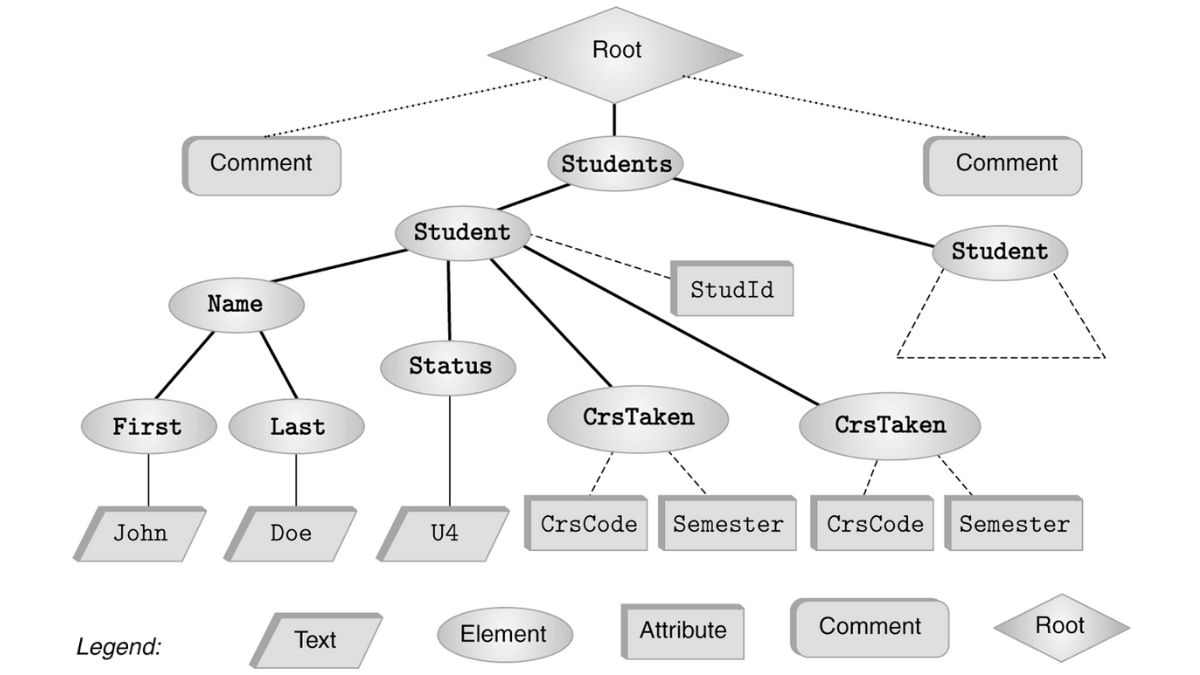
XPath is a language used to find and select elements in XML and HTML documents. It helps developers and testers extract data, automate tasks, and interact with web elements. XPath is widely used in web development, data processing, or using automation testing tools for test automation. Well-structured XPath queries improve test execution speed, reduce maintenance efforts, and make debugging easier.
This article explores advanced XPath techniques, best practices, and how to write efficient queries for automation and data extraction.
Overview of XPath
XPath stands for XML Path Language. It’s used to navigate through elements and attributes in an XML document. XPath expressions help in locating nodes based on various criteria like tag names, attribute values, or hierarchical structure. It was defined by the World Wide Web Consortium (W3C) in 1999 and is commonly used in XML parsing, XSLT, and test automation tools like Selenium.
Following is an overview of how XPath functions and its application in web development and testing:
- Node Selection: Uses a path-like syntax to select nodes (elements) within an HTML document.
- Node Relationships: Can traverse the document tree using relationships like parent, child, ancestor, and descendant.
- Attribute Selection: Selects nodes based on their attributes and attribute values.
- Positional Selection: Selects nodes based on their position within the document tree.
- Conditional Selection: Supports functions, operators, and conditions to select nodes based on criteria.
By using XPath, developers can create precise and efficient queries that improve the reliability and speed of web applications.
There are two types of XPaths:
- Absolute XPath: Absolute XPath begins with the root element of the HTML/XML document and follows a specific path through all of the necessary elements to reach the desired element. It starts with a forward slash (/), indicating that the path starts at the root. While Absolute XPath is precise, it is not normally advised since changes to web elements, such as adding or removing elements, can cause the XPath to fail.
- Relative XPath: Relative XPath, on the other hand, begins with a double forward slash //, allowing it to search for elements wherever on the page. This type of XPath is widely used since it does not require a full path from the root node, making it more adaptive to changes in document structure. Relative XPath navigates the DOM more effectively and is less likely to fail when the web page’s structure changes. This adaptability makes it a more viable option for web scraping and automated testing.
Importance of Writing Effective XPath Queries
Writing efficient XPath queries is essential as web applications become more complex. Well-structured queries improve automation workflows and ensure reliable test execution.
Below are key reasons why writing effective XPath queries is important:
- Performance: XPath queries are widely used in automated testing and web scraping. Well-optimized queries execute faster, reducing the time needed for test runs and data extraction. This is especially useful for applications with large and complex DOM structures.
- Maintainability: Web applications frequently undergo updates, and poorly structured XPath queries can make test scripts difficult to maintain. Queries that are simple and well-organized make it easier to update automation scripts when needed. This saves time for testers and developers, reducing the effort required to modify test cases after webpage updates.
- Scalability: As web applications grow, their DOM structures become more complex. Scalable XPath queries allow test scripts to handle large and evolving web pages without slowing down execution. Well-optimized queries support long-term automation goals, helping teams keep up with expanding applications without rewriting entire test suites.
Writing effective XPath queries helps improve script performance, accuracy, and readability. Efficient queries reduce resource consumption, speed up test execution, and make debugging easier. A well-structured XPath makes automation scripts more stable and easier to maintain, even as the web application changes over time. This is especially important when dealing with dynamic content or frequently updated UI elements.
Advantages of Using XPath Locators
The following are some of the key advantages of XPath:
- XPath allows movement both forward and backward in the DOM. Elements can be located by traversing from parent to child and vice versa, making it more versatile than other locators.
- XPath does not require navigation to start from the root. It can find elements at any position within the document, making it useful for dynamic web pages where structures may change.
- XPath provides different ways to find elements in an HTML document. It can locate elements using attributes, content, or structural relationships. Parent-child relationships in the DOM can also be used to identify elements when unique attributes are not available.
To execute XPath-based automation scripts more efficiently, testers can use platforms like LambdaTest. As an AI-powered test orchestration and execution platform, LambdaTest allows users to run both manual and automated tests at scale across 5000+ real devices, browsers, and operating system combinations.
While supports automation frameworks like Selenium that rely on XPath for locating elements. This enables testers to run their XPath-based test scripts in diverse environments without the need to configure or maintain multiple local setups.
For modern web testing, frameworks like Playwright and Cypress are also widely used—though it’s worth noting that Playwright offers stronger support for XPath selectors compared to Cypress, which primarily encourages using CSS selectors.
Check out this blog to know the difference between Playwright vs Cypress.
Disadvantages of Using XPath Locators
Here are the disadvantages of XPath
- XPath requires traversing the DOM structure, which can be slower than CSS selectors. This can increase the execution time of automation scripts, especially on complex web pages.
- Modern web technologies like shadow DOM prevent XPath from accessing certain nested elements. This makes it difficult to interact with components hidden within shadow roots.
- Absolute XPath, which relies on fixed paths and indices, can break when the DOM structure changes. Even small updates, such as adding or removing elements, can cause XPath locators to fail.
- Deeply nested and complex XPath expressions can be difficult to understand. Long queries may require comments to explain their purpose, making maintenance harder over time.
- XPath expressions that use explicit node numbers or indices are tied to the current DOM structure. When the UI changes, updating these locators becomes time-consuming and increases maintenance efforts.
Due to performance concerns, limitations with shadow DOM, and maintenance challenges, XPath may not always be the best choice for locating elements. In many cases, using CSS selectors or other locator strategies can provide better stability and efficiency.
How to Write XPath in Selenium?
Below are common ways to write XPath expressions in Selenium:
● By Element Attributes
XPath can locate elements based on attributes like id, name, class, or custom attributes.
Example:
| //input[@id=’name’] |
This selects an <input> element with the id attribute set to “name.”
● By Element Text
Elements can be identified using their text content or partial text matches.
Example:
| //a[text()=’Sign Up’] |
This selects an <a> (link) element that contains the exact text “Sign Up.”
● By Element Position
XPath can locate elements based on their position in a list of similar elements.
Example:
| //ul/li[2] |
This selects the second <li> element inside an unordered list <ul>.
● By Combining Conditions
Multiple conditions can be combined to refine the selection criteria.
Example:
| //input[@type=’text’ and @id=’name’] |
This selects an <input> element where type=”text” and id=”name”.
● By Using Functions
XPath functions like starts-with(), contains(), and normalize-space() help create flexible expressions.
Example:
| //a[starts-with(@href, ‘https://’)] |
This selects all <a> elements where the href attribute starts with “https://”.
Writing efficient XPath expressions helps improve test reliability and adaptability in automation scripts.
What Is Chained XPath in Selenium?
Chained XPath in Selenium is a technique that combines multiple XPath expressions to locate an element with greater accuracy. This method refines the search process by using the double slash (//) to concatenate multiple XPath expressions, helping testers identify elements within complex or dynamic web structures.
Using Chained XPath in Selenium offers several key benefits:
- Higher Accuracy in Element Selection
- Chained XPath reduces the risk of selecting the wrong element by providing a more refined search.
- This improves test reliability by minimizing false-positive or false-negative results.
- Better Test Stability
- Combining multiple conditions makes XPath expressions less vulnerable to DOM changes.
- Even if new elements are added or existing ones are moved, the automation script remains stable.
Improved Readability and Maintainability
-
- Breaking down XPath into smaller expressions makes the code easier to understand.
- Chained XPath provides clear logic, making it simpler to debug and update test scripts.
Example of Chained XPath in Selenium
Below is a Python example demonstrating how to use Chained XPath in Selenium:
| from selenium import webdriver from selenium.webdriver.common.by import By driver = webdriver.Chrome() driver.get(“https://www.example.com”) element = driver.find_element(By.XPATH, “//div[@class=’container’]//p[@class=’text’]”) element.click() text = element.text print(text) driver.quit() |
Let’s break this down:
- Importing Required Modules:
- webdriver is imported from Selenium to launch the browser.
- By is used to locate elements using XPath.
- Launching the WebDriver:
- Chrome() initializes a new Chrome browser session.
- Ensure that the Selenium ChromeDriver is installed and accessible in the system’s PATH.
- Navigating to the Webpage:
- get(“https://www.example.com”) loads the test webpage.
- Replace “https://www.example.com” with the actual URL you are testing.
- Locating an Element Using Chained XPath:
- //div[@class=’container’]//p[@class=’text’]
- //div[@class=’container’]: Finds a <div> element with the class “container”.
- Performing Actions on the Element:
- click() simulates a click event.
- text retrieves the text content of the element.
- print(text) outputs the retrieved text to the console.
- Closing the Browser:
- quit() terminates the WebDriver session, freeing system resources.
How Do You Write XPath for Different Types of HTML Tags and Attributes?
When creating XPath expressions for different HTML tags and attributes, you can combine tag names and attribute values to accurately identify elements within the DOM structure.
XPath for id attribute:
| //*[@id=’btnK’] |
This XPath selects any element with an id attribute set to ‘btnK’. The asterisk (*) signifies any element, while @id refers to the id attribute.
XPath for button element with a specific class value:
| //button[@class=’search’] |
This XPath selects all <button> elements where the class attribute is set to ‘search’.
XPath for an image element with a specific src attribute:
| //img[@src=’/images/logo.png’] |
This XPath selects all <img> elements with a src attribute equal to ‘/images/logo.png’.
XPath expressions can be created by combining tag names with attribute values. You can also apply conditions or functions to refine the XPath for more specificity or flexibility. For example, to select all <a> elements that contain the text “Click Here” and have an href attribute that starts with “https://”, you can use:
| //a[contains(text(), ‘Click Here’) and starts-with(@href, ‘https://’)] |
This XPath uses the contains() function to check for partial text content and the starts-with() function to confirm if the href attribute begins with ‘https://’.
Knowing how to write XPath for various HTML tags and attributes helps in accurately locating and interacting with web elements during automated testing or web scraping using tools like Selenium WebDriver.
Best Practices for Writing Efficient XPath Queries
Writing efficient XPath queries helps improve test stability and performance. Below are some key guidelines to follow:
- Use Short and Descriptive Paths: Choose the shortest path that accurately identifies the target element. Long and complex XPath expressions are harder to read and more likely to break if the webpage structure changes.
- Use Attributes for Precision: Attributes like id, class, and name are often unique within a document. Using these attributes makes XPath queries more reliable and specific.
- Limit the Use of //: The // operator searches the entire document, which can slow down execution. Whenever possible, use direct paths to narrow the search scope.
- Avoid Over-Specification: Overly precise queries may fail if the document structure changes slightly. XPath should be specific enough to locate elements but flexible enough to adapt to minor updates.
Conclusion
Using XPath correctly helps in writing better automation scripts. Well-structured XPath queries make automation testing faster and reduce errors. They help testers find the right elements without facing issues due to small changes in the webpage. When XPath expressions are simple and clear, they are easier to update when web pages are modified. This makes test maintenance less time-consuming.
Although XPath is useful, it has some drawbacks. It can be slower compared to CSS selectors because it scans the entire document. Some modern web technologies prevent XPath from accessing certain elements. If the webpage structure changes, some XPath queries may stop working. This happens more often with absolute XPath, which follows a fixed path. Writing XPath expressions that are flexible reduces the chances of failure.
By understanding the strengths and weaknesses of XPath, developers, and testers can create better automation scripts. Writing simple and flexible XPath expressions helps in making automation faster and more accurate. It also helps in reducing test failures caused by minor webpage changes.
TECHNOLOGY
iCostamp: Decoding, Understanding, and Utilizing This Technology

In a digital-first world where technology evolves rapidly, a new term has started to capture attention across tech and business spaces: iCostamp. Although still unfamiliar to many, iCostamp is poised to become a transformative element in various industries, especially in document authentication, digital transactions, and cost tracking.
This comprehensive guide explores what iCostamp is, how it works, its core technologies, and how it can be effectively utilized in modern business and tech ecosystems.
What Is iCostamp?
iCostamp is a conceptual or emerging technological framework that appears to blend two core ideas: “intelligent cost” and “timestamping.” At its essence, it refers to a smart, verifiable digital system for stamping or recording cost-related events in a secured, time-sensitive manner.
Whether used in blockchain environments, enterprise resource planning (ERP) systems, or logistics chains, iCostamp provides a mechanism to accurately log and validate the cost of transactions or processes at precise moments in time.
Think of it as a digital receipt that’s:
-
Tamper-proof
-
Time-locked
-
Context-aware
-
Cost-specific
The Core Components of iCostamp Technology
To understand iCostamp better, we must examine its core building blocks. These are the foundational technologies or systems that make iCostamp functional and valuable:
1. Timestamping Protocols
iCostamp integrates timestamping — a technique that digitally records the time at which a specific event occurred. This ensures chronological integrity and is widely used in:
-
Blockchain transactions
-
Digital notarization
-
Compliance audits
2. Cost Encoding Systems
The “cost” component refers to monetary values or resource expenditure, which can include:
-
Unit pricing
-
Resource allocation
-
Energy consumption
-
License usage fees
iCostamp encodes these values into the digital record along with contextual metadata.
3. Digital Signature Integration
To ensure authenticity and prevent tampering, iCostamp often incorporates cryptographic signatures. This verifies the identity of the sender and ensures that the content remains unchanged.
4. Smart Contract Compatibility
In blockchain and Web3 applications, iCostamp can be integrated into smart contracts to automate payments, monitor cost milestones, or trigger cost-based events.
Applications of iCostamp Technology
iCostamp’s versatility makes it suitable for a wide range of industries and use cases. Let’s break down some of the most promising applications:
1. Finance and Invoicing
Businesses can use iCostamp to:
-
Log and verify invoices
-
Prevent duplicate or fraudulent billing
-
Create an immutable ledger of financial transactions
This adds transparency and traceability to every transaction made.
2. Supply Chain and Logistics
In shipping or manufacturing, iCostamp can track:
-
Cost of transportation at each checkpoint
-
Currency conversion at different stages
-
Resource consumption with timestamped documentation
This helps companies optimize operations and reduce costs.
3. Digital Asset Management
For NFT markets, SaaS subscriptions, or online marketplaces, iCostamp allows platforms to:
-
Timestamp licensing fees
-
Verify proof of purchase
-
Log recurring costs for users or assets
4. Energy and Utility Billing
Utilities can use iCostamp to record:
-
Peak vs. off-peak usage costs
-
Time-of-use energy consumption
-
Real-time billing with user consent
This leads to more transparent billing systems for consumers.
5. Legal and Compliance
iCostamp is also ideal for regulatory environments where timestamped financial data is critical. It helps:
-
Demonstrate financial compliance
-
Maintain audit trails
-
Prove the timing of contractual cost obligations
iCostamp vs Traditional Timestamping Systems
You may wonder how iCostamp differs from basic timestamping tools already available. Here’s a comparison:
| Feature | Traditional Timestamp | iCostamp |
|---|---|---|
| Time Logging | ✅ | ✅ |
| Cost Encoding | ❌ | ✅ |
| Context-Aware Metadata | ❌ | ✅ |
| Tamper-Proof | Somewhat | ✅ (with encryption) |
| Blockchain Integration | Optional | Fully Compatible |
| Use Cases | Limited | Broad and Dynamic |
Essentially, iCostamp enhances traditional timestamping by introducing cost-awareness, security, and interoperability across platforms.
Advantages of Implementing iCostamp
Adopting iCostamp in your organization or digital system can offer multiple benefits:
✅ Improved Accountability
Each transaction is tied to a cost and a timestamp, making it harder to falsify or misrepresent data.
✅ Enhanced Transparency
Clients and stakeholders can easily trace where costs were applied and when.
✅ Better Automation
In environments like smart contracts or ERP systems, iCostamp triggers cost-based logic that reduces the need for manual review.
✅ Scalable and Secure
With blockchain and API-based architecture, iCostamp can be easily scaled across multiple departments or geographies.
✅ Regulatory Compliance
Industries with strict cost-reporting standards (like healthcare, finance, or government) can use iCostamp to satisfy audit and legal requirements.
Challenges and Considerations
Despite its promising outlook, iCostamp isn’t without potential challenges:
1. Integration Complexity
Implementing iCostamp into legacy systems may require API customization and middleware.
2. Data Privacy
Since iCostamp records sensitive cost and time data, organizations must ensure compliance with data protection laws such as GDPR or CCPA.
3. Initial Investment
While cost-saving in the long term, iCostamp integration may require upfront investment in infrastructure and training.
How to Start Using iCostamp
If you’re considering adopting iCostamp, here’s how you can get started:
Step 1: Identify the Use Case
Are you tracking transactions? Managing subscriptions? Optimizing supply chains? Pinpoint where cost and time intersect in your workflow.
Step 2: Choose a Compatible Platform
Select software or blockchain solutions that support API-based iCostamp integration.
Step 3: Customize Cost Fields
Define what types of costs (e.g., monetary, energy, data use) will be stamped and how.
Step 4: Enable Real-Time Monitoring
Use dashboards and analytics to monitor iCostamp’s logs and extract actionable insights.
Step 5: Ensure Legal Compliance
Work with legal and compliance teams to ensure all data usage respects jurisdictional laws and industry standards.
Future of iCostamp Technology
As the world moves toward real-time data processing and autonomous transactions, iCostamp’s stands to play a key role. With the growth of AI, IoT, and blockchain, demand for systems that can securely and intelligently track costs is increasing.
In the near future, we can expect:
-
Wider adoption in FinTech and DeFi
-
iCostamp standards for digital documentation
-
AI-powered cost analysis tools using iCostamp logs
-
Open-source iCostamp libraries for developers
Conclusion
iCostamp is more than a buzzword—it’s a transformative technology that merges intelligent cost management with verifiable timestamps. It’s especially relevant in a time when data integrity, digital transparency, and cost accountability are more important than ever.
From finance and logistics to compliance and energy, iCostamp’s has the potential to revolutionize how organizations track, analyze, and trust their cost data. As this technology matures, early adopters will gain the advantage of greater efficiency, reliability, and foresight in their operations.
TECHNOLOGY
The Evolution of Dental Crowns: A Journey Through Technological Progress

Dental crowns have long been a cornerstone of restorative dentistry. Used to repair and protect damaged teeth, crowns restore not only functionality but also appearance. Traditionally, patients had to endure long waits, multiple appointments, and uncomfortable impressions. Today, however, advanced tools like CEREC technology have transformed this process. The evolution of dental crowns has been a journey from manual craftsmanship to high-tech precision — making the patient experience faster, more comfortable, and more reliable than ever.
The Traditional Approach: Artistry and Time
In the past, the process of getting dental crowns could span several weeks. Dentists would begin with a physical impression of the tooth using a tray filled with putty-like material. This step often triggered discomfort or even a gag reflex in patients. Afterward, the mold would be sent to a dental lab where a skilled technician would craft the crown by hand — a meticulous and time-consuming process. Once the crown was ready, patients had to return for a second visit to have it fitted and cemented. If the fit or color wasn’t perfect, further adjustments or even a remake were needed, extending the treatment time. Although the final results were often effective, the process was labor-intensive and left room for human error.
A Digital Revolution: CAD/CAM and Beyond
The first significant leap in dental crowns came with the introduction of CAD/CAM (Computer-Aided Design/Computer-Aided Manufacturing) systems. This technology brought computer precision into the dental world. Digital scanners began to replace traditional impression materials, allowing for more accurate imaging of a patient’s teeth. CAD/CAM software could then design a virtual model of the crown, which could be milled from ceramic blocks by computer-guided machines. This greatly improved both the speed and precision of crown production. Although initially limited to dental laboratories, this technology laid the groundwork for in-clinic innovation — most notably, the advent of CEREC technology.
CEREC Technology: A Game-Changer
Short for Chairside Economical Restoration of Esthetic Ceramics, CEREC technology has redefined the crown-making process. With CEREC, patients can now receive custom-made dental crowns in a single visit — often within just a couple of hours. Here’s how it works:
- Digital Imaging: A small camera scans the affected tooth, creating a highly accurate 3D model — eliminating the need for messy impressions.
- Design Software: The dentist uses CEREC’s software to design the crown on-screen, ensuring perfect shape, bite alignment, and aesthetics.
- In-House Milling: A milling unit located right in the dental office carves the crown from a ceramic block based on the design.
- Immediate Placement: After some finishing touches and color adjustments, the crown is polished, bonded, and fitted — all in one visit.
The entire process is streamlined, efficient, and much more comfortable for the patient.
Benefits of Modern Crown Technology
Thanks to innovations like CEREC technology, the experience of getting dental crowns is more patient-friendly and efficient. Some key benefits include:
- Time Savings: Single-visit crowns eliminate the need for temporary restorations and follow-up appointments.
- Accuracy: Digital impressions are more precise, reducing the risk of ill-fitting crowns and the need for remakes.
- Comfort: No more goopy molds or temporary crowns that can fall off or irritate gums.
- Aesthetics: Ceramic materials closely mimic the natural appearance of teeth, and color can be customized chairside.
- Durability: CEREC crowns are strong and long-lasting, capable of withstanding normal biting and chewing forces.
The Role of Artificial Intelligence and Future Developments
Beyond CEREC, the next wave of technology in dental crowns involves artificial intelligence (AI) and machine learning. AI-driven systems can now help detect decay, suggest optimal crown designs, and even predict long-term outcomes. Integration with intraoral scanners and cloud-based platforms allows dentists to collaborate seamlessly with labs and specialists across the globe. In the near future, we may also see biocompatible materials that better integrate with natural tissues, or even smart crowns embedded with sensors to monitor bite pressure and oral health in real time.
A New Era of Dental Restoration
The journey of dental crowns — from hand-crafted restorations to computer-designed masterpieces — is a testament to how far dentistry has come. What was once a multi-week ordeal is now a same-day, high-precision solution, thanks in large part to CEREC technology. This evolution not only enhances clinical efficiency but also transforms the patient experience. In a world where time and comfort matter more than ever, modern crown technologies offer a blend of convenience, function, and aesthetics that was unimaginable just a few decades ago. As dental technology continues to evolve, so too will the possibilities for restorative care — making smiles healthier, faster, and more beautiful with each innovation.
TECHNOLOGY
What Are the Signs You Need AC Repair Services in Maryland?

As Maryland’s summer heat intensifies, a well-functioning air conditioning system becomes essential for maintaining indoor comfort. However, even the most reliable AC units can develop issues over time. Recognizing the early signs of malfunction can prevent costly repairs and ensure uninterrupted cooling. Below are the key indicators that suggest the need for AC repair services in Maryland.
Signs for AC Repair Services in Maryland
1. Weak Airflow and Insufficient Cooling
One of the most common signs of AC trouble is weak airflow. If your system struggles to circulate cool air effectively, it may be due to clogged air filters, a failing compressor, or ductwork obstructions. Homeowners in Maryland should address this issue promptly to avoid discomfort during peak summer months.
2. Unusual Noises During Operation
A properly functioning AC unit operates quietly. If you hear grinding, squealing, or banging sounds, it could indicate loose components, a worn-out belt, or motor failure. Ignoring these noises may lead to more extensive damage, requiring emergency AC repair in Maryland.
3. Unpleasant Odors from Vents
Foul smells emanating from your air conditioning system can signal mold growth, burnt wiring, or trapped moisture. Musty odors often indicate biological contamination, which is common in Maryland’s humid climate. A professional air conditioning repair service in Maryland can diagnose and resolve these issues effectively.
4. Increased Energy Bills Without Increased Usage
A sudden spike in electricity bills without a change in usage patterns suggests inefficiency in your AC system. This could be due to failing components, restricted airflow, or refrigerant leaks. Addressing these concerns early can prevent excessive energy consumption and reduce costs.
5. Frequent Cycling or Constant Running
If your AC unit cycles on and off frequently or runs continuously without achieving the desired temperature, it may be struggling with thermostat issues, low refrigerant levels, or dirty coils. These problems can lead to premature wear and tear, necessitating AC repair in Maryland.
Table 1: Common AC Issues and Their Causes
| Issue | Possible Cause |
| Weak airflow | Clogged filters, duct obstructions |
| Unusual noises | Loose components, failing motor |
| Bad odors | Mold growth, burnt wiring |
| High energy bills | Inefficient cooling, refrigerant leaks |
| Constant running | Thermostat malfunction, dirty coils |
6. Thermostat Malfunctions
A faulty thermostat can cause inconsistent cooling, leading to discomfort and inefficiency. If your AC fails to maintain the set temperature, recalibrating or replacing the thermostat may be necessary.
7. Moisture or Leakage Around the Unit
Excess moisture or refrigerant leaks around the AC unit indicate potential system failure. Refrigerant leaks can compromise cooling efficiency, while water accumulation may lead to mold growth and structural damage.
8. Delayed Response to Temperature Adjustments
If your AC takes longer than usual to respond to thermostat changes, it may be experiencing electrical or sensor issues. A timely AC repair service in Maryland can restore optimal performance.
Table 2: Signs That Require Immediate AC Repair
| Sign | Urgency Level |
| Loud noises | High |
| Refrigerant leaks | High |
| Weak airflow | Medium |
| Increased energy bills | Medium |
| Thermostat issues | Low |
Conclusion
Recognizing the early signs of AC trouble is crucial to ensuring your comfort during Maryland’s hot summer months. Whether it’s weak airflow, unusual noises, or increased energy bills, addressing these issues promptly can prevent costly repairs and keep your system running smoothly. If you’re experiencing any of these signs, don’t hesitate to contact First Response Heating & Cooling for reliable and efficient AC repair services in Maryland. Our team is here to restore your home’s comfort with expert solutions tailored to your needs.
-

 BLOG5 months ago
BLOG5 months agoSlothokiturbo.net: Exploring the World of Online Gaming and Community
-

 BLOG2 months ago
BLOG2 months agoLiteroticatags: Exploring the World of Erotica and Its Online Community
-

 TECH6 months ago
TECH6 months agoMansrufer: Pioneering Progress in Technology
-

 BLOG5 months ago
BLOG5 months agoUse 1.5f8-p1uzt – A Comprehensive Guide!
-

 BLOG6 months ago
BLOG6 months agoErothtos: Understanding Its Role in Today’s World 2025
-

 BLOG6 months ago
BLOG6 months agoWatchmenontheall Calvin: An Exploration of Themes, Characters, and Significance
-

 TECH6 months ago
TECH6 months agoEggFinder TX Rev C5: A Comprehensive Review and Guide
-

 BLOG2 months ago
BLOG2 months agoJonathonSpire: We Learn About Her Career
