TECHNOLOGY
Advanced XPath Query Techniques for Developers
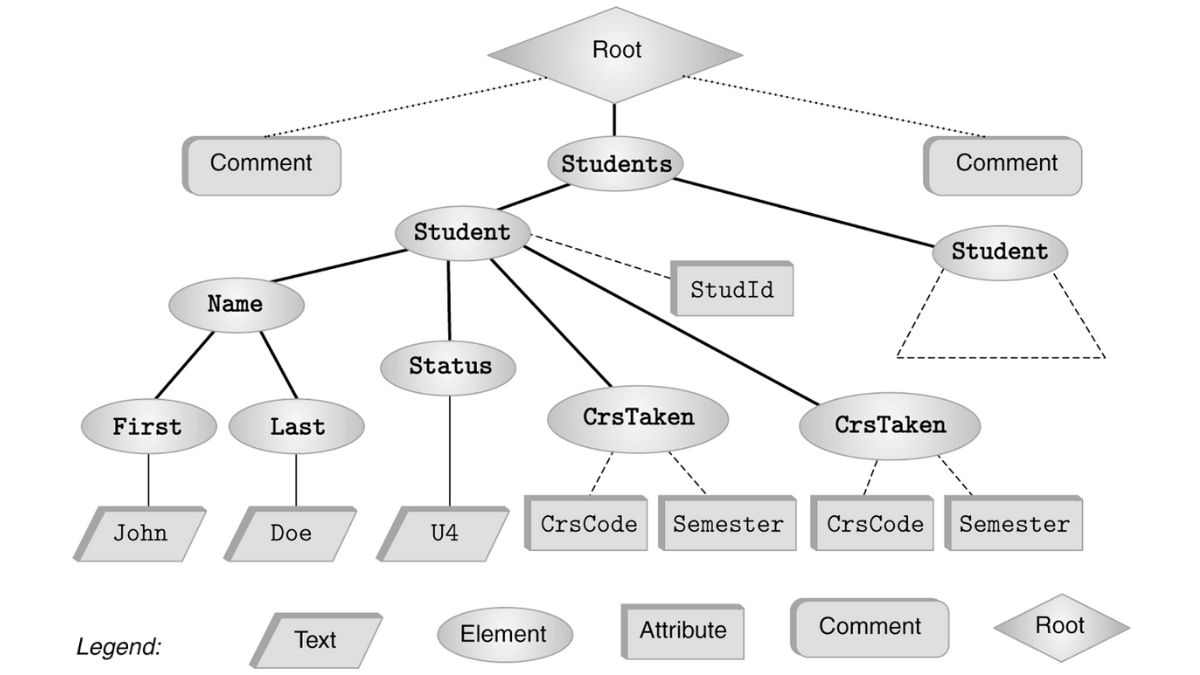
XPath is a language used to find and select elements in XML and HTML documents. It helps developers and testers extract data, automate tasks, and interact with web elements. XPath is widely used in web development, data processing, or using automation testing tools for test automation. Well-structured XPath queries improve test execution speed, reduce maintenance efforts, and make debugging easier.
This article explores advanced XPath techniques, best practices, and how to write efficient queries for automation and data extraction.
Overview of XPath
XPath stands for XML Path Language. It’s used to navigate through elements and attributes in an XML document. XPath expressions help in locating nodes based on various criteria like tag names, attribute values, or hierarchical structure. It was defined by the World Wide Web Consortium (W3C) in 1999 and is commonly used in XML parsing, XSLT, and test automation tools like Selenium.
Following is an overview of how XPath functions and its application in web development and testing:
- Node Selection: Uses a path-like syntax to select nodes (elements) within an HTML document.
- Node Relationships: Can traverse the document tree using relationships like parent, child, ancestor, and descendant.
- Attribute Selection: Selects nodes based on their attributes and attribute values.
- Positional Selection: Selects nodes based on their position within the document tree.
- Conditional Selection: Supports functions, operators, and conditions to select nodes based on criteria.
By using XPath, developers can create precise and efficient queries that improve the reliability and speed of web applications.
There are two types of XPaths:
- Absolute XPath: Absolute XPath begins with the root element of the HTML/XML document and follows a specific path through all of the necessary elements to reach the desired element. It starts with a forward slash (/), indicating that the path starts at the root. While Absolute XPath is precise, it is not normally advised since changes to web elements, such as adding or removing elements, can cause the XPath to fail.
- Relative XPath: Relative XPath, on the other hand, begins with a double forward slash //, allowing it to search for elements wherever on the page. This type of XPath is widely used since it does not require a full path from the root node, making it more adaptive to changes in document structure. Relative XPath navigates the DOM more effectively and is less likely to fail when the web page’s structure changes. This adaptability makes it a more viable option for web scraping and automated testing.
Importance of Writing Effective XPath Queries
Writing efficient XPath queries is essential as web applications become more complex. Well-structured queries improve automation workflows and ensure reliable test execution.
Below are key reasons why writing effective XPath queries is important:
- Performance: XPath queries are widely used in automated testing and web scraping. Well-optimized queries execute faster, reducing the time needed for test runs and data extraction. This is especially useful for applications with large and complex DOM structures.
- Maintainability: Web applications frequently undergo updates, and poorly structured XPath queries can make test scripts difficult to maintain. Queries that are simple and well-organized make it easier to update automation scripts when needed. This saves time for testers and developers, reducing the effort required to modify test cases after webpage updates.
- Scalability: As web applications grow, their DOM structures become more complex. Scalable XPath queries allow test scripts to handle large and evolving web pages without slowing down execution. Well-optimized queries support long-term automation goals, helping teams keep up with expanding applications without rewriting entire test suites.
Writing effective XPath queries helps improve script performance, accuracy, and readability. Efficient queries reduce resource consumption, speed up test execution, and make debugging easier. A well-structured XPath makes automation scripts more stable and easier to maintain, even as the web application changes over time. This is especially important when dealing with dynamic content or frequently updated UI elements.
Advantages of Using XPath Locators
The following are some of the key advantages of XPath:
- XPath allows movement both forward and backward in the DOM. Elements can be located by traversing from parent to child and vice versa, making it more versatile than other locators.
- XPath does not require navigation to start from the root. It can find elements at any position within the document, making it useful for dynamic web pages where structures may change.
- XPath provides different ways to find elements in an HTML document. It can locate elements using attributes, content, or structural relationships. Parent-child relationships in the DOM can also be used to identify elements when unique attributes are not available.
To execute XPath-based automation scripts more efficiently, testers can use platforms like LambdaTest. As an AI-powered test orchestration and execution platform, LambdaTest allows users to run both manual and automated tests at scale across 5000+ real devices, browsers, and operating system combinations.
While supports automation frameworks like Selenium that rely on XPath for locating elements. This enables testers to run their XPath-based test scripts in diverse environments without the need to configure or maintain multiple local setups.
For modern web testing, frameworks like Playwright and Cypress are also widely used—though it’s worth noting that Playwright offers stronger support for XPath selectors compared to Cypress, which primarily encourages using CSS selectors.
Check out this blog to know the difference between Playwright vs Cypress.
Disadvantages of Using XPath Locators
Here are the disadvantages of XPath
- XPath requires traversing the DOM structure, which can be slower than CSS selectors. This can increase the execution time of automation scripts, especially on complex web pages.
- Modern web technologies like shadow DOM prevent XPath from accessing certain nested elements. This makes it difficult to interact with components hidden within shadow roots.
- Absolute XPath, which relies on fixed paths and indices, can break when the DOM structure changes. Even small updates, such as adding or removing elements, can cause XPath locators to fail.
- Deeply nested and complex XPath expressions can be difficult to understand. Long queries may require comments to explain their purpose, making maintenance harder over time.
- XPath expressions that use explicit node numbers or indices are tied to the current DOM structure. When the UI changes, updating these locators becomes time-consuming and increases maintenance efforts.
Due to performance concerns, limitations with shadow DOM, and maintenance challenges, XPath may not always be the best choice for locating elements. In many cases, using CSS selectors or other locator strategies can provide better stability and efficiency.
How to Write XPath in Selenium?
Below are common ways to write XPath expressions in Selenium:
● By Element Attributes
XPath can locate elements based on attributes like id, name, class, or custom attributes.
Example:
| //input[@id=’name’] |
This selects an <input> element with the id attribute set to “name.”
● By Element Text
Elements can be identified using their text content or partial text matches.
Example:
| //a[text()=’Sign Up’] |
This selects an <a> (link) element that contains the exact text “Sign Up.”
● By Element Position
XPath can locate elements based on their position in a list of similar elements.
Example:
| //ul/li[2] |
This selects the second <li> element inside an unordered list <ul>.
● By Combining Conditions
Multiple conditions can be combined to refine the selection criteria.
Example:
| //input[@type=’text’ and @id=’name’] |
This selects an <input> element where type=”text” and id=”name”.
● By Using Functions
XPath functions like starts-with(), contains(), and normalize-space() help create flexible expressions.
Example:
| //a[starts-with(@href, ‘https://’)] |
This selects all <a> elements where the href attribute starts with “https://”.
Writing efficient XPath expressions helps improve test reliability and adaptability in automation scripts.
What Is Chained XPath in Selenium?
Chained XPath in Selenium is a technique that combines multiple XPath expressions to locate an element with greater accuracy. This method refines the search process by using the double slash (//) to concatenate multiple XPath expressions, helping testers identify elements within complex or dynamic web structures.
Using Chained XPath in Selenium offers several key benefits:
- Higher Accuracy in Element Selection
- Chained XPath reduces the risk of selecting the wrong element by providing a more refined search.
- This improves test reliability by minimizing false-positive or false-negative results.
- Better Test Stability
- Combining multiple conditions makes XPath expressions less vulnerable to DOM changes.
- Even if new elements are added or existing ones are moved, the automation script remains stable.
Improved Readability and Maintainability
-
- Breaking down XPath into smaller expressions makes the code easier to understand.
- Chained XPath provides clear logic, making it simpler to debug and update test scripts.
Example of Chained XPath in Selenium
Below is a Python example demonstrating how to use Chained XPath in Selenium:
| from selenium import webdriver from selenium.webdriver.common.by import By driver = webdriver.Chrome() driver.get(“https://www.example.com”) element = driver.find_element(By.XPATH, “//div[@class=’container’]//p[@class=’text’]”) element.click() text = element.text print(text) driver.quit() |
Let’s break this down:
- Importing Required Modules:
- webdriver is imported from Selenium to launch the browser.
- By is used to locate elements using XPath.
- Launching the WebDriver:
- Chrome() initializes a new Chrome browser session.
- Ensure that the Selenium ChromeDriver is installed and accessible in the system’s PATH.
- Navigating to the Webpage:
- get(“https://www.example.com”) loads the test webpage.
- Replace “https://www.example.com” with the actual URL you are testing.
- Locating an Element Using Chained XPath:
- //div[@class=’container’]//p[@class=’text’]
- //div[@class=’container’]: Finds a <div> element with the class “container”.
- Performing Actions on the Element:
- click() simulates a click event.
- text retrieves the text content of the element.
- print(text) outputs the retrieved text to the console.
- Closing the Browser:
- quit() terminates the WebDriver session, freeing system resources.
How Do You Write XPath for Different Types of HTML Tags and Attributes?
When creating XPath expressions for different HTML tags and attributes, you can combine tag names and attribute values to accurately identify elements within the DOM structure.
XPath for id attribute:
| //*[@id=’btnK’] |
This XPath selects any element with an id attribute set to ‘btnK’. The asterisk (*) signifies any element, while @id refers to the id attribute.
XPath for button element with a specific class value:
| //button[@class=’search’] |
This XPath selects all <button> elements where the class attribute is set to ‘search’.
XPath for an image element with a specific src attribute:
| //img[@src=’/images/logo.png’] |
This XPath selects all <img> elements with a src attribute equal to ‘/images/logo.png’.
XPath expressions can be created by combining tag names with attribute values. You can also apply conditions or functions to refine the XPath for more specificity or flexibility. For example, to select all <a> elements that contain the text “Click Here” and have an href attribute that starts with “https://”, you can use:
| //a[contains(text(), ‘Click Here’) and starts-with(@href, ‘https://’)] |
This XPath uses the contains() function to check for partial text content and the starts-with() function to confirm if the href attribute begins with ‘https://’.
Knowing how to write XPath for various HTML tags and attributes helps in accurately locating and interacting with web elements during automated testing or web scraping using tools like Selenium WebDriver.
Best Practices for Writing Efficient XPath Queries
Writing efficient XPath queries helps improve test stability and performance. Below are some key guidelines to follow:
- Use Short and Descriptive Paths: Choose the shortest path that accurately identifies the target element. Long and complex XPath expressions are harder to read and more likely to break if the webpage structure changes.
- Use Attributes for Precision: Attributes like id, class, and name are often unique within a document. Using these attributes makes XPath queries more reliable and specific.
- Limit the Use of //: The // operator searches the entire document, which can slow down execution. Whenever possible, use direct paths to narrow the search scope.
- Avoid Over-Specification: Overly precise queries may fail if the document structure changes slightly. XPath should be specific enough to locate elements but flexible enough to adapt to minor updates.
Conclusion
Using XPath correctly helps in writing better automation scripts. Well-structured XPath queries make automation testing faster and reduce errors. They help testers find the right elements without facing issues due to small changes in the webpage. When XPath expressions are simple and clear, they are easier to update when web pages are modified. This makes test maintenance less time-consuming.
Although XPath is useful, it has some drawbacks. It can be slower compared to CSS selectors because it scans the entire document. Some modern web technologies prevent XPath from accessing certain elements. If the webpage structure changes, some XPath queries may stop working. This happens more often with absolute XPath, which follows a fixed path. Writing XPath expressions that are flexible reduces the chances of failure.
By understanding the strengths and weaknesses of XPath, developers, and testers can create better automation scripts. Writing simple and flexible XPath expressions helps in making automation faster and more accurate. It also helps in reducing test failures caused by minor webpage changes.
TECHNOLOGY
How Customer Segmentation Software Can Improve Marketing ROI

In the competitive landscape of digital marketing, one of the most crucial tactics for maximizing the return on investment (ROI) is understanding and segmenting your customer base. Customer segmentation software allows businesses to categorize their audience into distinct groups based on various characteristics and behaviors. This strategic division enables marketers to tailor campaigns to each segment’s unique needs and preferences, boosting engagement and conversion rates. By leveraging this targeted approach, companies can see a significant lift in marketing ROI. In this article, we’ll explore the role of customer segmentation software in enhancing marketing efforts.
Understanding Customer Segmentation Software and Marketing ROI

Customer segmentation breaks down broad audiences into specific groups using demographic, geographic, psychographic, and behavioral insights. This sharper understanding allows businesses to tailor campaigns with precision, boosting engagement while allocating budgets more efficiently for maximum impact.
Platforms like Adestra enable marketers to focus on high-value segments and build long-term customer relationships. By leveraging top customer segmentation software, businesses can improve campaign relevance, increase customer lifetime value, and drive stronger marketing ROI.
Identifying Target Market Subsets with Segmentation Tools
Segmentation tools empower marketers to divide broad markets into precise customer groups with shared traits, enabling sharp targeting and tailored messaging. By uncovering patterns in consumer data, these platforms improve strategic planning, making campaigns more relevant and efficient. They help reveal niche clusters that may have gone unnoticed, offering new growth opportunities where brands can secure loyalty before competitors enter the space.
With advanced segmentation software, companies can monitor shifting customer behaviors and anticipate emerging trends. Rapid access to these insights supports agile adjustments in marketing efforts, ensuring constant alignment with evolving demand. High-quality segmentation tools are critical for navigating complex markets, allowing businesses to act decisively, personalize engagement, and maximize returns through informed, data-driven decisions.
Enhancing Personalization and Customer Engagement
Segmentation software empowers marketers to deliver personalized campaigns by revealing distinct customer attributes, behaviors, and preferences. Tailored messaging, product suggestions, and offers resonate deeper with each segment, boosting engagement and connection. When recipients see content aligned with their interests, they are more inclined to interact, develop greater trust, and move confidently toward conversion.
Personalization also strengthens loyalty and evolves customers into active advocates. Feeling understood encourages repeat purchases and word-of-mouth promotion. With segmentation software continually collecting interaction data and feedback, marketers refine and sharpen their understanding over time. This ongoing cycle ensures messaging stays timely, relevant, and customer-centric at every touchpoint, solidifying the brand’s position in an increasingly competitive marketplace.
Streamlining Marketing Efforts for Cost-Effectiveness

Customer segmentation software enhances marketing precision by enabling teams to focus on high-value segments rather than deploying blanket strategies. This targeted approach reduces redundant activity and streamlines workflows, allowing for smarter allocation of marketing resources. With data-backed insights, companies can make sharper decisions about where to invest, leading to measurable improvements in campaign performance and budget utilization.
Segmentation also supports smarter forecasting by revealing how different groups will likely respond to future initiatives. This predictive clarity enables more accurate planning, reducing costly missteps and aligning spend with expected outcomes. The ability to quickly pivot strategies based on evolving segment behavior gives marketers the agility required to stay ahead in dynamic environments.
Measuring the Impact of Segmentation on Campaign Performance
Segmentation effectiveness is best gauged through key performance indicators like conversion rates, click-through rates, and customer acquisition costs. Comparing these metrics before and after segmentation allows businesses to quantify the improvements achieved. By leveraging segmentation analytics, marketers can directly connect campaign tactics with customer behaviors, understanding how specific actions influence responses. This insight enables real-time optimization, enhancing ROI and refining strategies based on concrete data.
Long-term monitoring of segmented groups reveals trends in brand loyalty and retention, spotlighting initiatives that strengthen customer relationships. A/B testing further isolates segmentation’s true impact by comparing segmented campaigns against control samples, validating its contribution to performance. These controlled insights inform future marketing decisions, guiding consistent enhancements in segmentation success.
Overall, the merits of customer segmentation software in driving up marketing ROI are manifold. By enabling precise targeting, personalized engagement, operational efficiencies, and measurable outcomes, this technology stands as a cornerstone of successful marketing strategies. For businesses looking to sharpen their competitive edge and maximize returns, the integration of robust customer segmentation into their marketing programs is not just beneficial—it’s essential.
TECHNOLOGY
Beyond the Gateway: Decoding the as a Cybersecurity Paradigm
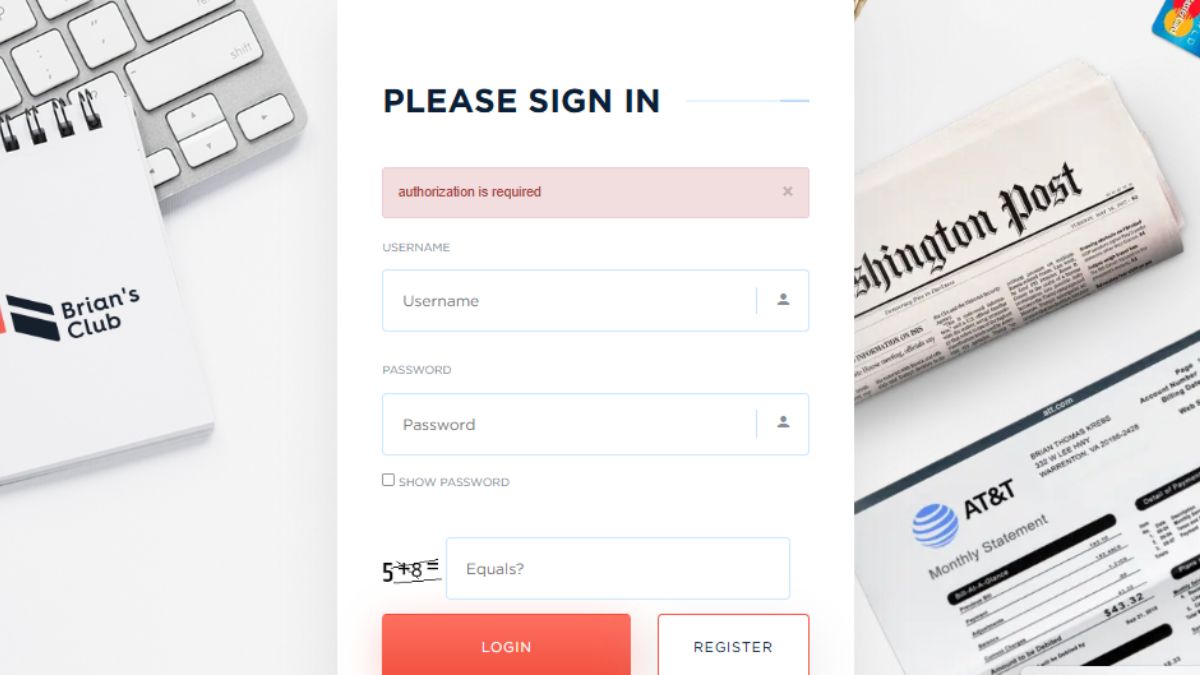
In the sprawling digital metropolis of the internet, every doorway tells a story. Some are simple garden gates, while others are fortified entrances to high-value citadels. The humble login screen—often just a pair of empty fields for a username and password—is this doorway. And in the specialized world of digital marketplaces, few login gateways are as enigmatic and telling as the bClub login.
For the uninitiated, bClub operates in the opaque corners of the web, a platform often associated with exclusive, member-only access to digital goods. But looking at it purely through that lens misses the larger, more technologically significant picture. The bClub login isn’t just a key to a door; it’s a fascinating case study in modern cybersecurity, digital trust, and the evolving battle between access and exclusion.
The Frontline: What the bClub Login Page Doesn’t Show You
When you encounter a login portal like the bClub login, you’re interacting with the tip of a technological iceberg. The visible elements are simple: an input field, a password mask, and a submit button. But beneath the surface, a complex dance of protocols is underway.
The Handshake (HTTPS & SSL): Before you even type a single character, your browser and the bClub server perform a “handshake.” This establishes a secure, encrypted tunnel via HTTPS. The padlock icon in your address bar is the user-friendly signal of this. For any platform dealing in sensitive access, this isn’t just a feature; it’s the foundation. A failure here would be like sending a classified document on a postcard.
Credential Hashing: When you hit “enter” after the bClub login, your password should never, ever be stored or transmitted in plain text. A robust system will immediately hash it—running it through a one-way mathematical function that turns it into a unique string of gibberish. The server compares this hash to the one stored in its database. This means that even if the database is breached, the attackers don’t get your actual password, just its indecipherable hashed version.
The Silent Guardian: Rate Limiting: This is a critical, yet invisible, security feature. The bClub login mechanism almost certainly employs rate limiting. This means it will block further login attempts from an IP address after a certain number of failures in a short period. It’s the digital equivalent of a bank locking its doors after too many incorrect safe-cracking attempts, effectively neutralizing brute-force attacks.
A Double-Edged Sword: Exclusivity vs. Vulnerability
The very nature of a platform like bClub creates a unique threat model. Its exclusivity is its brand, but this also makes it a high-value target.
The Human Firewall: In such ecosystems, the security of the entire community is only as strong as its weakest member’s password. A credential stuffing attack—where hackers use username/password pairs leaked from other breaches—can be highly effective if users practice poor password hygiene. The bClub login, therefore, becomes a single point of failure that depends heavily on user education.
The “Invite-Only” Mirage: While an invite-only system feels more secure, it can create a false sense of security. Members might assume the platform is “safe by design” and lower their personal guard, neglecting to use unique passwords or enable additional security measures where available.
The bClub Login as a Metaphor for Modern Digital Trust
Ultimately, the bClub login is more than a technical step; it’s a ritual of trust. You are presenting your digital identity to a gatekeeper, trusting it to:
Verify you accurately. (Is it really you?)
Protect your data. (Is your password safe?)
Control access strictly. (Are imposters kept out?)
This micro-interaction is a paradigm for every digital service we use, from our online banking to our social media accounts. The principles that secure the bClub login—encryption, hashing, and intelligent access control—are the very same principles that protect our most sensitive personal and financial information across the web.
Conclusion: The Universal Lesson in a Niche Gateway
While the bClub login serves a specific and niche community, its architecture and the challenges it faces are universal. It reminds us that in 2024, a login is never just a login. It is the frontline of digital defense, a carefully engineered checkpoint balancing user convenience with formidable security protocols.
The next time you encounter any login screen, pause for a second. Remember the invisible handshake, the silent hashing, and the quiet work of rate limiting happening in the blink of an eye. Understanding the technology behind these gateways is the first step toward becoming a more secure and savvy citizen of the digital world.
TECHNOLOGY
Air Native Extension: How Developers Bridge Innovation with Functionality
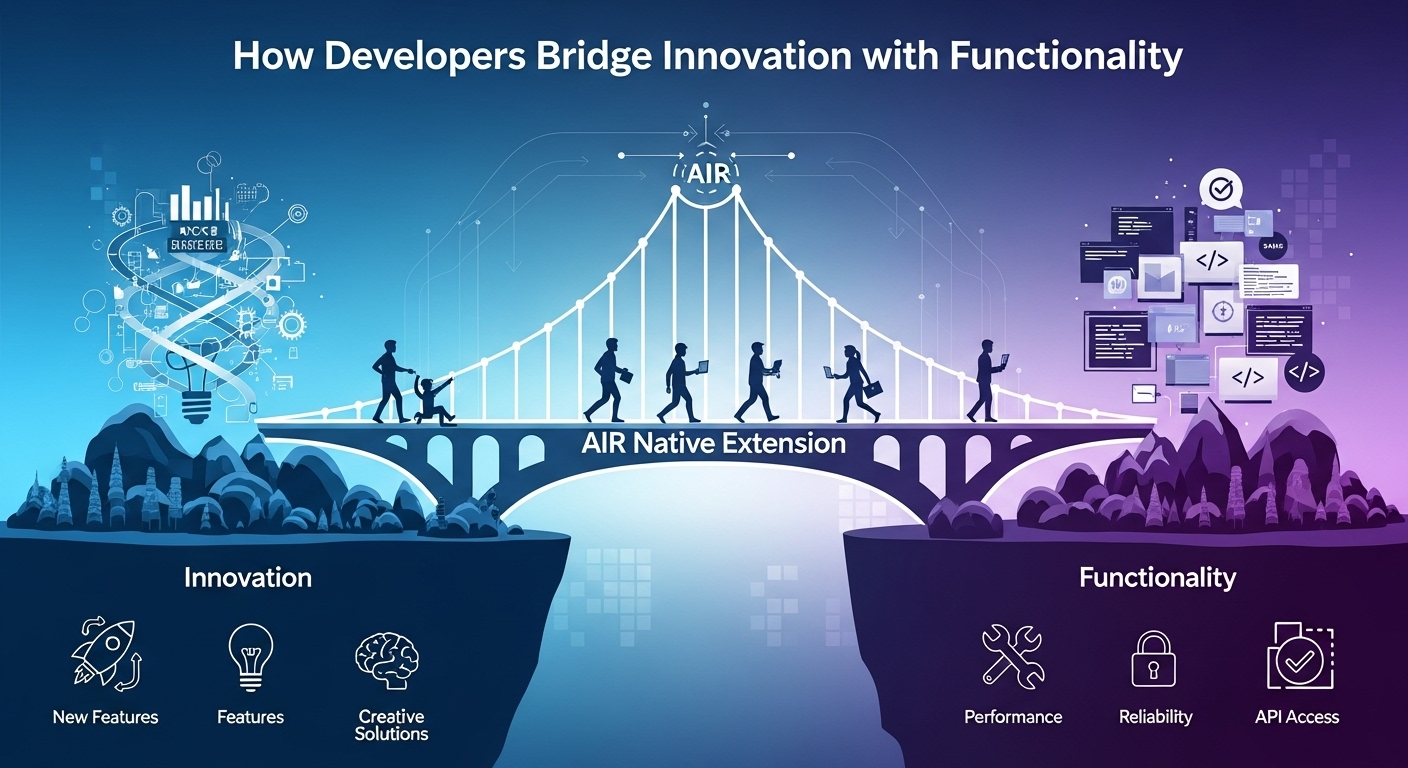
In today’s rapidly evolving tech landscape, success is no longer measured solely by the speed of app deployment or the number of downloads. The most impactful tools and developers are those who bridge technical excellence with practical solutions—shaping digital products that thrive while improving user experience. One such breakthrough is air native extension, a technology that allows developers to expand Adobe AIR applications with native platform functionality, redefining what’s possible for cross-platform apps.
This article explores what air native extensions are, how they work, and why they represent the next generation of tools for developers who want to integrate purpose with performance.
What Is an Air Native Extension?
An air native extension (ANE) allows Adobe AIR applications to tap into native APIs and capabilities on operating systems like Android, iOS, Windows, and macOS. By using ANEs, developers can access device features—such as GPS, Bluetooth, push notifications, or the camera—that aren’t available through standard AIR APIs.
In other words, ANEs bridge the gap between Adobe AIR’s cross-platform flexibility and each platform’s unique capabilities. This makes it possible for one codebase to deliver richer functionality across multiple devices—a huge benefit in today’s fragmented tech ecosystem.
A Development Philosophy Rooted in Purpose
At the heart of air native extension usage is a philosophy of purpose-driven development. It’s not just about creating an app; it’s about enhancing user experience while maximizing efficiency for developers. This philosophy emphasizes:
-
Empathy for users: Understanding the need for seamless, native-like experiences regardless of platform.
-
Efficiency for developers: Leveraging one codebase but still accessing advanced native features.
-
Collaboration: Encouraging open-source ANEs and partnerships within developer communities.
This mirrors the growing recognition that modern apps cannot exist in isolation—they’re embedded in ecosystems of devices, users, and platforms that must also thrive.
Bridging Cross-Platform Success with Native Power
What makes air native extension especially noteworthy is its ability to merge cross-platform convenience with native-level capabilities. Examples of this approach include:
-
Access to device sensors: GPS, accelerometers, gyroscopes, and more.
-
Integration with system services: Push notifications, in-app purchases, and background services.
-
Enhanced multimedia: Using native video, camera, or audio frameworks for better performance.
By embedding these possibilities into AIR apps, developers illustrate how software can create a virtuous cycle—stronger user experiences drive higher engagement, which in turn sustains the app’s success.
Influence in the Developer Community
As a rising toolset, air native extension has transformed how developers approach Adobe AIR projects. Online communities, forums, and repositories have emerged where developers share open-source ANEs, tutorials, and support.
This community-driven environment enables developers to:
-
Reach broader audiences with more capable AIR apps.
-
Engage with younger developers who value cross-platform efficiency.
-
Inspire others to integrate native capabilities into their AIR projects.
Just as digital platforms amplify responsible leadership, developer communities amplify innovation and skill-sharing.
A Model for the Next Generation of Developers
The rise of air native extension reflects broader shifts in developer expectations, particularly among professionals who want:
-
Authenticity: Genuine alignment between app marketing and performance.
-
Diversity of functionality: Catering to multiple device ecosystems.
-
Global reach: Recognition of interconnected platforms and user needs worldwide.
By championing these principles, ANEs position developers as trailblazers—creating apps that feel native on any device while maintaining the agility of cross-platform development.
Challenges and Opportunities
Like any technology bridging multiple ecosystems, air native extension presents challenges:
-
Maintenance: ANEs must be updated as platforms evolve.
-
Learning curve: Developers need some knowledge of platform-specific languages (Objective-C, Java, C++).
-
Performance testing: Each platform behaves differently, requiring thorough QA.
Yet these challenges also present opportunities for innovation. Developers with ANE expertise are in high demand, and businesses benefit from reduced development costs when one team can cover multiple platforms effectively.
Best Practices for Working with Air Native Extensions
To get the most out of ANEs, developers can follow these tips:
-
Start with official documentation: Adobe provides guides for building and integrating ANEs.
-
Use reputable sources: Download ANEs from trusted developers or build your own to ensure security.
-
Optimize for performance: Test on all platforms to catch memory leaks or slowdowns.
-
Plan for updates: Align ANE development with OS release cycles to maintain compatibility.
-
Engage with the community: Forums and GitHub repositories often provide open-source ANEs and sample projects.
These practices ensure a smoother development cycle and a better end-user experience.
Beyond Functionality: A Shift in App Development Culture
Working with air native extension isn’t just about adding features—it’s about adopting a mindset:
-
Efficiency without compromise: Delivering native-like performance without writing multiple codebases.
-
Innovation with purpose: Using platform capabilities responsibly to enhance—not overwhelm—the user experience.
-
Collaboration as strength: Learning from other developers and sharing improvements.
This mirrors the shift in the tech industry toward community-driven innovation and transparent, open development.
Examples of Air Native Extension in Action
-
Push Notifications: ANEs integrate Android and iOS notification systems seamlessly.
-
In-App Purchases: Developers implement monetization without separate native projects.
-
Augmented Reality: ANEs tap into device cameras and sensors for immersive experiences.
-
File System Access: Apps manage storage like a native app would, improving usability.
These examples show how ANEs expand the possibilities of what AIR applications can achieve.
Looking Ahead
As air native extension technology continues to evolve, expect stronger integrations with emerging platforms—smart TVs, IoT devices, wearables—and deeper support for cloud-based services. With Adobe AIR remaining a niche but powerful tool for cross-platform development, ANEs will likely become even more important for keeping apps competitive and innovative.
In a world where users increasingly demand seamless, high-performance experiences, developers who master ANEs are well-positioned to set the standard.
Conclusion
Air native extension is more than a development tool—it’s a paradigm shift. By enabling Adobe AIR applications to access native device features, ANEs combine the efficiency of cross-platform development with the power of platform-specific functionality.
In a tech environment where businesses and users alike expect agility and quality, ANEs demonstrate that you can have both. Developers who embrace this approach aren’t just coding apps; they’re building bridges between ecosystems, ensuring that digital experiences remain innovative, inclusive, and purpose-driven.
-

 BLOG11 months ago
BLOG11 months agoSlothokiturbo.net: Exploring the World of Online Gaming and Community
-

 BLOG8 months ago
BLOG8 months agoLiteroticatags: Exploring the World of Erotica and Its Online Community
-

 BLOG1 year ago
BLOG1 year agoErothtos: Understanding Its Role in Today’s World 2025
-

 BLOG1 year ago
BLOG1 year agoWatchmenontheall Calvin: An Exploration of Themes, Characters, and Significance
-

 BLOG1 year ago
BLOG1 year agoLeah Gettens: Everything You Need To Know
-

 BLOG12 months ago
BLOG12 months agoUse 1.5f8-p1uzt – A Comprehensive Guide!
-

 TECH1 year ago
TECH1 year agoMansrufer: Pioneering Progress in Technology
-
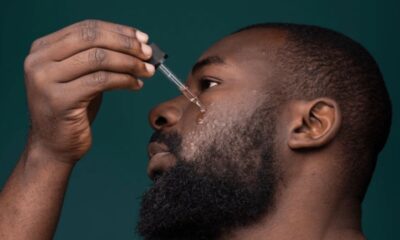
 FASHION8 months ago
FASHION8 months agoAchieve the Perfect Beard with Black Male Beard Products
