BUSINESS
Optimizing Android Emulator Performance on Mac for Large-Scale Testing

With the ever-evolving mobile development landscape, we noticed that one of the most important factors for development teams focused on macOS systems was to improve the performance of Android emulators. With increasingly complicated applications and expanding testing requirements, relying on simple emulator configurations no longer scales without hitting frustrating bottlenecks. Multiple emulator instance performance is a common problem developers and QA engineers face, slowing down performance and consuming resources, and especially becomes a troubling point in large-scale application testing.
The switch to Apple Silicon processors (M1, M2, and M3 chips) changed the game for what’s possible with Android emulation on Mac hardware. These ARM-based processors allow native support of Android’s ARM architecture, removing the need for the instruction translation that tortured Intel-based Macs. But your hardware alone can’t deliver on that promise without proper configuration and tuning.
In this article, we will learn to optimize Android emulators on Mac for large-scale testing.
Performance Bottlenecks — What Are They?
There are a few reasons why emulators are not as performant on Mac systems. Memory is usually the first concern you face since the Android emulator takes a lot of RAM resources, especially if you are running multiple instances at once. This can prove challenging in the case of parallel test executions or when working with memory-intensive applications.
Another crucial aspect is storage performance. Emulator disk images often produce heavy I/O operations that can saturate slower storage. Severe lag during emulator operation is not an unknown experience, or far from it if you are moving to work with mechanical hard drives or even the most basic of SSDs. When comparing regular configurations to sufficiently optimized setups, the split is most doable.
GPU acceleration provides an opportunity and a challenge. In modern Macs, GPUs are highly capable hardware, but in emulators, if they are used incorrectly, there will be wasted resources or even bad compatibility. It is worth noting that the balance between hardware acceleration and software rendering is very delicate and achieves visual performance without crashing.
One that is usually forgotten but that can affect tests with network operations a lot is the emulation of the network stack. Emulated network connections have certain overhead that may introduce timing issues in network-dependent tests due to the translation between the host Mac’s networking and the Android environment.
Hardware Considerations for Optimal Performance
Good emulator performance is built on the right hardware in the first place. For teams that are serious about scale testing on Mac systems, certain hardware specifications significantly impact what they can achieve.
Apple Silicon processors have revolutionized things for Android emulation. The debut of the M1 chip was a turning point for many on macOS, with benchmarks showing 3-5x performance improvements in emulator operations compared to Intel-based Macs. Later generations (M2 and M3) build on this foundation, enabling even further improved thermal management and efficiency during sustained workloads.
Your emulator instances also depend on Memory configuration. 8GB of unified memory is fine if you’re doing some light development work, but doing serious testing is really enhanced with 16GB or more. Teams running many large test suites in parallel may want to run at 32GB or higher configuration to support smooth operation.
The responsiveness of emulators is heavily dictated by storage technology. Modern Macs with the latest NVMe SSDs have the fast random access needed for such operations on an emulator.
System-Level Optimizations
Time to not just jump into emulator-specific configuration—first, some system-level tuning that will give us a better base for our emulator performance. Such tweaks help ensure that the host macOS system isn’t accidentally constraining what the emulators can do.
Something to pay special attention to is the Energy Saver settings: the default macOS configurations might throttle performance to save on battery life. For desktop Macs or MacBooks plugged in, turning these power-saving features off ensures performance across the board. During active testing sessions, the system settings should be configured not to go to sleep because it might cause very long test executions to fail.
Filesystem considerations are often overlooked, but they may affect the performance of emulators. APFS, Apple’s current file system, has features that benefit emulator functioning like space sharing and snapshotting. It is also important to keep enough free space on the system volume to avoid unnecessary fragmentation of the file system that may affect the disk operations of the emulator.
System-level memory management is another area that deserves focus. The memory compression and caching mechanisms macOS uses are generally efficient, but keeping track of memory pressure while testing makes it easier to determine when more physical RAM may be necessary. The Activity Monitor gives relevance to the memory usage and helps in doing operations with the emulator.
Emulator Configuration Approaches
The Android Emulator has many options for configuration, and if tuned correctly, they can greatly enhance performance. These include everything from memory allocation settings to more advanced graphics acceleration settings.
The foundational aspect of good emulator performance is good AVD configurations. AVD manager lets you specify parameters such as the amount of RAM, heap size, and size of the storage. ARM64 system images provide the best performance on Apple Silicon Macs because no translation is necessary: ARM64 instructions execute natively.
Seriously, graphics acceleration may need detailed configuring. Although hardware acceleration is recommended for best performance, some use cases may favor non-accelerated rendering modes. Selecting between Automatic, Hardware and Software renderers can heavily alter your performance and stability, especially when running more than one emulator instance.
Storage configuration choices influence performance as well as adaptability. Although the default dynamically allocated storage is great for most use cases, fixed-size allocation may be used to provide more stable performance for workloads during heavy testing. Partition Size Set: This sets the amount of space available for the Android system in the emulator.
Network Config Options Network configuration options to tune how the emulator handles network operations. In scenarios where the test does not actually require network access, consider disabling network emulation altogether, which can save up on some overhead. For network testing, setting appropriate DNS and proxy options can increase reliability.
Optimizing Performance Using Advanced Tools
Apart from basic configuration, there are a couple of advanced techniques that help to perform better emulation with high-test scenarios. These techniques take more technical implementation time, but they can be very rewarding.
Snapshot technology is one of the high-impact performance gains possible for testing workflows. Having a pre-configured snapshot of an emulator in a Known Good State allows teams to skip the long boot process in future test runs. In continuous integration setups where every second counts in test execution speed, this method is especially useful.
Command line launch parameters give you granular control of emulator behavior that is not always accessible in the GUI. So for example, options like -no-boot-anim save seconds off the overall startup time, and -no-audio avoids unnecessary overhead for sound emulation. These small optimizations add up to a significantly smoother testing experience.
When you have to run parallel test suites, multi-instance management is important. Start and manage multiple emulator instances with individual configurations for the execution of tests in parallel. This arrangement of instances prevents the replications of ports or resources when they have been allocated to a single process but in a more effective manner of using the hardware.
Cold boot vs. quick boot strategies come with trade-offs that teams should weigh based on their individual testing needs. Although the quick boot is faster, the cold boot tests every time it runs in a clean state. And knowing when to use each approach helps balance performance vs test reliability.
Testing Framework Integration
The efficiency of optimized emulator configurations is realized when integrated with automated testing frameworks. Integration of the emulator provides an environment that takes into consideration the capabilities and limitations of the emulator while testing.
Emulator startup times and stability characteristics must be considered in test framework configuration. Inappropriate wait strategies and timeout values can lead to false negatives due to emulator initialization delays. When switching between physical devices and emulators, you sometimes must tweak these settings.
Test Framework Design for Parallel Execution
Parallel test execution strategies involve using architecture to coordinate between the test framework and emulator instances. While more recent testing tools, including AndroidX Test and Appium, offer support for parallel execution, suitable configuration on these frameworks will help ensure your tests are spread uniformly across any available emulator instances without causing any one instance to become overloaded with requests.
Using system monitoring tools with test frameworks gets visibility into how emulator performance impacts test reliability. It helps us to make decisions regarding hardware upgrades or configuration changes.
Emulator environment consideration for test data management strategies. This also emphasizes that seeding test data and resetting the state between test runs are techniques almost always required to ensure consistent testing behavior. You need to evaluate for each specific testing scenario whether the balance between having a full data reset and being able to execute your tests at speed meets your needs.
Cloud testing platforms like LambdaTest provide you with cloud-based Android emulators that give you instant access to high-performance testing environments on any Mac, eliminating setup headaches and resource constraints. LambdaTest is an AI-native test execution and orchestration platform that allows for parallel execution across 5000+ real Android devices and configurations.
You can also test mobile apps on Android emulators for iPhone.
CI/CD Pipeline Considerations
Adding Android emulators to the continuous integration and delivery pipelines opens up more opportunities and challenges for optimization. These environments usually have some different constraints from our local development setups.
One such approach to CI/CD integration is to use a containerized emulator solution. Tools such as Docker-Android bundle ready-to-go emulator environments that you can simply invoke in CI pipelines. This allows developers to iterate quickly while ensuring their tests provide a consistent measure as they are executed within an isolated container.
For teams tackling lots of testing spontaneously, cloud-based testing services offer an option. Using services such as Firebase Test Lab, developers can run integrations across a variety of devices without having to maintain physical or emulated devices locally. Which one of cloud testing vs local emulator farms is cheaper will depend on how big your team is and how often you need to test a custom version.
Pipeline stage optimization strives for a balance of feedback speed against test coverage. In short, fast, focused tests in the early stages of the pipeline with more comprehensive suites in later stages built a testing funnel. The need for the emulator is different at each stage and hence their configurations too.
Shared CI/CD environments need special consideration when it comes to resource allocation. Emulators use quite a bit of system resources and can interfere with builds running in parallel. Isolation and resource limits ensure that no single pipeline hogs shared infrastructure.
Monitoring and Maintenance
Garbage collection in emulators maintains efficiency over time. Such practices can detect degradation before it meaningfully impacts testing pipelines.
Performance benchmarking creates baselines for comparison. At the very least, periodically run the standard test suites against a stable emulator configuration to uncover performance regressions in either your emulator software or your host system environment.
Logs can be used to understand how the emulator operates during test execution. You parse emulator logs for warnings or errors to determine whether there are configuration errors or resource constraints that could impact the reliability of testing.
Version management controls the compatibility of the emulator version, the system images, and the testing frameworks. The Android toolchain is constantly evolving, and ensuring that components are kept in lockstep prevents subtle incompatibility issues that can impact performance or stability.
Storage maintenance stops performance from degrading over time. Things can get fragmented on the emulator disk images with time, or extra data can get accumulated. Periodic deletion and reprovisioning of disk images maintain performance.
Trends and Innovations
There is a constantly evolving landscape of Android emulation and several trends that will inevitably lead to better performance and capabilities on Mac systems.
Machine learning-assisted emulation is a new area of innovation. ML-based techniques for predicting and optimizing the emulator behavior could enable smarter resource allocation and enhance performance characteristics found, especially during testing scenarios.
As Android and macOS graphics stacks develop, we will see more efficient translations of graphics operations between host and guest systems.
This may change the strategies teams use for testing at scale. Allowing emulator instances to be scaled up and down across local and cloud resources could offer much new flexibility in testing workflows.
The advent of improved snapshot technologies may remove the need for some trade-offs between performance and test isolation. This performance improvement will make snapshot-based testing workflows even more appealing to CI/CD pipelines with faster snapshot restores and less memory overhead.
Final Thoughts
Performing large-scale testing and, therefore needing a better-performance Android emulator on Mac systems can be challenging, as it needs a complete holistic approach on how we configure our system, the emulator settings, and how we integrate the testing framework. From a performance perspective, the transition to Apple Silicon has opened new doors, and the benefits can be realized in mobile testing workflows when properly leveraged.
There is no one-size-fits-all solution for effective optimization—success depends on knowing how different elements in the testing landscape affect one another. For teams that take the time to configure and maintain the emulators properly, the investment proves to be worthwhile as tests run faster, results are more reliable, and applications are of higher quality.
So, we also can expect Android emulation technology to keep evolving along with Mac hardware, which can provide even better testing workflows. Keeping new optimization techniques and tools on the radar helps teams constantly tune their testing environments to align with an ever-evolving application demand.
The techniques described here are a starting point, but the ideal setup for each team will vary based on the characteristics of each app, testing needs, and available hardware resources. Track and Tune Continuous measurement and adjustment are essential for keeping your emulators performing at their peak over time.
BUSINESS
Lufanest: Innovation, Purpose, and the Future of Responsible Leadership

In today’s rapidly evolving world, leadership is no longer measured solely by financial achievements or corporate growth. The most influential leaders are those who bridge business excellence with social responsibility, shaping organizations that thrive while uplifting communities. One such emerging innovation shaping this new vision is Lufanest, a concept and movement recognized for its ability to align strategy, innovation, and meaningful impact.
This article explores the rise of Lufanest, its guiding philosophy, its influence in the digital age, and why it represents a new generation of responsible leadership redefining success.
What is Lufanest?
Lufanest has steadily gained recognition as a transformative idea that blends entrepreneurial spirit, technological advancement, and a passion for social good. While interpretations of Lufanest span across industries—from business innovation to community engagement—what sets it apart is its holistic vision: success is not just about profits or progress, but about people and purpose.
Lufanest represents a growing movement of leaders and organizations who believe that economic growth and positive social change are not mutually exclusive but mutually reinforcing.
A Philosophy Rooted in Purpose
At the heart of Lufanest lies a philosophy centered on purpose-driven practices. This guiding vision emphasizes:
-
Empathy in leadership – understanding the human side of innovation, from employees to end-users.
-
Sustainability – ensuring long-term growth by balancing profitability with environmental and social responsibility.
-
Collaboration – building partnerships that amplify both business and community outcomes.
This approach reflects the growing recognition that organizations cannot operate in isolation. They exist within ecosystems of communities, economies, and environments that must also thrive.
Bridging Success with Social Impact
What makes Lufanest especially noteworthy is its ability to merge strategic progress with tangible community benefits. Instead of treating impact as a secondary outcome, Lufanest embeds responsibility into its very foundation.
Examples of this integrated approach include:
-
Workplace Culture – championing inclusive, supportive environments that attract and retain top talent.
-
Community Investment – encouraging businesses to reinvest resources into education, local initiatives, and charitable efforts.
-
Innovation for Good – leveraging tools and technology to solve pressing challenges like sustainability, healthcare, and digital equity.
By embedding these values into its framework, Lufanest illustrates how progress can create a virtuous cycle—where strong organizations fuel stronger communities, which in turn sustain growth.
Influence in the Digital Age
In today’s digital-first landscape, Lufanest recognizes the importance of online platforms and media influence. It embraces tools such as social networking, thought leadership, and content-sharing not just for visibility but to amplify conversations around responsible business practices.
This savvy use of digital media enables Lufanest-driven organizations to:
-
Reach broader audiences with messages of impact and inclusion.
-
Engage younger generations who value transparency, authenticity, and ethical innovation.
-
Inspire leaders and communities to adopt purpose-driven approaches in their own strategies.
By merging innovation with digital influence, Lufanest sets the stage for global awareness and action.
A Model for the Next Generation
Lufanest reflects broader shifts in leadership expectations, particularly among Millennials and Gen Z. Younger professionals increasingly look to role models and organizations that embody:
-
Authenticity – genuine alignment between values and actions.
-
Diversity and Inclusion – a commitment to representation, fairness, and equity.
-
Global Awareness – recognition of interconnected challenges like climate change, inequality, and digital access.
By championing these values, Lufanest has positioned itself as both a trailblazer and mentor, guiding the next generation toward a future where progress naturally aligns with responsibility.
Challenges and Opportunities
Like any transformative idea, Lufanest faces challenges. Some of the most pressing include:
-
Balancing short-term results with long-term impact.
-
Convincing traditional stakeholders of the measurable ROI in responsibility.
-
Navigating rapidly shifting markets while staying true to core values.
Yet, these challenges also open doors for innovation and growth. The adaptive nature of Lufanest allows it to transform obstacles into catalysts, ensuring purpose-driven leadership is not just aspirational but practical.
Real-World Applications of Lufanest
To better understand its influence, consider the practical areas where Lufanest can make a difference:
-
Healthcare Innovation – guiding the design of solutions that prioritize both patient outcomes and accessibility.
-
Green Technologies – developing products that reduce environmental footprints while driving economic opportunity.
-
Digital Inclusion – ensuring emerging technologies are available to underserved populations.
-
Education and Training – preparing the workforce of tomorrow with ethical, sustainable, and human-centered approaches.
These examples demonstrate that Lufanest is more than a concept—it is an actionable framework shaping industries across the globe.
Looking Ahead
As Lufanest continues to expand its influence, its trajectory signals a new paradigm—one that values resilience, empathy, and collaboration alongside performance and growth. In a world where consumers, employees, and investors increasingly demand accountability and purpose, Lufanest is well-positioned to set the standard.
By continuing to evolve, Lufanest proves that the future of progress lies not in separation but in integration—where innovation thrives alongside responsibility, and success uplifts not just organizations but entire communities.
Conclusion
Lufanest is more than a trend—it is a movement reshaping how success is defined and achieved. Its focus on empathy, sustainability, and collaboration provides a model for leaders, organizations, and communities navigating the complexities of the modern world.
The lesson is clear: when progress aligns with purpose, the results are not only profitable but profoundly impactful. As the influence of Lufanest grows, it offers a vision of leadership and innovation that is not only forward-thinking but also deeply human.
BUSINESS
Local SEO Services by Garage2Global: Redefining Visibility and Community Impact

In today’s rapidly evolving digital marketplace, success is no longer measured solely by national rankings or ad spend. The most influential businesses are those that blend technical excellence with community impact—shaping strategies that drive visibility while uplifting local markets. One such emerging force is local SEO services by Garage2Global, a dynamic approach to digital marketing that prioritizes both measurable results and meaningful connections.
This article explores how local SEO services by Garage2Global work, their philosophy of integrating performance with purpose, and why they represent a new generation of marketing strategies redefining local success.
What Are Local SEO Services by Garage2Global?
Local SEO services by Garage2Global go far beyond traditional search engine optimization. They combine data-driven strategies with a nuanced understanding of local markets, enabling businesses to appear prominently in location-based searches. This means not just more traffic—but the right traffic: nearby customers who are ready to engage, buy, or visit.
This approach reflects a growing movement among marketers who believe that digital growth and community support are not mutually exclusive but mutually reinforcing.
A Strategy Rooted in Purpose
At the heart of local SEO services by Garage2Global is a commitment to purpose-driven marketing. This philosophy emphasizes:
-
Empathy in Strategy: Understanding the needs of real people in real neighborhoods.
-
Sustainability: Building long-term digital presence rather than chasing short-term ranking spikes.
-
Collaboration: Partnering with businesses to co-create strategies that resonate with local audiences and communities.
Garage2Global’s approach reflects the reality that modern businesses don’t operate in isolation—they’re embedded in cities, neighborhoods, and ecosystems that must also thrive.
Bridging Search Visibility with Local Impact
What makes local SEO services by Garage2Global especially noteworthy is their ability to merge strategic visibility with tangible community benefits. Examples of this approach include:
-
Optimized Google Business Profiles: Ensuring accurate, engaging, and verified information so customers can find businesses easily.
-
Localized Content Strategies: Developing content that speaks directly to local audiences—highlighting events, partnerships, and community stories.
-
Reputation Management: Encouraging positive reviews and authentic engagement to build trust with nearby customers.
By embedding these values into their services, Garage2Global creates a virtuous cycle—where strong local visibility fuels stronger communities, which in turn sustain business growth.
Influence in the Digital Age
As a forward-thinking digital agency, Garage2Global understands the importance of localized search and media influence in today’s market. Through its local SEO services, the company helps brands:
-
Reach Broader Local Audiences: Capturing searchers within a specific geographic radius.
-
Engage with Younger Generations: Appealing to digital-savvy consumers who value transparency and authenticity.
-
Inspire Other Businesses: Demonstrating the ROI of purpose-driven local SEO strategies.
This savvy use of search and content enables companies to amplify their impact far beyond basic metrics.
A Model for the Next Generation of Local Marketing
Local SEO services by Garage2Global reflect broader shifts in marketing expectations, particularly among Millennial and Gen Z consumers. These audiences increasingly look to businesses that embody:
-
Authenticity: Clear alignment between brand promises and online presence.
-
Diversity and Inclusion: Strategies that consider diverse voices and perspectives in local communities.
-
Global Awareness, Local Action: Recognition of interconnected challenges while emphasizing neighborhood impact.
By championing these principles, Garage2Global has positioned itself as both a pioneer and a mentor in the digital marketing space—guiding brands toward a future where online success naturally aligns with community impact.
Challenges and Opportunities
Like any innovator navigating today’s complex landscape, Garage2Global faces challenges:
-
Balancing Short-Term Results with Long-Term Strategy: Ensuring that quick wins don’t come at the cost of sustainable local growth.
-
Educating Stakeholders: Convincing traditional business leaders of the ROI in ethical, purpose-driven local SEO practices.
-
Adapting to Algorithm Changes: Staying ahead of evolving search engine updates that affect local visibility.
Yet these challenges also present opportunities for innovation. Garage2Global’s adaptive mindset allows it to transform obstacles into catalysts for growth, ensuring that local SEO remains not just aspirational but practical.
How Local SEO Services by Garage2Global Work
To understand the depth of Garage2Global’s approach, it’s helpful to break down its process:
-
In-Depth Local Research: Using advanced tools to identify high-impact local keywords and search trends.
-
Competitor & Market Analysis: Spotting gaps and opportunities where clients can outperform local competitors.
-
Profile and Listings Optimization: Enhancing Google Business Profiles, directories, and maps listings for maximum visibility.
-
Localized Content Creation: Producing blogs, videos, and pages tailored to local audiences.
-
Performance Tracking: Using analytics to measure foot traffic, calls, leads, and customer engagement.
-
Continuous Optimization: Iterating strategies to stay aligned with changing markets and customer needs.
This method ensures that businesses don’t just rank higher—they connect more deeply with the people who matter most nearby.
Why Businesses Choose Local SEO Services by Garage2Global
The appeal lies in three key benefits:
-
Strategic Precision: Every tactic is chosen for relevance, intent, and local impact—not just volume.
-
Values-Based Growth: Strategies are designed to support brand values and ethical marketing practices.
-
Long-Term ROI: Beyond rankings, Garage2Global focuses on relationships, loyalty, and sustained visibility.
Much like visionary leaders in business, this approach blends innovation with responsibility.
Integrating Content, Social Media, and Local SEO
Garage2Global also understands that local SEO doesn’t exist in a vacuum. Their strategies integrate:
-
Content Marketing: Crafting blogs, guides, and event pages that answer local audience questions and drive engagement.
-
Social Amplification: Using local social platforms to expand the reach of keyword-optimized content.
-
Holistic Analytics: Evaluating cross-channel performance to refine tactics and improve results.
This multi-dimensional approach reflects how modern marketing requires both depth and breadth to succeed.
Tips for Businesses Considering Local SEO
If you’re thinking about implementing local SEO services by Garage2Global, here are a few takeaways:
-
Define Your Purpose: Know your brand’s values and goals before building local keyword lists.
-
Think Audience-First: Prioritize what nearby customers care about over what you want to sell.
-
Measure What Matters: Track metrics like store visits, calls, and reviews, not just rankings.
-
Stay Adaptive: Local landscapes shift—choose a partner who can pivot with you.
Looking Ahead: The Future of Local SEO
As search engines become more sophisticated and audiences more discerning, local SEO will continue to evolve. Expect to see:
-
Greater emphasis on mobile-first and voice search queries.
-
Increased integration of AI and predictive analytics to uncover emerging local trends.
-
Heightened focus on authenticity and transparency in local marketing.
Garage2Global is positioned at the forefront of these shifts, combining technical expertise with a commitment to doing local SEO differently.
In Conclusion
Local SEO services by Garage2Global represent more than a digital marketing tactic—they’re a philosophy of combining performance with purpose. By prioritizing authenticity, sustainability, and community impact alongside technical excellence, Garage2Global is redefining what it means to succeed locally online.
For businesses seeking to boost visibility while staying true to their values, this approach offers a roadmap to meaningful and measurable growth. In a world where consumers, employees, and investors increasingly demand accountability and purpose, local SEO services by Garage2Global stand out as a model for the next generation of digital strategy.
BUSINESS
The Role of Translation Memory in Cutting Costs and Improving Consistency

Introduction
Translation Memory is a vital tool in professional translation services, enabling businesses to streamline their content localization and achieve consistent translations at a lower cost, making it a key component in comprehensive business translation solutions. In today’s global marketplace, when speed and accuracy are essential, businesses require more than just a staff of qualified linguists. They need a system that allows them to manage massive amounts of content efficiently without losing quality or tone. This is when Translation Memory (TM) comes into play. By automatically storing and retrieving previously translated text, TM offers an intelligent and strategic approach to resource optimization. Whether you’re handling technical documentation, marketing content, or user interfaces, TM ensures consistency and lowers translation costs, which are two critical components of any effective worldwide communication strategy.
What is Translation Memory and How Does it Work?
Translation Memory is a linguistic database that stores parts of previously translated text — typically phrases, sentences, or complete paragraphs — for reuse in future translation projects. When a translator starts working on a new text, the system immediately looks for matches in the TM database. If a match or a partial match is identified, it makes a proposal that the translator can accept as is or change to fit the context.
This not only speeds up the translation process but also ensures that the exact phrases are consistently translated in the same way throughout all papers. The TM becomes richer with time, evolving into a bespoke resource tailored to a company’s voice and vocabulary.
Translation Memory works seamlessly with translation API integration, enabling businesses to automatically synchronize content with existing translation databases for faster and more consistent results. This implies that any content updates, additions, or changes are immediately detected and linked to current translations, resulting in quicker and more consistent results across the board.
How Translation Memory Cuts Costs
One of the most apparent advantages of Translation Memory is the cost savings it offers. Translation costs can quickly escalate for companies that manage multilingual websites, product manuals, or mobile apps. TM immediately solves this by minimizing redundancy. Once a line or phrase has been translated and saved, there is no need to pay for it again in subsequent projects. Instead, translators can recover and reuse the same section, significantly reducing the overall number of words that require manual translation.
Another significant advantage is speed. Linguists can move more quickly through projects when they use fast human translation technologies supplemented by translation memories (TM). When much of the work has already been pre-translated, their responsibilities move to reviewing and fine-tuning, saving both time and money.
Consistency is also essential for cost efficiency. Inconsistent translations can lead to confusion, require additional review rounds, and even result in costly errors. TM prevents this by maintaining consistent vocabulary and style across all material types, including legal agreements and marketing slogans.
Ultimately, by utilizing a professional translation service online that supports terminology management (TM), businesses can achieve more predictable budgets. You’re not paying for the duplicate content twice, nor are you over-investing in corrections and rework. It’s a more innovative, more scalable approach to global communication — one that pays off with each project completed.
Enhancing Consistency Across Translations
Beyond saving money, Translation Memory is a powerful tool for maintaining consistency, which is essential when your content spans multiple countries, languages, and platforms. From product descriptions to help center articles, a consistent voice strengthens brand identity and builds trust with users.
TM ensures consistent terminology, so the exact words are translated the same way every time, across all markets. This is crucial for industries with technical jargon or regulated content, where even a slight variation can change the meaning or create confusion.
It also contributes to a consistent appearance. If one translation employs a formal tone and another adopts a casual one, the reader’s experience becomes fragmented. TM provides a foundation of previously authorized translations, ensuring each contribution remains consistent with the desired tone.
Consistency reinforces your brand’s voice. Regardless of the language used, your messaging should appear to be consistent with that of the same firm. TM makes it possible.
When it comes to modern solutions, hybrid translation solutions are beneficial. By combining AI-powered TM with human oversight, organizations achieve the best of both worlds: the speed and scalability of machines combined with the nuance and emotional intelligence of humans. It also addresses the ongoing debate between AI and human translation: while AI can process data quickly, only human translators can ensure that idioms, cultural sensitivities, and brand tone are maintained. TM allows both techniques to stay on the same page.
The Impact of Translation Memory on Project Management
Translation Memory is more than just a linguist’s tool; it’s a project manager’s secret weapon. By incorporating TM into translation workflows, teams can optimize processes, eliminate bottlenecks, and increase overall productivity.
When translators have access to a well-maintained translation memory (TM), they spend less time researching terminology and reviewing prior translations. This reduces back-and-forth communication, enabling project managers to maintain timetables and deliveries on schedule.
TM also increases cost predictability. Managers can break down projects by the percentage of new, fuzzy, or repetitive material rather than predicting expenses based on the total length of the document. This enables more precise forecasting and better resource planning.
Translation API integration makes managing multilingual projects more efficient by enabling automatic updates to your Translation Memory, ensuring that any changes in source content are immediately reflected across all languages.
AI vs Human Translation: The Role of TM in Both Approaches
In the increasing debate between AI vs human translation, Translation Memory serves as a common thread that benefits both parties. AI-powered translation tools, particularly those integrated into larger systems, rely significantly on TM to enhance speed and accuracy. These technologies use TM to identify patterns and give pre-translated portions that fit into new settings, making the process extremely quick.
However, AI cannot currently understand cultural complexity, comedy, and emotion, making human translators necessary. For them, TM serves as a support system, enhancing productivity without compromising quality. It enables them to concentrate on the more imaginative and context-sensitive components of language.
While AI-powered tools can quickly process content with Translation Memory, hybrid translation solutions that incorporate human translators ensure that translations are both accurate and culturally sensitive.
Best Practices for Using Translation Memory Effectively
To get the most out of Translation Memory, organizations should use it like a living resource. This entails frequently updating your TM with new translations to match changes in branding, product updates, or regional adaptations.
It is also crucial to utilize QA tools to verify and confirm the accuracy of stored segments. Poorly translated text in the TM can lead to long-term discrepancies if not resolved promptly.
Finally, always combine TM with the knowledge of a qualified linguist. Professional translation services ensure that your Translation Memory is always up-to-date, maximizing efficiency and consistency across all your global content.
Conclusion & Takeaways
Translation Memory is not only a technical capability; it is a game-changing component of modern professional translation services. It becomes a crucial component of any effective business translation solution by lowering costs, increasing delivery speed, and improving consistency. For businesses looking to expand abroad while keeping their voice, tone, and messaging, TM is not only beneficial but also crucial.
-

 BLOG11 months ago
BLOG11 months agoSlothokiturbo.net: Exploring the World of Online Gaming and Community
-

 BLOG8 months ago
BLOG8 months agoLiteroticatags: Exploring the World of Erotica and Its Online Community
-

 BLOG1 year ago
BLOG1 year agoErothtos: Understanding Its Role in Today’s World 2025
-

 BLOG1 year ago
BLOG1 year agoWatchmenontheall Calvin: An Exploration of Themes, Characters, and Significance
-

 BLOG1 year ago
BLOG1 year agoLeah Gettens: Everything You Need To Know
-

 BLOG12 months ago
BLOG12 months agoUse 1.5f8-p1uzt – A Comprehensive Guide!
-

 TECH1 year ago
TECH1 year agoMansrufer: Pioneering Progress in Technology
-
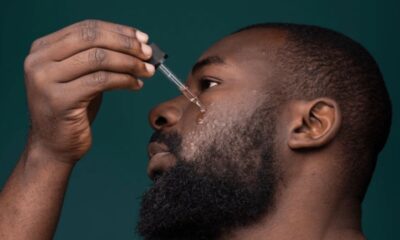
 FASHION8 months ago
FASHION8 months agoAchieve the Perfect Beard with Black Male Beard Products
