Using a salary paycheck calculator can help you accurately calculate your net pay. It will subtract your gross earnings and the applicable deductions and payroll taxes.
Enter your state, gross pay, payment frequency, allowances, filing status, and more to discover what your after-tax pay will look like on a weekly, bi-weekly, monthly, or yearly basis.
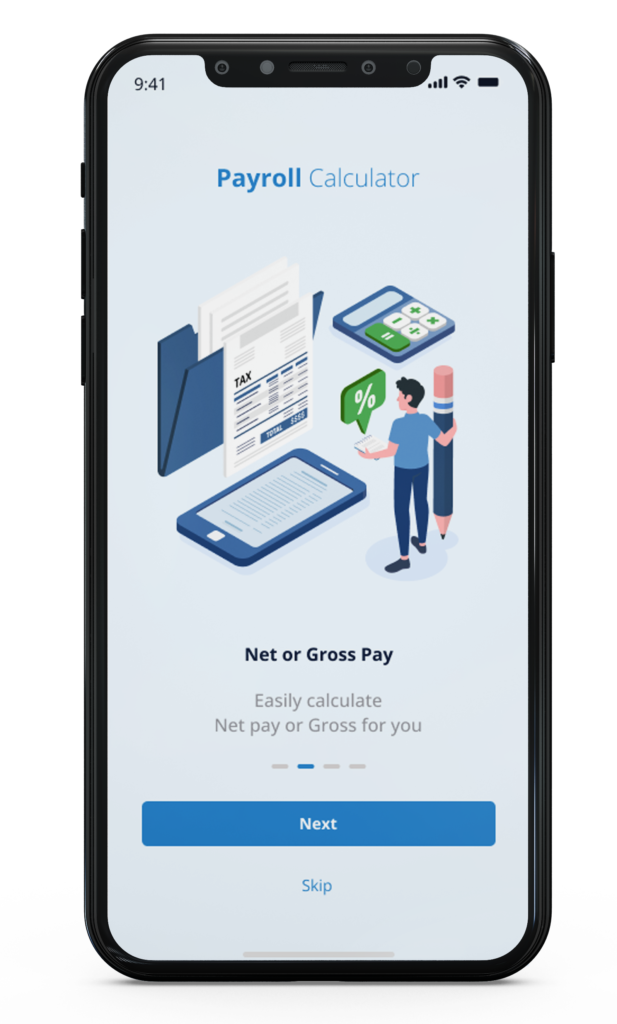
Enter Your Information
While calculating a paycheck is simple for employees who get paid hourly, it can be complicated for salaried workers. It is because many factors go into determining an employee’s take-home pay, including federal and state taxes and deductions for retirement and other benefits. Using a salary paycheck calculator to determine withholdings helps ensure that all employees get the right amount of money from each paycheck.
The first step in calculating a salary paycheck is entering the employee’s information. It includes their pay type (hourly or salaried), their pay rate, and how many hours they work during this period. You can also enter bonus and commission if applicable.
Next, the payroll calculator will calculate employees’ gross pay, which is their total earnings before any taxes are withheld. It is usually an annual or per-period amount (weekly, bi-weekly, semi-monthly, monthly, or yearly). This number will be multiplied by the appropriate tax rates to determine the final net pay. Then, all the deductions will be factored in (including federal and state taxes and employee-requested allowances). It will give an accurate picture of an employee’s after-tax income.
Select Your Payment Frequency
Both hourly and salaried employees can benefit significantly from a salary payout calculator. It allows employees to see how much take-home pay they will receive based on their gross salary and withholdings. It helps them plan for expenses and budget accordingly. Additionally, it can be used to help fill out steps 3 and 4 of the W-4 form.
When choosing a payroll frequency, it’s important to consider state payday laws. Some states require paychecks to be issued at most 16 days apart, while others have varying guidelines for exempt and non-exempt workers or salary vs. hourly.
As an employer, you can pay your people weekly, bi-weekly, semi-monthly, or monthly. Each frequency has its benefits and drawbacks. For instance, a weekly payment schedule can be demanding for some to manage financially since they will need more money left over between paychecks. On the other hand, a bi-weekly payment frequency gives employees two paychecks per month, giving them 26 paychecks a year compared to the 24 you will get with a semi-monthly pay schedule.
Select Your Pay Period
There are a variety of factors that affect how often you get paid. A paycheck calculator can help you determine when your pay should arrive and how much money will be in your check based on the number of hours you work each period and your hourly wage or salary.
If you’re an hourly employee, your gross wages are calculated by multiplying your worker’s hourly rate by the number of hours they’ve worked in a given pay period, including any overtime. The calculator will also account for breaks and time off, such as lunches or vacation days.
Salaried employees can use a salary paycheck calculator to calculate their net pay, which is the amount left over from their gross wages after withholdings for taxes and deductions for benefits are subtracted. They can input either their annual salary or earnings per pay period, and the calculator will estimate their state, local, and federal tax withholdings based on their filing status and federal W-4 information. It’ll also consider voluntary deductions, such as contributions to a 401k or HSA.
Select Your Pay Rate
A paycheck calculator allows employees to understand their after-tax income accurately. The tool helps them determine their gross pay and taxes, factoring in voluntary deductions such as 401k contributions and health savings accounts. It also calculates state and federal taxes, including employee-requested allowances.
The payroll calculator will use hourly workers’ hours worked to determine their gross wages. It will multiply the worker’s hourly rate by the number of hours worked in a pay period, considering any overtime hours and breaks. This way, the calculator can ensure workers are paid appropriately while staying within federal overtime laws.
For salaried employees, the salary paycheck calculator will need to know their salary amount and the pay frequency, such as monthly, bi-weekly, weekly, semi-monthly, or monthly. Then, the calculator will automatically calculate their net income. It will consider their allowances, filing status, and other factors to arrive at the final estimate. It will also display the results in both a per-period and annual format. The per-period result is the dollar amount paid each payday, and the annual amount is the total earnings for a year.
Select Your Taxes
While the traditional paper paycheck has essentially given way to electronic direct deposits or loading on payroll cards, it’s still crucial for employees to understand their pay breakdown. The amount they take home each pay period is called net pay, which helps them manage expenses like rent, utilities, groceries, and meals.
To calculate net pay, a salary paycheck calculator takes an employee’s gross pay and subtracts the taxes they’re responsible for paying from that total. It’s essential to distinguish between gross and net pay because it can affect federal, state, and local taxes and contributions to 401(k) or other company benefits programs.
To get the most accurate estimate of an employee’s net pay, the calculator should be populated with information from their completed IRS Form W-4, including their filing status, number of allowances, and other withholdings. Including any fringe benefits, such as life insurance plans or health insurance, that the employer pays for its employees is also helpful. The calculator will then determine whether they are exempt from specific payroll taxes.
To read more on topics like this, check out the Financial category


Leave a Reply